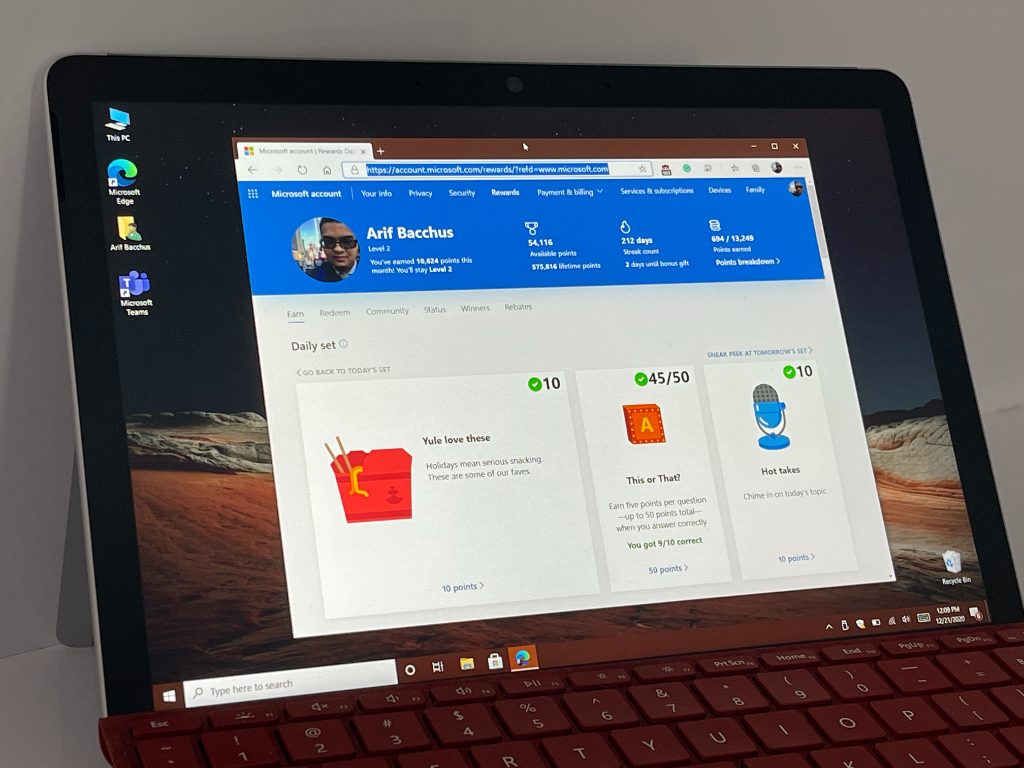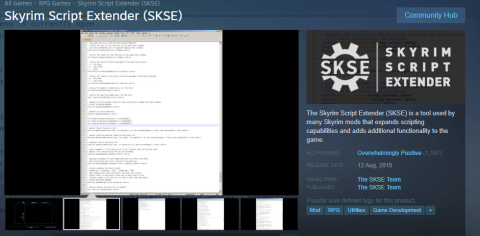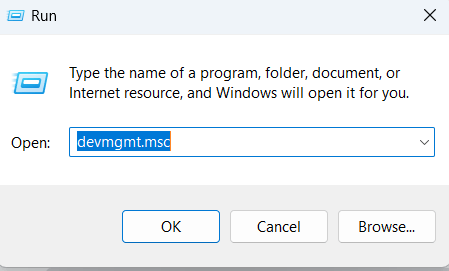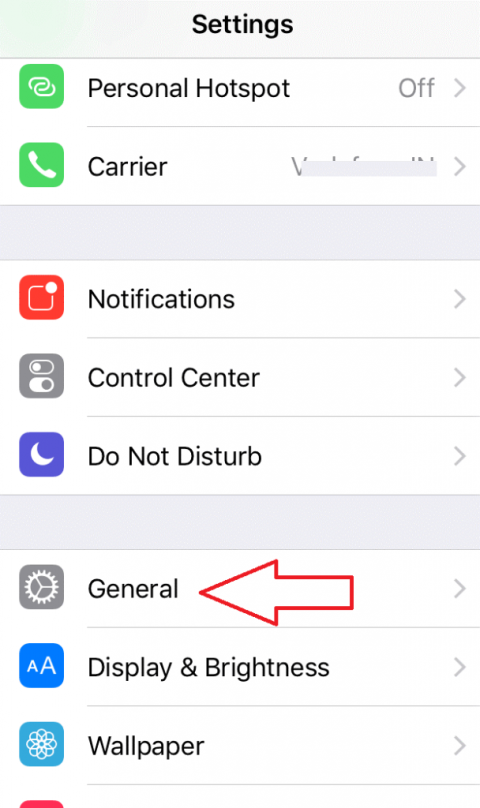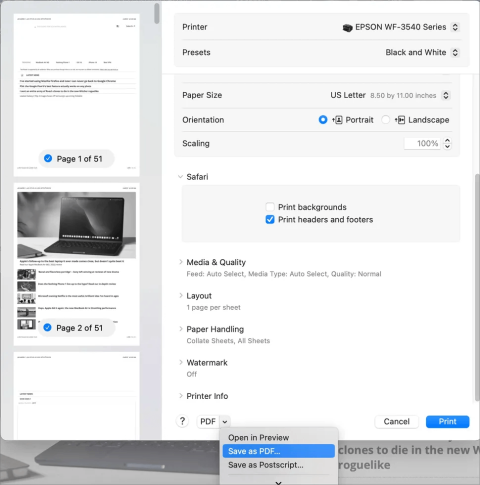- Microsoft bermitra dengan komponen terbaru dari Power Platform, Power Virtual Agents, platform chatbot kode rendah.
- Pengembangan Power Virtual Agent jauh lebih mudah karena menggunakan pendekatan antarmuka grafis tanpa kode yang dipandu.
- Jika Anda ingin mengetahui berita terbaru dari Microsoft Build, kunjungi Microsoft Build 2020 Hub kami .
- Microsoft Teams adalah alat yang hebat untuk komunikasi di dalam atau di luar organisasi. Baca lebih lanjut tentang itu di bagian Tim Microsoft kami .

Chatbot di Microsoft Teams bukanlah hal baru. Dan sementara Chatbots sangat berguna bagi perusahaan yang menggunakannya untuk bantuan dan informasi orang dalam bagi karyawan mereka atau untuk klien mereka.
Namun, mereka tidak begitu mudah untuk dibuat dan dikelola. Itu akan segera berubah karena Microsoft bermitra dengan komponen terbaru dari Power Platform, Power Virtual Agents, platform chatbot kode rendah.
Power Virtual Agents membantu perusahaan dan pengembang membuat Chatbots lebih mudah
Power Virtual Agents adalah layanan chatbot yang dibangun di atas platform Microsoft Power dan Bot Framework.
Menurut Microsoft, pengembangan Power Virtual Agent jauh lebih mudah, karena menggunakan pendekatan antarmuka grafis yang dipandu, tanpa kode.
Itu membuatnya mudah bagi semua orang untuk membuat dan memelihara agen virtual cerdas tanpa belajar kode.
Anda akan dapat membuat chatbot Anda di portal Power Virtual Agents, dan setelah itu, Anda akan dapat mengintegrasikannya dengan Microsoft Teams hanya dengan menekan satu tombol.


Jika Anda seorang pengembang, Microsoft juga menerbitkan dokumentasi tentang bagaimana tepatnya membuat chatbot.
Bagaimana cara kerja Chatbot Microsoft Teams?
Michael Chow, Manajer Program Senior untuk Microsoft menjelaskan contoh aktual penggunaan dalam posting blog :
An employee who has just joined Contoso asks a few questions related to office reopening, new employee orientation, and uploading documentation.
Then, he moves on to ask for support with special accommodations, specifically ergonomic furniture. The bot needs to connect him with an HR expert to understand the situation better.
The bot gathers some information to create a request ticket and submits it to the Onboarding channel in Teams where HR experts can see the request and handle it.
Since there is a longer than normal wait time today, the employee checks his request status with the bot to make sure it is still active.


An onboarding expert sees the notification in the Expert assistance channel in Teams and reaches out to the employee. After helping the employee out, he returns to the Expert channel and closes the ticket.
The employee can also check the status of his requests again and confirm that it has been closed.