Despite of internet being hailed as a force on the good side, it has also been plagued by scams. Just to take a count, we’ve had Facebook Scams, Twitter Scams, Skype and many more. The concerned social media and instant messaging platform have tried an all-out effort to avoid such scams and tried to make people aware of the situation before any damage was done. Yet, hackers could easily abate security standards, mess-up with user data and ultimately get away with tons of sensitive data.
Although there’s a chance you haven’t encountered one yet, but the monolithic IM client WhatsApp too has been plagued by such scams. While some of these scams are downright silly, some of them can actually bewilder users and leave them confused. Listed below are some of such scams that you should beware.
Hoax 1: WhatsApp is Ending at 6pm
The first on our list is the latest scam that you might catch sooner or later. It reads as-
“tomorrow at 6 pm they are ending WhatsApp and you have to pay to open it, this is by law.
This message is to inform all of our users, our servers have recently been very congested, so we are asking you to help us solve this problem. We require our active users to forward this message to each of the people in your contact list to confirm our active users using WhatsApp, if you do not send this message to all your contacts WhatsApp will then start to charge you. Your account will remain inactive with the consequence of losing all your contacts. Message from Jim Balsamic (CEO of WhatsApp) we have had an over usage of user names on WhatsApp Messenger. We are requesting all users to forward this message to their entire contact list. If you do not forward this message, we will take it as your account is invalid and it will be deleted within the next 48 hours. Please DO NOT ignore this message or WhatsApp will no longer recognize your activation.
If you wish to re-activate your account after it has been deleted, a charge of £25 will be added to your monthly bill.
We are also aware of the issue involving the pictures updates not showing. We are working diligently at fixing this problem and it will be up and running as soon as possible. Thank you for your cooperation from the WhatsApp team” Reference Source
So the hoax says, WhatsApp will charge you money soon because its servers have congested. Under no circumstances this message proves its authenticity. WhatsApp never makes your account active or inactive regardless of network congestion and without the user’s consent.
Hoax 2: Premium Versions of WhatsApp
Have you ever been in the list of receiving WhatsApp Gold’s invitation? Well, some users were allegedly sent Gold membership invitations, which turned out to be fakes.

In their defense, WhatsApp does sends invitations to contacts on your list who haven’t yet installed WhatsApp. But it never sends invites for pro/gold/plus/star or any such version without publically announcing such update.
Hoax 3: WhatsApp virus
WhatsApp virus isn’t delivered from within the app, but via the email client on your phone. Users are sent an email saying that you have a missed call on WhatsApp or a voice message. The email contains a link that claims to show the missed conversation or call. Upon tapping on it, a virus is downloaded on your device.
Yes, this sure sounds misleading but WhatsApp never provides notifications through an outside source. Since WhatsApp uses your phone number, there’s no way they would provide any notification through a source as vulnerable and unrelated as email. It is best to ignore such messages or simply report them as spam.
Hoax 4: WhatsApp chain message
Sie müssen Kettennachrichten auf WhatsApp gesehen haben, wobei wir gebeten werden, eine Nachricht an 10 Personen auf unserer Kontaktliste weiterzuleiten. Diese sind absoluter Mist und Sie müssen solche falschen Informationen einfach ignorieren.
Eine typische Kettennachricht, die auf WhatsApp weitergeleitet wird –
-
“Hello, I. Am DAVID D. SURETECH founder of WhatsApp. this message is to inform all of our users that we have only 53million accounts available for new phones. Our servers have recently been very congested, so we asking for your help to solve this problem. We need our active users to forward this message to every single person in their contact list in order to confirm our active users that use WhatsApp. If you do not send this message to all your contacts to WhatsApp, then your account will remain inactive with the consequence of losing all your contacts. The automatic update symbol on your SmartPhone Will appear with the transmission of this message. Your smartphone will be updated within 24 hours, and will feature a new design; a new color for the chat and the icon will change from green to azul. Whatsapp will begin to charge unless you are a frequent user. If you have at least 10 contacts send this sms and the logo will become red on your platform to indicate that you are an active user. Tomorrow, we wil begin to take messages for whatsapp for 0.37 cents. Forward this message to more than 9 people in your contact list and the what’s app logo on your will turn blue meaning that you have Become a free user for life.”
Referenzquelle

Auf diese Betrügereien hat WhatsApp reagiert wie-
-
“WhatsApp will no longer charge subscription fees. For many years, we’ve asked some people to pay a fee for using WhatsApp after their first year. As we’ve grown, we’ve found that this approach hasn’t worked well. Many WhatsApp users don’t have a debit or credit card number and they worried they’d lose access to their friends and family after their first year. So over the next several weeks, we’ll remove fees from the different versions of our app and WhatsApp will no longer charge you for our service.”
-
“Please understand that this is a hoax and there is no truth to it.”
Referenzquelle
Hoax 5: WhatsApp-Spionage-App
Möglicherweise sind Sie auf eine WhatsApp Spy App gestoßen, mit der Sie in die Chats anderer gucken können. Ja, das hast du richtig verstanden! Was gibt es Schöneres als die Chance, Ihren Ex auszuspionieren. Aber in Wirklichkeit gibt es keine solche App, was dies zu einem absoluten Scherz macht.
This hoax has proliferated so much so that if you search ‘WhatsApp Spy App’ on Google, you’ll find several articles on how to spy on other people along with links for various apps and software. However, most of these links are gateways to malware and spyware on your device and should never be downloaded or clicked.
Having listed these scams, we’d also like to mention what the officials at WhatsApp have to say about these scams. “We work diligently to reduce any spam messages that come through our system. Creating a safe space for users to communicate with one another is a priority….
Even if you receive these messages, it is always advised to block the sender and disregard or delete the message. To avoid exposing your contacts to potential harm, never forward these messages and report the spam immediately.





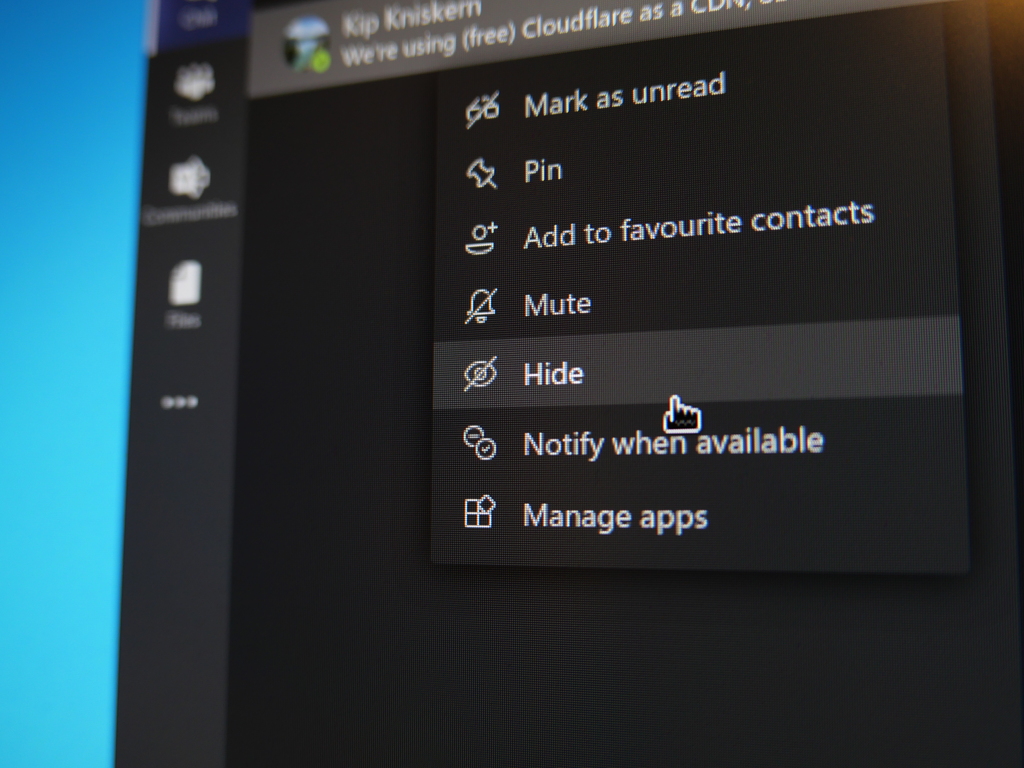
![So deaktivieren Sie Benachrichtigungen in Microsoft Teams [AIO] So deaktivieren Sie Benachrichtigungen in Microsoft Teams [AIO]](https://cloudo3.com/resources8/images31/image-2249-0105182830838.png)


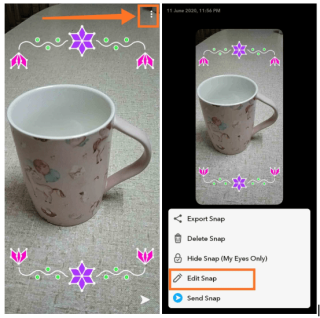

![Bedingte Formatierung basierend auf einer anderen Zelle [Google Tabellen] Bedingte Formatierung basierend auf einer anderen Zelle [Google Tabellen]](https://cloudo3.com/resources3/images10/image-235-1009001311315.jpg)
