Hoe Microsoft Office-foutcode 0xc0000142 te repareren

Om Office-foutcode 0xc0000142 te herstellen, installeert u de nieuwste Office-updates, start u de ClickToRun-service opnieuw en repareert u uw Office-bestanden.

Om Office-foutcode 0xc0000142 te herstellen, installeert u de nieuwste Office-updates, start u de ClickToRun-service opnieuw en repareert u uw Office-bestanden.
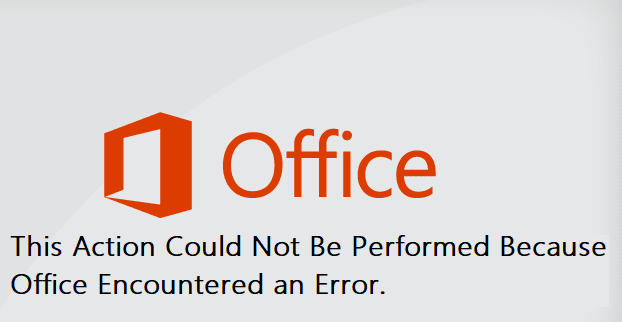
Als Office zegt dat de gewenste actie niet kon worden uitgevoerd, update en herstelt u uw Office Suite. Als het probleem zich blijft voordoen, installeert u Office opnieuw.

Om Microsoft Office-foutcode 30088-4 te herstellen, repareert u uw Office Suite. Als het probleem zich blijft voordoen, verwijdert u uw Office-pakket en installeert u het opnieuw.
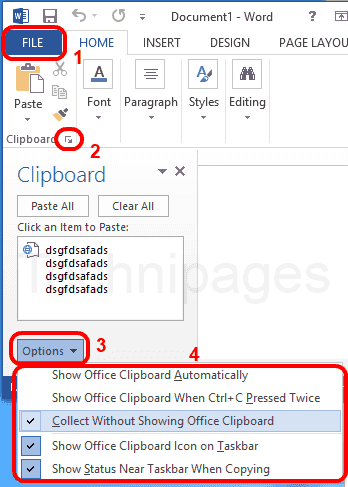
Schakel de zichtbare klembordopties in of uit in Microsoft Office 2016 of 2013.
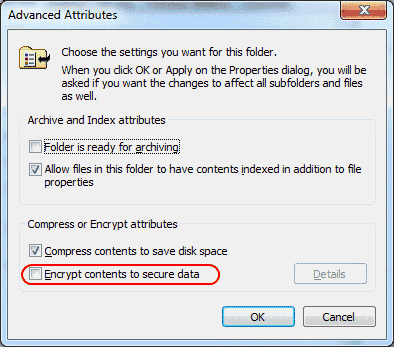
Los Error 1321 op bij het installeren van Microsoft Office 2016 of 2013 in Windows.
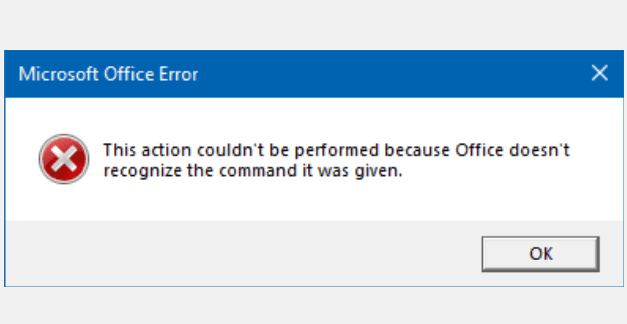
Als Office uw opdrachten niet herkent, start u Office Online en controleert u of het probleem aanhoudt. Controleer vervolgens op updates en repareer Office Suite.
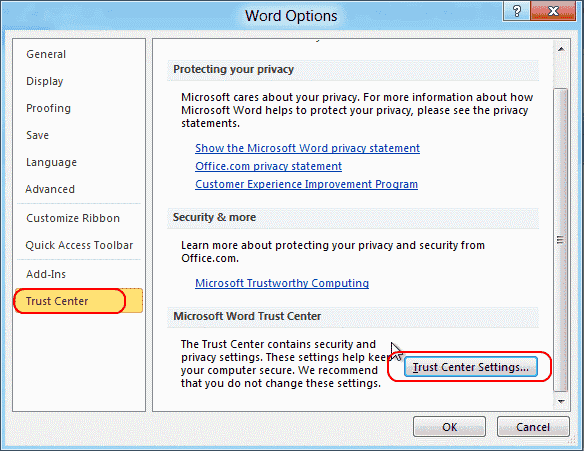
De DEP-instelling in- of uitschakelen in Microsoft Outlook 2016 of 2013.
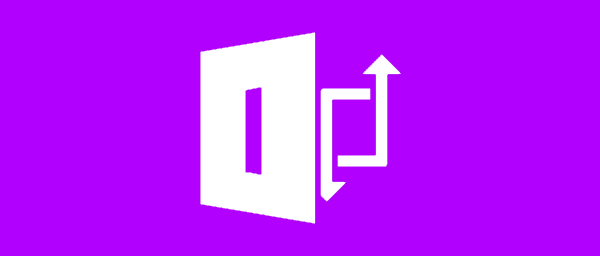
InfoPath ontbreekt in Office 2016. Dit is wat u eraan kunt doen.

Los een veelvoorkomende fout op in Microsoft Office 2013 of 2016 bij gebruik van het klembord,

Stel in of u e-mail in platte tekst of HTML-indeling wilt bekijken of verzenden in Microsoft Outlook 2019, 2016 of 365.