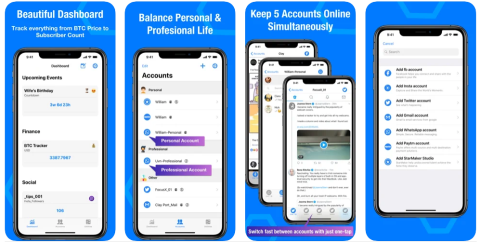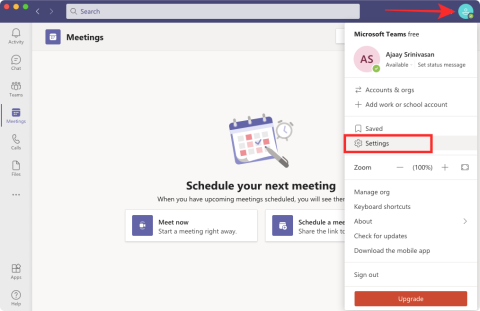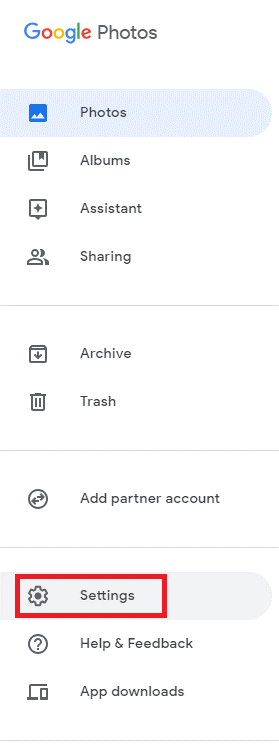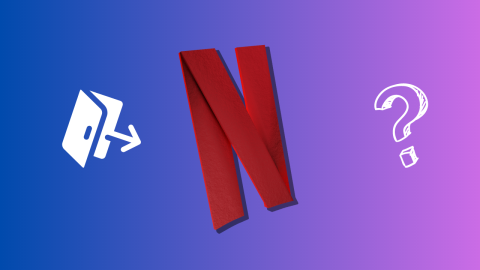Zoom stał się jedną z najpopularniejszych usług wideokonferencyjnych w ciągu ostatniego tygodnia ze względu na rosnącą liczbę osób, które rozpoczęły pracę w domu z powodu obecnego kryzysu COVID-19. Ze względu na tę izolację społeczną wiele osób szuka różnych sposobów spędzania czasu ze znajomymi i grania w gry jak zwykle.
Czy wiesz, że jest mnóstwo gier, w które możesz grać ze znajomymi przez Zoom? Postępuj zgodnie z naszym prostym przewodnikiem na końcu, który pomoże Ci zacząć w mgnieniu oka. Na razie pomóżmy Ci najpierw znaleźć grę.
Zawartość
Dodano 3 gry [maj 02]
Kryptonimy
![53 najlepsze gry z powiększeniem: kryptonimy, polowanie na śmiecia, matematyka, słowa i wiele więcej! [maj 2020] 53 najlepsze gry z powiększeniem: kryptonimy, polowanie na śmiecia, matematyka, słowa i wiele więcej! [maj 2020]](/resources8/images31/image-9784-0105182822827.png)
Kryptonimy to gra polegająca na skojarzeniu słów i zgadywaniu. Gracze muszą podzielić się na 2 drużyny i spróbować odgadnąć, które słowa są ściśle związane z ich drużyną. Każda drużyna otrzymuje „kryptonim”. To słowo jest wskazówką, której należy użyć, aby się z nią skojarzyć. Uważaj, aby nie odkryć słów drużyny przeciwnej, bo zamiast tego dodasz jej punkty! A także uważaj na szpiega! Jeśli odkryjesz go przez pomyłkę, twoja drużyna natychmiast przegrywa.
Możesz skonfigurować grę z nazwami kodowymi na stronie horsepaste.com . Rozpocznij grę i wyślij znajomym hasło. Wpisują hasło i natychmiast dołączają do Twojej gry.
Zabójca mrugający okiem
![53 najlepsze gry z powiększeniem: kryptonimy, polowanie na śmiecia, matematyka, słowa i wiele więcej! [maj 2020] 53 najlepsze gry z powiększeniem: kryptonimy, polowanie na śmiecia, matematyka, słowa i wiele więcej! [maj 2020]](/resources8/images31/image-1266-0105182822970.jpg)
Wink assassin to gra polegająca na zgadywaniu i działaniu. Nie potrzebujesz niczego, aby zagrać w tę grę. Gracze muszą przekonać wszystkich pozostałych, że NIE są zabójcami w grupie. Jeden uczeń jest zabójcą i musi wykończyć jak najwięcej uczniów, zanim zostanie złapany. Prywatne wiadomości zabójcy, ofiara "mruga". Gdy użytkownik otrzymuje tę wiadomość, musi tragicznie grać-akt umrzeć i wyłączyć swój kanał wideo. Pozostali gracze następnie głosują na to, za kogo uważają zabójcę. Gracz z największą liczbą głosów zostaje wyrzucony. Gra trwa, dopóki zabójca nie zostanie złapany.
20 pytań
![53 najlepsze gry z powiększeniem: kryptonimy, polowanie na śmiecia, matematyka, słowa i wiele więcej! [maj 2020] 53 najlepsze gry z powiększeniem: kryptonimy, polowanie na śmiecia, matematyka, słowa i wiele więcej! [maj 2020]](/resources8/images31/image-1784-0105182823170.jpg)
Jedyne, co możesz powiedzieć, to „TAK” lub „NIE”. Czy Twoi znajomi mogą odgadnąć, co jest w Twojej głowie? Wybierz losowy przedmiot, ale nie wypowiadaj go na głos. Pozostali gracze mają 20 domysłów, aby dowiedzieć się, co to jest. Głuptak polega na tym, że wszystkie pytania mogą mieć tylko odpowiedzi „tak” lub „nie”. Na przykład „czy obiekt ma kolor żółty?” to ważne pytanie, ale „jaki kolor ma ten przedmiot?” nie może być użyty. Jeśli uda im się odgadnąć przedmiot w ramach limitu 20 pytań, przegrywasz!
Jeśli pozostali gracze nie mogą odgadnąć przedmiotu do końca 20 pytań, otrzymujesz punkt. Możesz także ograniczyć liczbę prób, które każdy gracz może wykonać. Trzymaj go na dole, aby gra była jeszcze trudniejsza!
Dodano 4 gry [17 kwietnia]
Poszukiwanie śmieci
![53 najlepsze gry z powiększeniem: kryptonimy, polowanie na śmiecia, matematyka, słowa i wiele więcej! [maj 2020] 53 najlepsze gry z powiększeniem: kryptonimy, polowanie na śmiecia, matematyka, słowa i wiele więcej! [maj 2020]](/resources8/images31/image-3922-0105182823356.jpg)
Kto powiedział, że nie możesz organizować polowań na padlinożerców podczas dystansu społecznego? Po prostu wybierz sędziego, sporządź listę typowych artykułów gospodarstwa domowego i zacznij. Poszukiwanie śmieci polega na wywołaniu nazwy zwykłego przedmiotu gospodarstwa domowego i obserwowaniu, jak Twoi znajomi starają się znaleźć i odzyskać przedmiot na czas.
Pierwszy, który zdobędzie przedmiot, wygrywa rundę i zostaje sędzią następnego. To świetny sposób, aby zachować aktywność i rozrywkę. Możesz urozmaicić sytuację, dzieląc graczy na różne zespoły i ustalając limity czasowe, które podniosą stawki, aby zapewnić wszystkim rozrywkę. Oto kilka innych pomysłów na grę.
Rozrzuty
![53 najlepsze gry z powiększeniem: kryptonimy, polowanie na śmiecia, matematyka, słowa i wiele więcej! [maj 2020] 53 najlepsze gry z powiększeniem: kryptonimy, polowanie na śmiecia, matematyka, słowa i wiele więcej! [maj 2020]](/resources8/images31/image-888-0105182823548.jpg)
Scattergories to klasyczna gra planszowa, która przetrwała wieki dzięki fascynującej rozgrywce i zwariowanej naturze. Scattergories polega na podzieleniu uczestników na dwa różne zespoły, a następnie losowaniu kategorii, do których uczestnicy wypełnili 6 różnych elementów w mniej niż 15 sekund.
Zamiast samodzielnie konfigurować grę, możesz skorzystać z tego narzędzia online, które pomoże Ci zaprosić wszystkich i grać w tandemie. Po prostu „udostępnij ekran” gry za pomocą Zoom innym uczestnikom, a wszyscy możecie zacząć, śmiejąc się nawzajem z reakcji na grę za pomocą Zoom.
Wilkołak
![53 najlepsze gry z powiększeniem: kryptonimy, polowanie na śmiecia, matematyka, słowa i wiele więcej! [maj 2020] 53 najlepsze gry z powiększeniem: kryptonimy, polowanie na śmiecia, matematyka, słowa i wiele więcej! [maj 2020]](/resources8/images31/image-1094-0105182823705.jpg)
Wilkołak to kolejna gra online, w którą możesz grać ze znajomymi przez Zoom. Cel jest prosty, jeden z was wciela się w wilkołaka, a od pozostałych uczestników zależy odgadnięcie tożsamości wilkołaka. Haczyk polega na tym, że jeśli zgadniesz źle, wilkołak cię dopadnie i wypadasz z gry. Wilkołak to gra polegająca na oszukiwaniu i blefowaniu, w której musisz ukryć swoje intencje, próbując znaleźć winowajcę.
Wilkołak to w większości gra dla dorosłych, która w początkowej fazie ma nieco stromą krzywą uczenia się, ale kiedy wszyscy jesteście na pokładzie, zamienia się w mnóstwo zabawy dla wszystkich twoich przyjaciół. Oto szczegółowy przewodnik , który pomoże Ci szybko rozpocząć pracę. Z talią Werewolf dostajesz ponad 50 kart, co oznacza, że w gracza może grać aż 35 graczy, a nawet dwie gry symultaniczne. Możesz kupić Wilkołaka (15 €) tutaj .
Zgadnij kto
![53 najlepsze gry z powiększeniem: kryptonimy, polowanie na śmiecia, matematyka, słowa i wiele więcej! [maj 2020] 53 najlepsze gry z powiększeniem: kryptonimy, polowanie na śmiecia, matematyka, słowa i wiele więcej! [maj 2020]](/resources8/images31/image-1612-0105182823896.jpg)
Zgadnij, kto to fajna gra, która pomoże Tobie i Twoim przyjaciołom połączyć siły, jednocześnie ucząc się nowych rzeczy o sobie nawzajem. Gra rozpoczyna się od złożenia przez każdego z was co najmniej 20 prawd o sobie do puli. Wybrany sędzia zaczyna następnie od wybrania prawdy z puli i losowo, podczas gdy każdy ma jedną szansę na odgadnięcie, kim jest dana osoba.
Każda poprawna odpowiedź daje graczowi jeden punkt, dopóki gra się nie skończy, a ty poznasz się nawzajem. W przypadku, gdy wszyscy nie są w stanie odgadnąć osoby w swojej pierwszej turze, mogą spróbować ponownie, ale tym razem prawidłowe odgadnięcie przyniesie ci tylko połowę pierwotnych punktów. Możesz urozmaicić wszystko, dodając fałszywe prawdy do miski, aby również zniechęcić ludzi.
Jeśli ktoś potrafi wskazać fałszywą prawdę, dostanie dwa razy więcej punktów. Dzięki temu gra będzie interesująca, a pozostającym w tyle uczestnikom łatwiej będzie nadrobić zaległości.
Gry matematyczne
Gra Pass On
![53 najlepsze gry z powiększeniem: kryptonimy, polowanie na śmiecia, matematyka, słowa i wiele więcej! [maj 2020] 53 najlepsze gry z powiększeniem: kryptonimy, polowanie na śmiecia, matematyka, słowa i wiele więcej! [maj 2020]](/resources8/images31/image-1061-0105182824014.jpg)
Gra Pass On to prosta i przyjemna matematyczna przygoda, która wymaga spontaniczności i dowcipu jednocześnie. Gra zaczyna się od losowego wylosowania liczby, w zależności od biegłości Twoich uczestników możesz zadzwonić do liczby 2-cyfrowej, 3-cyfrowej, a nawet 4-cyfrowej. Po ustaleniu liczby gospodarz zaczyna od wyrecytowania losowej liczby.
Następna osoba dodaje, mnoży, dzieli lub odejmuje tę liczbę, aby zbliżyć się do pierwotnej liczby, którą zdecydowałeś. Trwa to, aż dotrzesz do ostatniej osoby w grupie, a celem jest osiągnięcie do tego czasu oryginalnej liczby przy użyciu wszystkich obliczeń.
Możesz albo utrudnić zwycięstwo ostatniej osobie, albo pomóc jej, w zależności od upodobań. Pamiętaj, że ostatni członek twojej grupy będzie pierwszym w następnej rundzie i najprawdopodobniej zdecyduje o kolejnej losowej liczbie, więc prawdopodobnie dobrym pomysłem jest pomaganie mu w drodze.
Wskazówka: jeśli gra wydaje się zbyt łatwa, spróbuj nałożyć ograniczenia, takie jak brak liczb całkowitych lub nieparzystych. Możesz nawet używać ułamków dziesiętnych i dodawać ułamki do ogólnego równania, aby wszyscy byli na skraju swoich miejsc.
Rozlej lub rozwiąż
![53 najlepsze gry z powiększeniem: kryptonimy, polowanie na śmiecia, matematyka, słowa i wiele więcej! [maj 2020] 53 najlepsze gry z powiększeniem: kryptonimy, polowanie na śmiecia, matematyka, słowa i wiele więcej! [maj 2020]](/resources8/images31/image-9546-0105182824188.png)
Ten jest całkiem prosty. Możesz wykorzystać mnóstwo dostępnych zagadek matematycznych w Internecie, aby stworzyć ciekawą grę dla siebie. Po prostu zacznij od stworzenia puli niewygodnych pytań dla znajomych, na które będą skłonni unikać odpowiedzi w miejscach publicznych. Jeśli nie możesz znaleźć dobrej puli pytań, zawsze możesz przeprowadzić wyszukiwanie w Internecie. Wypróbuj tę listę, aby zacząć.
Po skonfigurowaniu basenu wszyscy po prostu zaczynacie od wyciągnięcia losowych pytań, aby odpowiedzieć. Jeśli ktoś z was nie chce wyjawić i odpowiedzieć na niewygodne pytanie, może zamiast tego rozwiązać zagadkę matematyczną. Możesz zaplanować matematyczną zagadkę, aby dodać do gry dodatkową warstwę rywalizacji. Z drugiej strony, jeśli wszyscy jesteście dorośli i jesteście w wieku alkoholowym, możecie po prostu zastąpić pulę pytań alkoholem. Każdy, kto nie jest w stanie rozwiązać zagadki matematycznej, musi oddać strzał! To takie proste. Oto kilka zagadek , które pomogą ci utrzymać grę przez jakiś czas.
101 i Out
Wymagania : Para wykrojników, Darmowe konto Zoom, Parzysta liczba uczestników
Jak grać : To jedna z prostszych gier, z dość łatwą krzywą uczenia się. Po prostu dzielisz uczestników na dwie drużyny i prosisz członka każdej drużyny o rzucenie kostką. Kiedy kostka wyląduje na liczbie, grupa ma możliwość wzięcia liczby zgodnie z jej wartością nominalną lub pomnożenia jej przez 10. Celem jest osiągnięcie liczby „101” bez jej przekraczania. Pierwsza drużyna, która osiągnie ten numer, wygrywa.
Na przykład, jeśli członek Drużyny A wyrzuci 4, może wziąć liczbę 4 lub 40 – pomnożoną przez 10. Po tym, jak Drużyna A rzuci i zapisze liczbę, Drużyna B rzuca swoją kostką.
Sudoku
![53 najlepsze gry z powiększeniem: kryptonimy, polowanie na śmiecia, matematyka, słowa i wiele więcej! [maj 2020] 53 najlepsze gry z powiększeniem: kryptonimy, polowanie na śmiecia, matematyka, słowa i wiele więcej! [maj 2020]](/resources8/images31/image-6200-0105182824330.jpg)
Sudoku to świetna gra matematyczna, która wymaga umiejętności obliczeń umysłowych oraz koordynacji ręka-oko. Chociaż zaprojektowana jako gra dla jednego gracza, możesz łatwo zmienić ją w konkurencyjną, w którą można grać ze znajomymi. Po prostu poproś wszystkich o wydrukowanie tego samego arkusza sudoku i zacznij wypełniać cyfry jeden po drugim za pomocą wymazywalnych markerów lub ołówka.
Za każde prawidłowe umieszczenie otrzymujesz +1, a za każdą liczbę, którą trzeba wymienić w trakcie gry, otrzymujesz -1. Na koniec wynik zostanie podliczony i osoba, która ma najwięcej poprawnych miejsc, wygrywa grę. W tym procesie kończysz również rozwiązywaniem łamigłówek sudoku, co zawsze jest zabawnym doświadczeniem.
Gospodarz może zachować wspólny arkusz ze śledzeniem wszystkich nowych miejsc docelowych, aby każdy mógł łatwiej zobaczyć postęp. Alternatywnie możesz również zdecydować się na łamigłówki sudoku online, które można udostępnić na ekranie członkom spotkania Zoom. Oto internetowa kolekcja łamigłówek sudoku, na której możesz zacząć.
Maczuga
![53 najlepsze gry z powiększeniem: kryptonimy, polowanie na śmiecia, matematyka, słowa i wiele więcej! [maj 2020] 53 najlepsze gry z powiększeniem: kryptonimy, polowanie na śmiecia, matematyka, słowa i wiele więcej! [maj 2020]](/resources8/images31/image-683-0105182824585.jpg)
Okej, więc ta technicznie nie jest dedykowaną grą matematyczną, ale wymaga sporej ilości obliczeń i szczęścia. Blackjack to prosta i łatwa do grania gra, która wymaga użycia tylko zestawu kart do gry. Gospodarz może zacząć od bycia krupierem, podczas gdy reszta graczy może stawiać zakłady za pomocą pieniędzy lub kart podarunkowych, niezależnie od tego, z czym czujesz się komfortowo.
Jeśli wszyscy jesteście w wieku picia, zakłady można również obstawiać w rzutach. To znacznie podniesie stawkę i zapobiegnie niepotrzebnemu blefowaniu twoich znajomych. Gospodarz będzie potrzebował odłączanej kamery internetowej, aby udostępnić pełny widok stołu do gry w blackjacka wszystkim użytkownikom Zoom.
Gry do picia
Gra w Nigdy
![53 najlepsze gry z powiększeniem: kryptonimy, polowanie na śmiecia, matematyka, słowa i wiele więcej! [maj 2020] 53 najlepsze gry z powiększeniem: kryptonimy, polowanie na śmiecia, matematyka, słowa i wiele więcej! [maj 2020]](/resources8/images31/image-1752-0105182824689.jpg)
Gra Gra w Nigdy to jedna z najpopularniejszych gier alkoholowych, jakie kiedykolwiek stworzono. Zaczynasz od siedzenia w kręgu, lub w tym przypadku decydowania o kolejności picia wśród znajomych na Zoomie. Następnie rozpoczynasz zamówienie, wspominając coś, czego nigdy w życiu nie robiłeś, jeśli jeden z twoich przyjaciół popełnił ten czyn w przeszłości, będzie musiał wypić łyk swojego drinka.
Krąg trwa tak dalej i zaufaj mi, wszyscy będziecie pijani, zanim się zorientujecie. Gra Gra w Nigdy to fajna gra, która nie wymaga żadnej konfiguracji i może pomóc w ujawnieniu rzeczy o Twoich znajomych, których wcześniej nie znałeś.
Najbardziej prawdopodobna gra do picia
![53 najlepsze gry z powiększeniem: kryptonimy, polowanie na śmiecia, matematyka, słowa i wiele więcej! [maj 2020] 53 najlepsze gry z powiększeniem: kryptonimy, polowanie na śmiecia, matematyka, słowa i wiele więcej! [maj 2020]](/resources8/images31/image-1720-0105182824989.jpg)
Inną grą o piciu , popularną dla wszystkich grup wiekowych, jest gra z pytaniami „Najbardziej prawdopodobne”. Ta gra będzie wymagała od Ciebie skorzystania z listy najczęściej zadawanych pytań, takiej jak ta, na początek.
Następnie możesz na zmianę pytać tych, którzy z największym prawdopodobieństwem będą pytać znajomych, a reszta grupy może następnie zagłosować na to, kto z największym prawdopodobieństwem zrobi/był daną rzecz i dlaczego. Osoba z największą liczbą głosów na końcu każdego pytania musi wypić duży łyk swojego drinka.
Prawda czy wyzwanie (wydanie do picia)
![53 najlepsze gry z powiększeniem: kryptonimy, polowanie na śmiecia, matematyka, słowa i wiele więcej! [maj 2020] 53 najlepsze gry z powiększeniem: kryptonimy, polowanie na śmiecia, matematyka, słowa i wiele więcej! [maj 2020]](/resources8/images31/image-2788-0105182825093.jpg)
To kolejna zabawna, trywialna gra, którą możesz cieszyć się w zaciszu swojego domu. Po prostu wybierz z poniższej listy pikantnych prawdziwych i fałszywych pytań, utwórz spotkanie Zoom i udostępnij ekran znajomym! To takie proste. Za każdym razem, gdy ktoś nie chce odpowiedzieć na prawdę ani nie odważyć się, może spróbować! Cóż, jeśli pijesz wino, zawsze możesz ich zmusić do wypicia.
Następnie możesz użyć adnotacji na tablicy Zoom, aby śledzić wyniki wszystkich, a gracz z najbardziej poprawnymi odpowiedziami na koniec każdej rundy wygrywa grę. Prawda i fałsz to zabawna bitwa sprytu, która nie wymaga wielu zasobów, ale nadal pomaga w nauce nowych rzeczy.
Impreza Netflixa
![53 najlepsze gry z powiększeniem: kryptonimy, polowanie na śmiecia, matematyka, słowa i wiele więcej! [maj 2020] 53 najlepsze gry z powiększeniem: kryptonimy, polowanie na śmiecia, matematyka, słowa i wiele więcej! [maj 2020]](/resources8/images31/image-7722-0105182825253.jpg)
Netflix umożliwia stworzenie prywatnego pokoju dla Ciebie i Twoich znajomych, w którym będziecie mogli wspólnie oglądać programy telewizyjne i filmy. Dzięki temu możesz wspólnie nadrobić zaległości w programach, a także wypróbować nowe i nadchodzące filmy. Jak zamienić Netflix Party w pijacką grę? Cóż, wybierasz staromodną trasę!
Po prostu włącz straszny film lub klasyczny program i każ wszystkim wypić kieliszek za każdym razem, gdy na ekranie pojawi się klasyczny motyw telewizyjny lub wydarzy się coś strasznego. Możesz pójść o krok dalej w tej grze, wprowadzając grę w przewidywania!
Włącz nowy film lub program telewizyjny, który Ci się spodoba i zacznij przewidywać, co będzie dalej. Osoba, której przewidywania się spełnią, decyduje, kto wykona następne zdjęcie! Netflix Party błyskawicznie upije Ciebie i Twoich znajomych, jednocześnie pomagając Ci odkrywać nowe i interesujące programy i filmy do wspólnego oglądania.
Pancernik (wersja do picia)
![53 najlepsze gry z powiększeniem: kryptonimy, polowanie na śmiecia, matematyka, słowa i wiele więcej! [maj 2020] 53 najlepsze gry z powiększeniem: kryptonimy, polowanie na śmiecia, matematyka, słowa i wiele więcej! [maj 2020]](/resources8/images31/image-3512-0105182825448.png)
Jeśli nie słyszałeś wcześniej o pancernikach, jest to prosta gra o zatapianiu pancerników, która działa na siatce 8×8. Wzywasz różne miejsca na siatce, próbując zatopić jeden z 4 statków o rozmiarach od 1 do 4 bloków. To świetna gra w oczekiwaniu, która powoli buduje napięcie, gdy zaczynasz wykluczać wszystkie puste bloki. A wersja do picia jest jeszcze fajniejsza.
Zamiast używać wyimaginowanych statków lub zabawek do naśladowania pozycji pancernika, używasz kieliszków. Za każdy blok ze swoim statkiem, który zostanie zniszczony, musisz oddać strzał! Po prostu rozpocznij spotkanie z zoomem, narysuj dużą siatkę 8×8, umieść kieliszki i strzelaj! Upewnij się, że zrobiłeś dodatkową siatkę, aby śledzić wszystkie nieudane strzały.
Gry wirtualne/online
Mów dalej i nikt nie wybuchnie
![53 najlepsze gry z powiększeniem: kryptonimy, polowanie na śmiecia, matematyka, słowa i wiele więcej! [maj 2020] 53 najlepsze gry z powiększeniem: kryptonimy, polowanie na śmiecia, matematyka, słowa i wiele więcej! [maj 2020]](/resources8/images31/image-4030-0105182825659.png)
Mów dalej i nikt nie wybuchnie to pełnoprawna gra, która wymaga koordynacji i pracy zespołowej. Jeden z graczy może uruchomić grę na swoim pulpicie, a następnie udostępnić ekran wszystkim uczestnikom spotkania Zoom.
Gracze mogą pobrać towarzyszący przewodnik w formacie .pdf z oficjalnej strony internetowej „ Mów dalej i nikt nie eksploduje ”, aby pomóc ci rozbroić bombę.
Team Fortress 2
![53 najlepsze gry z powiększeniem: kryptonimy, polowanie na śmiecia, matematyka, słowa i wiele więcej! [maj 2020] 53 najlepsze gry z powiększeniem: kryptonimy, polowanie na śmiecia, matematyka, słowa i wiele więcej! [maj 2020]](/resources8/images31/image-4548-0105182825857.jpg)
Team Fortress 2 to jedna z najlepszych i najpopularniejszych strzelanek PVP, która jest dostępna za darmo na Steam. Ty i Twoi znajomi możecie wybierać spośród 9 różnych postaci o różnych umiejętnościach i walczyć w trybach bitewnych, takich jak zdobycie flagi i króla wzgórza.
Po prostu rozpocznij spotkanie Zoom, udostępnij ekran swojej gry i zacznij. Może to dać ci taktyczną przewagę w grze, ponieważ będziesz mógł zobaczyć dokładną lokalizację wszystkich członków drużyny w czasie rzeczywistym. Co więcej, możesz nawet obserwować i pomagać im w przypadku, gdy zostaniesz zabity na początku gry.
Ludo Król
Dobra, to łatwa i przyjemna wersja klasycznej gry planszowej ludo, która jest dostępna na wszystkie urządzenia mobilne. Daje to możliwość grania ze znajomymi bez potrzeby korzystania z komputera o dużej mocy lub szybkiej sieci. W rzeczywistości tylko jeden z was musi mieć dostęp do gry z systemu, podczas gdy pozostali mogą po prostu dołączyć na swoich urządzeniach mobilnych, korzystając z zaproszenia na spotkanie Zoom.
Jeśli jesteś gospodarzem, będziesz musiał pobrać emulator Androida, aby uruchomić grę i udostępnić ekran podczas spotkania Zoom. Polecamy Bluestacks, ponieważ jest łatwy w użyciu i konfiguracji i nie wymaga żadnych poprawek, aby działać od razu po wyjęciu z pudełka.
Monopoly (wersja cyfrowa)
Czy wiesz, że istnieje mobilna wersja Monopoly? Mobilny Monopoly jest dostępny dla systemów iOS i Android, co praktycznie daje możliwość dołączenia do gry w dowolnym miejscu. Możesz cieszyć się dziwacznymi animacjami i doskonałą grafiką, próbując wspiąć się na szczyt i pokonać znajomych.
Najlepszą częścią mobilnego Monopoly jest to, że nie potrzebujesz kogoś, kto będzie działał jako bank i nie musisz się martwić, że twój najlepszy przyjaciel wykradnie dodatkowe pieniądze. Aby rozpocząć, po prostu pobierz emulator Androida na swój komputer, zainstaluj Monopoly i udostępnij ekran na spotkaniu Zoom i zaproś znajomych.
1v1.lol
![53 najlepsze gry z powiększeniem: kryptonimy, polowanie na śmiecia, matematyka, słowa i wiele więcej! [maj 2020] 53 najlepsze gry z powiększeniem: kryptonimy, polowanie na śmiecia, matematyka, słowa i wiele więcej! [maj 2020]](/resources8/images31/image-1515-0105182826048.png)
1v1.lol to kolejna strzelanka akcji na naszej liście, która na szczęście nie wymaga posiadania dedykowanej karty graficznej i dużej ilości pamięci RAM. Po prostu uruchom przeglądarkę, odwiedź 1v1.lol i zacznij! 1v1.lol daje możliwość tworzenia prywatnych pokoi i walki z przyjaciółmi w różnych trybach gry.
Otrzymasz również możliwość tworzenia złożonych struktur, takich jak Fortnite, a nawet rywalizacji w meczach rankingowych, aby stać się najlepszym graczem. Najlepsze w tej grze jest to, że można w nią grać w dowolnej przeglądarce na komputerze, co oznacza, że każdy może dołączyć do zabawy. Aby rozpocząć, po prostu uruchom grę w przeglądarce, utwórz spotkanie Zoom, zaproś znajomych i udostępnij ekran przeglądarki na spotkaniu Zoom.
Wskazówka: jeśli występują opóźnienia lub spadki liczby klatek na sekundę, upewnij się, że akceleracja sprzętowa jest włączona w przeglądarce. Zalecamy korzystanie z przeglądarki Chrome, ponieważ oferuje ona możliwość ręcznego wyłączania lub włączania akceleracji sprzętowej.
Zabawne gry
Gry ciekawostki
![53 najlepsze gry z powiększeniem: kryptonimy, polowanie na śmiecia, matematyka, słowa i wiele więcej! [maj 2020] 53 najlepsze gry z powiększeniem: kryptonimy, polowanie na śmiecia, matematyka, słowa i wiele więcej! [maj 2020]](/resources8/images31/image-3652-0105182826237.jpg)
Zostań mistrzem quizu dla swoich znajomych! Załóż swój ulubiony garnitur i zdobądź swój ulubiony quiz, aby stworzyć własny teleturniej. Możesz wybierać różne motywy i tworzyć różne rundy w zależności od upodobań.
Masz możliwość wyboru spośród popularnych kategorii lub po prostu skorzystaj z narzędzia online, które pomoże Ci szybko wygenerować ciekawostki. Pomoże to Tobie i Twoim przyjaciołom zaangażować się podczas uczenia się czegoś nowego. Jeśli szukasz ciekawostek online, polecamy ten Generator losowych ciekawostek .
To narzędzie generuje różne pytania za jednym kliknięciem przycisku, co pomaga skupić się na grze, zamiast skupiać całą uwagę na źródle następnego pytania. Twoi znajomi mogą nawet wybrać różne kategorie w zależności od swoich preferencji.
Bingo
![53 najlepsze gry z powiększeniem: kryptonimy, polowanie na śmiecia, matematyka, słowa i wiele więcej! [maj 2020] 53 najlepsze gry z powiększeniem: kryptonimy, polowanie na śmiecia, matematyka, słowa i wiele więcej! [maj 2020]](/resources8/images31/image-8586-0105182826383.jpg)
To, że utknąłeś w domu, nie oznacza, że musisz przegapić Noc Bingo! Po prostu zaprojektuj proste bilety na bingo za pomocą siatek w swoim ulubionym edytorze zdjęć i wyślij je znajomym. Następnie mogą wydrukować, a Ty możesz zostać wyznaczonym rozmówcą.
Jeśli masz zestaw bingo w swoim domu, możesz użyć jego istniejących żetonów, aby wylosować liczby. Z drugiej strony, jeśli nie masz żetonów do bingo, możesz po prostu zapisać liczby na papierowych kartach i przetasować je, aby wylosować je. Ty i Twoi znajomi mogą na zmianę dzwonić, co zapewni, że nikt nie przegapi zabawy.
Heads-up
Heads up to świetna gra mobilna, w którą można grać z przyjaciółmi i rodziną. Gra wymaga umieszczenia smartfona na czole. Następnie wyświetli losowe znaki i zdarzenia w oparciu o wybraną kategorię wraz z zegarem.
Będzie to widoczne dla Twoich znajomych w Zoom, którzy mogą wtedy spróbować pomóc Ci odgadnąć dany termin lub postać, przekazując Ci wskazówki. Jeśli dobrze odgadłeś, musisz przechylić telefon do przodu lub jeśli chcesz pominąć odpowiedź, przechylić go do tyłu. Możesz wybierać spośród szerokiej gamy kategorii, w tym filmów, celebrytów, popularnych trendów, piosenek, wykonawców i nie tylko.
Szarady
![53 najlepsze gry z powiększeniem: kryptonimy, polowanie na śmiecia, matematyka, słowa i wiele więcej! [maj 2020] 53 najlepsze gry z powiększeniem: kryptonimy, polowanie na śmiecia, matematyka, słowa i wiele więcej! [maj 2020]](/resources8/images31/image-1688-0105182826507.png)
Użyj funkcji Udostępnianie ekranu, aby śledzić wyniki i udostępniać wskazówki tylko tej osobie. Szarady to dość łatwa i prosta gra na Zoom, którą można ulepszyć, wyciszając osobę, której kolej ma odegrać.
Możesz nawet śledzić czas, aby podnieść stawkę i rzucić się, aby stworzyć pulę nagród. Podniesie to stawkę gry, co sprawi, że będzie ona o wiele przyjemniejsza i bardziej wymagająca.
Wskazówka: biorąc pod uwagę, że większość z nas nie powinna obecnie wychodzić poza swoje domy, jednocześnie ograniczając kontakty społeczne, dobrym pomysłem może być pozostawienie czegoś cyfrowego jako nagrody dla zwycięzcy. Może to być karta podarunkowa, przepustka do gry, cyfrowa kopia gry i wiele więcej.
Wstrzymaj gotowanie
![53 najlepsze gry z powiększeniem: kryptonimy, polowanie na śmiecia, matematyka, słowa i wiele więcej! [maj 2020] 53 najlepsze gry z powiększeniem: kryptonimy, polowanie na śmiecia, matematyka, słowa i wiele więcej! [maj 2020]](/resources8/images31/image-6621-0105182826665.jpg)
Jeśli ty i twoi znajomi jesteście fanami gotowania różnych potraw i próbowania nowych kuchni, zmierzcie się ze sobą. Po prostu określ limit czasowy, wybierz przepis z YouTube i udostępnij ekran znajomym w Zoom.
Będziesz wtedy musiał stworzyć to samo danie, korzystając z tego samego samouczka w określonym czasie. Grę wygrywa ten, kto stworzy najlepiej wyglądające i smakujące danie. Możesz poprosić znajomych i rodzinę o spróbowanie tego dania, aby zapewnić bezstronną ocenę konkurencji.
Możesz nawet tworzyć ankiety online dla swoich znajomych, aby mogli ocenić prezentację Twojego produktu spożywczego. Cook-off to świetny sposób na naukę nowych przepisów podczas zdalnej zabawy ze znajomymi.
Gry Jackbox
Losowanie 2
![53 najlepsze gry z powiększeniem: kryptonimy, polowanie na śmiecia, matematyka, słowa i wiele więcej! [maj 2020] 53 najlepsze gry z powiększeniem: kryptonimy, polowanie na śmiecia, matematyka, słowa i wiele więcej! [maj 2020]](/resources8/images31/image-7690-0105182826761.jpg)
Drawful 2 to kolejna alternatywa Pictionary, która daje możliwość tworzenia określonych pokojów gier i dołączania znajomych z odpowiednich urządzeń. Zamiast korzystać z funkcji tablicy Zoom, po prostu uruchom grę, udostępnij adres URL zaproszenia lub identyfikator pokoju znajomym Zoom i poproś ich, aby dołączyli do gry.
You can share the applications window with your friends who can then collectively help guess the picture being drawn by you.
Once your turn is over, the next person can use their device to draw while the others can look at the Zoom Screen share and help guess the item at hand. Drawful 2 is currently available for free and you can use this link to avail of this offer.
Download: Drawful 2
Fibbage
![53 najlepsze gry z powiększeniem: kryptonimy, polowanie na śmiecia, matematyka, słowa i wiele więcej! [maj 2020] 53 najlepsze gry z powiększeniem: kryptonimy, polowanie na śmiecia, matematyka, słowa i wiele więcej! [maj 2020]](/resources8/images31/image-7139-0105182826871.jpg)
Fibbage is a multiplayer game that comes with phone and tablet support. This allows you to use your smartphone as the controller of the game. The objective is quite simple, to bluff, avoid the lies of your friends and find the underlying truth.
The host in your friend group can run the game on their PC or Mac and then share the screen using Zoom. This will allow you each and everyone involved to share the same screen while using their smartphones as the controller.
Download: Fibbage
Word Spud
![53 najlepsze gry z powiększeniem: kryptonimy, polowanie na śmiecia, matematyka, słowa i wiele więcej! [maj 2020] 53 najlepsze gry z powiększeniem: kryptonimy, polowanie na śmiecia, matematyka, słowa i wiele więcej! [maj 2020]](/resources8/images31/image-9827-0105182826943.jpg)
Word Spud is another Jackbox game that can be played with up to 7 different players excluding you. The premise of the game is quite simple, you take turns filling in the blanks with any word that you like while the other players come up with their own ideas. The goal is to create the weirdest word cloud possible.
Just like other Jackbox games, you get the ability to create a room ID that you can share with your friends which allows them to use their devices as a controller. You can then stream your screen to all your friends on Zoom which will allow you to play Word Spud in a cohesive manner.
Download: Word Spud
Quiplash
![53 najlepsze gry z powiększeniem: kryptonimy, polowanie na śmiecia, matematyka, słowa i wiele więcej! [maj 2020] 53 najlepsze gry z powiększeniem: kryptonimy, polowanie na śmiecia, matematyka, słowa i wiele więcej! [maj 2020]](/resources8/images31/image-7345-0105182827029.jpg)
Quiplash is another offering by Jackbox games that is the best combination of wit and humor. The game requires you to simply complete the sentences and answer funny prompts that are randomly displayed on your screen. The best answer is then voted on by other players and the answer with the most votes wins the game.
What makes Quiplash special is that you can invite up to 10,000 audience members! Each of these members can vote in the entirety of the answers that are given by the contestants. This allows you to share and stream the game to your far off friends and family and have them participate in the game as well.
Download: Quiplash
Bomb Corp
![53 najlepsze gry z powiększeniem: kryptonimy, polowanie na śmiecia, matematyka, słowa i wiele więcej! [maj 2020] 53 najlepsze gry z powiększeniem: kryptonimy, polowanie na śmiecia, matematyka, słowa i wiele więcej! [maj 2020]](/resources8/images31/image-6794-0105182827131.jpg)
Bomb Corp is another bomb defuser simulator that uses your smartphones as a controller for the game. Each player is given compartmentalized instructions on their smartphones which then needs to be collectively assembled by you in order to solve the puzzle and diffuse the bomb.
If you fail to do so, your characters will blow up and time. Bomb Corp is a Jackbox game which means that you can Screen share it to all your friends using Zoom and have them log-in to the game using your dedicated room ID.
Download: Bomb Corp
Word Games & Pictionary
Pictionary
![53 najlepsze gry z powiększeniem: kryptonimy, polowanie na śmiecia, matematyka, słowa i wiele więcej! [maj 2020] 53 najlepsze gry z powiększeniem: kryptonimy, polowanie na śmiecia, matematyka, słowa i wiele więcej! [maj 2020]](/resources8/images31/image-5380-0105182827306.png)
Zoom lets you share whiteboards with your meeting participants in order to discuss important project goals and annotate important documents. But do you know what is a more fun way to use this feature? Play Pictionary with your friends. Follow this guide to share a Zoom whiteboard with your friends in order to get started with Pictionary.
Step 1: Start a Zoom meeting and invite all your friends that you want to play Pictionary with.
Step 2: Once everybody shows up, click on the ‘Share screen’ button in the calling bar at the bottom of your Zoom meeting window.
Step 3: You will now see a sub-menu with various options to share your screen. Select ‘Whiteboard’ and then click on ‘Share’.
Step 4: Now simply decide among your friends who will be keeping track of time for everyone. You can use the inbuilt stopwatch function on your computer or smartphone to do this.
Step 5: Use the annotation tools of the Whiteboard to start drawing.
You should now be able to play Pictionary with your friends. You can take turns sharing the whiteboard on the screen once your turn gets over. You can also dedicate another window of your desktop in order to keep track of scores.
Logo Quiz
![53 najlepsze gry z powiększeniem: kryptonimy, polowanie na śmiecia, matematyka, słowa i wiele więcej! [maj 2020] 53 najlepsze gry z powiększeniem: kryptonimy, polowanie na śmiecia, matematyka, słowa i wiele więcej! [maj 2020]](/resources8/images31/image-7830-0105182827550.png)
Can you identify all the logos? The game is quite simple and trivial but gets increasingly complex as you progress through the levels. Although not a multiplayer game, you can still play it with your friends by keeping a track of each other’s scores. The person to guess the most logos in a given amount of time wins!
There are many logo quizzes that are currently available on the market. You can use a website version and share it with your friends by screen sharing your browser or download a dedicated application from the Windows Store or the Mac App Store.
Download: Logo Quiz
Crosswords
![53 najlepsze gry z powiększeniem: kryptonimy, polowanie na śmiecia, matematyka, słowa i wiele więcej! [maj 2020] 53 najlepsze gry z powiększeniem: kryptonimy, polowanie na śmiecia, matematyka, słowa i wiele więcej! [maj 2020]](/resources8/images31/image-8348-0105182827747.jpg)
Playing crossword is quite a simple and fun trivial process via zoom. You choose a crossword app of your choice or use a website to display crosswords in a Window. And then the whole group simply joins in together to solve the puzzle.
You can use instant messaging services to share your answers or simply say them out loud if you are all video conferencing with each other. A good example of easy to find daily crossword puzzles is the webster dictionary website. You get access to tons of different crossword puzzles along with hints that make it easier for you and your friends to solve them.
Name, Place, Animal & Thing
![53 najlepsze gry z powiększeniem: kryptonimy, polowanie na śmiecia, matematyka, słowa i wiele więcej! [maj 2020] 53 najlepsze gry z powiększeniem: kryptonimy, polowanie na śmiecia, matematyka, słowa i wiele więcej! [maj 2020]](/resources8/images31/image-1450-0105182827870.jpg)
This is quite an old pick that most of you might remember from your school days. If not, then this might be the perfect time to experience it first hand with your friends. All you need is a pen and paper. You start off by dividing your page into 4 different columns and label them Name, Place, Animal, and Thing. Then you pick someone to be the judge for the first game.
The judge will be responsible for picking out letters at random and deciding on the winner. The goal of the game is to come up with a name, place animal and thing from the letter your judge picks at a random as fast as you can. You will then be awarded points based on the number of players involved in the game. For example, if you have 4 participants playing the game then the first one to finish gets 4 points, the second one gets 3 points and so on.
You can play till you have run out of all 26 letters and then switch to make the winner the judge this time. Name, place, animal, and thing is a fun game that will help you improve your vocabulary while having tons of fun.
Questions only
![53 najlepsze gry z powiększeniem: kryptonimy, polowanie na śmiecia, matematyka, słowa i wiele więcej! [maj 2020] 53 najlepsze gry z powiększeniem: kryptonimy, polowanie na śmiecia, matematyka, słowa i wiele więcej! [maj 2020]](/resources8/images31/image-4451-0105182827993.jpg)
Questions only is another game of wit that requires on the spot thinking and improvisation. This game does not require any setup and can be played directly by setting up a Zoom meeting. Once all your participants are ready, you need to assign a judge. The judge will be responsible for picking the next player and deciding when somebody makes a mistake.
The goal of the game is to converse only in questions that make sense depending on the context at hand. If someone fails to come up with a question in the first 3 seconds then it is the next person’s turn.
The player that manages to cycle through all of his/her opponents wins the round. You can increase or decrease the timer required to come up with a question depending on the abilities of your friends to keep the game fun and interesting.
Board Games
Dungeons & Dragons (Board Game)
![53 najlepsze gry z powiększeniem: kryptonimy, polowanie na śmiecia, matematyka, słowa i wiele więcej! [maj 2020] 53 najlepsze gry z powiększeniem: kryptonimy, polowanie na śmiecia, matematyka, słowa i wiele więcej! [maj 2020]](/resources8/images31/image-8521-0105182828219.jpg)
This will require a bit more of a complicated setup but if you have an extra web camera then you can surely play dungeons and dragons together. The player with the actual board game at hand will obviously be the dungeon master while the other players can create a rudimentary hero card on their end using a simple pen and paper. The real hero cards can then be placed alongside the board along with the equipment cards to keep track of the heroes’ health and movement.
This is where the second web camera comes in. Use the second web camera to focus on the board area which can then be seen by the other players easily. Now simply start the game as you normally would and proceed according to your heroes’ will.
Card games
Uno
Just like Monopoly on our list, even Uno has a digital version that you can download on your smartphones using this link. Uno is a fun card trading game that allows you to have hours of fun with your friends. The motive of the game is simple, to get rid of all of your cards in hand.
You can do this by matching the color and number of cards thrown by your opponent. You even get access to special cards that will allow you to change the color to your advantage and even force your opponents to pick up additional cards.
To play via Zoom, the host will need to download an Android emulator and run the game on their desktop. You can use Bluestacks as it is easy to set up and runs right out of the box without the need for any configuration or special tweaks. Once the game has been set up you can share the screen with your friends via a Zoom meeting and invite everyone in Uno to get started.
Tip: Share your entire screen instead of just Bluestacks. This will allow you to run the app in fullscreen while giving you the advantage of covering your cards with a .jpeg so that they can not be seen by your opponents.
![53 najlepsze gry z powiększeniem: kryptonimy, polowanie na śmiecia, matematyka, słowa i wiele więcej! [maj 2020] 53 najlepsze gry z powiększeniem: kryptonimy, polowanie na śmiecia, matematyka, słowa i wiele więcej! [maj 2020]](/resources8/images31/image-3555-0105182828369.png)
You might think that the recent COVID-19 might have restricted you from playing cards with your friends, but that is simply not the case. Try cardzmania, this free to use website allows you to create private rooms and compete in various card games against your friends.
You get access to over 17 different multiplayer games including the likes of rummy, crazy eights, durak and more. The host simply needs to screen share his browser to the Zoom meeting while the rest of the players can join in on the private room on cardzmania.
Note: We recommend sharing your desktop, running your browser in full-screen mode and covering your cards with a .jpeg to make sure none of the other players can see your cards. If you are having trouble hiding your cards then you can always join the game using a mobile device and the cardzmania room ID.
Scrabble
![53 najlepsze gry z powiększeniem: kryptonimy, polowanie na śmiecia, matematyka, słowa i wiele więcej! [maj 2020] 53 najlepsze gry z powiększeniem: kryptonimy, polowanie na śmiecia, matematyka, słowa i wiele więcej! [maj 2020]](/resources8/images31/image-6556-0105182828495.jpg)
Scrabble is a fun word making game that does not require much effort to play via Zoom but will require the need for an extra camera. Simply set up your scrabble board, distribute the letters to your friends via Zoom and get started.
Your friends can use a pen and paper to keep a track of their letters while the host or in this case you can help them draw new letters from the bag. You can even increase the stakes by placing letter limits on words and by not allowing the easy 3 letter ones.
Monopoly
![53 najlepsze gry z powiększeniem: kryptonimy, polowanie na śmiecia, matematyka, słowa i wiele więcej! [maj 2020] 53 najlepsze gry z powiększeniem: kryptonimy, polowanie na śmiecia, matematyka, słowa i wiele więcej! [maj 2020]](/resources8/images31/image-3341-0105182957929.jpg)
Playing Monopoly via Zoom might be easier than you might have thought. All you need is an extra webcam that you can focus on the board and somebody extra to act as the bank. On the other hand, if you have multiple boards at hand then you can simply switch the job of the bank to another player until a winner emerges.
Instead of using the in-game money, the bank and players can simply keep a track of their savings using a pen and paper. This will also help you verify your savings late in the game in case you think you are missing some money.
The Game of Life
![53 najlepsze gry z powiększeniem: kryptonimy, polowanie na śmiecia, matematyka, słowa i wiele więcej! [maj 2020] 53 najlepsze gry z powiększeniem: kryptonimy, polowanie na śmiecia, matematyka, słowa i wiele więcej! [maj 2020]](/resources8/images31/image-9763-0105182828776.jpg)
Just like Monopoly, you can use an extra webcam to set up your Game of life board. The host can make moves for the participants and himself while everyone can roll their dice from the comfort of their homes. In case you do not have access to a pair of dice then you can use this online random dice roller to your convenience.
In case you do not have the board game, you can still play Game of life on your mobile devices. The host can download an Android emulator, install the app and share the screen in a dedicated Zoom meeting among your friends. You can then create a private room in the game and have everybody join in on the fun. This way you won’t have to use a random online dice roller nor will you have to rely on the host to do your spins for you.
Games for adults
Cards against humanity
![53 najlepsze gry z powiększeniem: kryptonimy, polowanie na śmiecia, matematyka, słowa i wiele więcej! [maj 2020] 53 najlepsze gry z powiększeniem: kryptonimy, polowanie na śmiecia, matematyka, słowa i wiele więcej! [maj 2020]](/resources8/images31/image-5660-0105182828875.jpg)
Cards against humanity is a fun adult game that was first popularized in 2012 due to its weird and wacky nature. The game simply requires you to fill in the blanks with the cards that you have at hand to form the most absurd and funny statements and scenarios that you can come up with.
Its free online version on playingcards.io automates most of the card placement for you which makes the game easier for you to play. You can create a private room on the site for you and your friends and share the room ID to have them join in. The host can then screen share the game to your Zoom meeting which will make it easier for everyone to keep track of the cards and interact with each other.
Truth or dare (extreme edition)
![53 najlepsze gry z powiększeniem: kryptonimy, polowanie na śmiecia, matematyka, słowa i wiele więcej! [maj 2020] 53 najlepsze gry z powiększeniem: kryptonimy, polowanie na śmiecia, matematyka, słowa i wiele więcej! [maj 2020]](/resources8/images31/image-382-0105182828987.jpg)
Truth or dare is a fun game that everyone played in high school, but what if I told you that there was a racier edition that could end up making hanging out with your friends a lot more fun? This game is not for the faint-hearted and certainly does not have questions for first-time friends.
This is a game for your all-time buddies, your best friends and maybe even your significant other. Try the truth or dare extreme edition using this link and add some spice to your normal Zoom hangout
Likes and dislikes
![53 najlepsze gry z powiększeniem: kryptonimy, polowanie na śmiecia, matematyka, słowa i wiele więcej! [maj 2020] 53 najlepsze gry z powiększeniem: kryptonimy, polowanie na śmiecia, matematyka, słowa i wiele więcej! [maj 2020]](/resources8/images31/image-3383-0105182829100.png)
Likes and dislikes is a simple game that requires nothing more than a Zoom meeting. Simply create a new Zoom meeting, invite your friends, grab some stationary and get started. The way this game works is that each of you takes turns writing down your dislikes and likes on a particular topic. This topic or theme can be randomly chosen or pulled from a lot of prewritten themes, the choice is yours.
Once everybody is done, you can take turns guessing each other’s likes and dislikes one by one. The person who gets the most correct answers wins the round. This is a fun game that can help you and your friends gel together and learn more about each other all while discovering each other’s likes and dislikes.
React and act
![53 najlepsze gry z powiększeniem: kryptonimy, polowanie na śmiecia, matematyka, słowa i wiele więcej! [maj 2020] 53 najlepsze gry z powiększeniem: kryptonimy, polowanie na śmiecia, matematyka, słowa i wiele więcej! [maj 2020]](/resources8/images31/image-7453-0105182829327.png)
React and act is another fun game on the list that does not require any additional tools. All you need is some pen and paper. Everybody starts by writing the wackiest situations and circumstances that they can come up with on slips of paper. These slips are then folded and put into a hat. To get this working via Zoom, each of you can email your suggestions to the host who can then create slips and put them into a hat.
Once the game starts, each of you will draw a slip at random or in this case the host will draw it for you. Depending on what is written in your slip you will react to the situation and your friends will try to guess what was written in the slip. This is a fun game for drama enthusiasts and friends that generally like to play charades.
Two truths and a lie
![53 najlepsze gry z powiększeniem: kryptonimy, polowanie na śmiecia, matematyka, słowa i wiele więcej! [maj 2020] 53 najlepsze gry z powiększeniem: kryptonimy, polowanie na śmiecia, matematyka, słowa i wiele więcej! [maj 2020]](/resources8/images31/image-867-0105182829500.jpg)
Another game that requires only a pen and paper. Each of you will start by writing down two truths and one lie about themselves. There will be one person chosen at random for the first time and later you can continue taking turns in a circle. The chosen person will then be shown everyone’s paper on the Zoom meeting screen. The person will then have to try and guess the lie from the truths.
You can add the ability to ask for two or a maximum of three hints during the game to keep everything exciting in case you don’t know much about each other. This is a fun game that can be played while drinking too. And to add an extra layer of fun, you can even start by taking shots for every wrong guess, The possibilities are endless.
Games you can play with your family
Talent Show
![53 najlepsze gry z powiększeniem: kryptonimy, polowanie na śmiecia, matematyka, słowa i wiele więcej! [maj 2020] 53 najlepsze gry z powiększeniem: kryptonimy, polowanie na śmiecia, matematyka, słowa i wiele więcej! [maj 2020]](/resources8/images31/image-4074-0105182829780.jpg)
What better way to spend your time with friends than a private talent show. Put on your best suit, turn on a swanky Zoom background, use a deep epic voice and get the talent show started right from the comfort of your choice.
One of your friends can act as the host while the others simply take turns showcasing their talents. You can even share the Zoom meeting URL with family and friends in order to get an audience for the talent show.
You can then use a free poll service like the poll-maker to get your audience to vote on the different talents in a bid to find who is the best among you and your friends for some extra bragging rights.
Karaoke
![53 najlepsze gry z powiększeniem: kryptonimy, polowanie na śmiecia, matematyka, słowa i wiele więcej! [maj 2020] 53 najlepsze gry z powiększeniem: kryptonimy, polowanie na śmiecia, matematyka, słowa i wiele więcej! [maj 2020]](/resources8/images31/image-2972-0105182829993.jpg)
Similar to a talent show, you can use our guide to share your YouTube screen with the participants to get everybody to participate in a Karaoke contest. YouTube has free karaoke versions of almost every song that you can imagine alongside lyrics that will make it easier for you to sing unknown songs.
The host can then share a full-screen version of these songs with all the meeting participants and get a poll going among your audience members to find out who is the best. Zoom even lets you share your computer’s audio output with your meeting participants which ensures that there is little to no latency in your karaoke sessions. Here is a handy playlist that can get you started in no time.
Lip-sync battles
![53 najlepsze gry z powiększeniem: kryptonimy, polowanie na śmiecia, matematyka, słowa i wiele więcej! [maj 2020] 53 najlepsze gry z powiększeniem: kryptonimy, polowanie na śmiecia, matematyka, słowa i wiele więcej! [maj 2020]](/resources8/images31/image-5110-0105182830186.jpg)
Lip-sync battles are not just for celebrity cameos on major television series, you can do them right at home. The concept is pretty similar, you pick a song and lip-sync to it the best you can.
To make it more competitive with your family, you can create different rounds, each with increasing difficulty. For the final showdown, you can even create random picks by the judges that each participant has to perform to win the Lip-sync battle.
Tip: Zoom lets you use various images and animations as your background. You can use that to your advantage to create a more compelling performance. Here is a handy list of Zoom backgrounds that we compiled earlier that should help you find the right one for you.
Scary storytime
![53 najlepsze gry z powiększeniem: kryptonimy, polowanie na śmiecia, matematyka, słowa i wiele więcej! [maj 2020] 53 najlepsze gry z powiększeniem: kryptonimy, polowanie na śmiecia, matematyka, słowa i wiele więcej! [maj 2020]](/resources8/images31/image-4765-0105182830446.jpg)
Just like camping, you can create an eerie atmosphere right from your couch and tell scary stories to have a fun time with your family. Simply start a Zoom meeting, invite your family, put on some eerie music and get started. You can even share the eerie music to your family by using the screen share option.
To add another spooky edge to your scary storytime, you can download scary sounds audio packs from the internet and sprinkle your story with eerie sounds for an added effect. Here is a free to use, sound pack that can come in handy.
Unusual food combos
![53 najlepsze gry z powiększeniem: kryptonimy, polowanie na śmiecia, matematyka, słowa i wiele więcej! [maj 2020] 53 najlepsze gry z powiększeniem: kryptonimy, polowanie na śmiecia, matematyka, słowa i wiele więcej! [maj 2020]](/resources8/images31/image-7766-0105182830578.jpg)
Unusual food combos are the perfect stay-at-home game for your family. We all have been to college, and college forces you to come up with food recipes of your own. Most of these impromptu recipes are a combination of junk food and household ingredients which will make it easier to replicate them during your Zoom meeting.
Each of your family members can then recreate the recipe in their respective homes and rate it out of 10. The person whose recipe scores the most points wins the round. Unusual food combos is a good way to have dinner with your family while incorporating fun into it.
Are the games included in the Zoom app?
Sadly, Zoom does not yet have native support for third party games. Nor does it have any in-built games right out of the box. But this hasn’t held people back from coming up with some great game ideas that can be played via Zoom. Check out some of our top picks that have been listed above.
How are Zoom games played?
Most Zoom games are played using either a third-party service or the in-built annotation tools provided by Zoom. You can share your game screen via Zoom to all your meeting members which will make it easier for everyone to be on the same page. Jump to our next section that will help you easily share your screen with your meeting members.
Most Zoom games either require manual effort or a simple screen sharing option that makes it easier for you and your friends to stay on the same page. Follow this guide to learn all the basics of sharing your screen via Zoom which can then be used to play one of the games we have listed below.
What You Need to Play Games over Zoom
- A game to play (choose from the above for help)
- Zoom account
- A PC (Windows/Mac/Linux)
- Zoom app (host’s PC has to have a PC app, all others can use a PC/mobile app)
Note: Only the host needs to have a desktop-grade system to run these games. The rest of the players can join in using their mobile devices as well.
How to set up Zoom for playing games
Step 1: Make sure you have installed the Zoom app on your PC. You can download the installer file from here. Once downloaded, set it up by signing in to the Zoom app. If this is your first time, you will need to register with Zoom, which is very easy to.
Step 2: Open the Zoom app on your PC. Click on the ‘New Meeting’ button. You can choose to turn off the video at the start of the meeting by un-ticking the ‘Start with video’ checkbox under the drop-down button on the option itself.
![53 najlepsze gry z powiększeniem: kryptonimy, polowanie na śmiecia, matematyka, słowa i wiele więcej! [maj 2020] 53 najlepsze gry z powiększeniem: kryptonimy, polowanie na śmiecia, matematyka, słowa i wiele więcej! [maj 2020]](/resources8/images31/image-7215-0105182830679.png)
You also have the ‘Share screen’ option here. If you choose this, only you will be to share the screen in the meeting, your participants can’t. While, in a meeting, any of your participants and you can share the screen, as mutually decided.
Step 3: Select ‘Join with Computer Audio’ when you are prompted on the screen. This will allow you to share in-game audio with your friends.
![53 najlepsze gry z powiększeniem: kryptonimy, polowanie na śmiecia, matematyka, słowa i wiele więcej! [maj 2020] 53 najlepsze gry z powiększeniem: kryptonimy, polowanie na śmiecia, matematyka, słowa i wiele więcej! [maj 2020]](/resources8/images31/image-6665-0105182830796.png)
Step 4: Click the ‘Share screen’ button in the bottom row of the Meeting window.
![53 najlepsze gry z powiększeniem: kryptonimy, polowanie na śmiecia, matematyka, słowa i wiele więcej! [maj 2020] 53 najlepsze gry z powiększeniem: kryptonimy, polowanie na śmiecia, matematyka, słowa i wiele więcej! [maj 2020]](/resources8/images31/image-3318-0105182830931.jpg)
By default, only one user can share a screen at a time, but you can allow multiple users to share a screen at a time. For this, click the drop-down icon on the ‘Share screen’ button and select the ‘Multiple participants can share simultaneously’ option.
Step 5: You need to share the link with participants so that they can join. So, click on the Invite button in the bottom row of the Meeting screen. You will now see a sub-window with all the necessary details of your current meeting. Click on ‘Copy URL’ under the invitation URL to copy the invitation link to your clipboard.
![53 najlepsze gry z powiększeniem: kryptonimy, polowanie na śmiecia, matematyka, słowa i wiele więcej! [maj 2020] 53 najlepsze gry z powiększeniem: kryptonimy, polowanie na śmiecia, matematyka, słowa i wiele więcej! [maj 2020]](/resources8/images31/image-835-0105182831008.png)
Step 6: Proceed to share the invitation URL with your friends via your desired instant messaging service. You can also share this URL via email or a group chat. Anyone that clicks on the link can join your meeting.
Step 7: Now proceed to launch the game that you want to play with your friend. Make sure the game is minimized and running in the background.
Tip: It might be a good idea to run the game in full-screen mode. This will provide all your players with an immersive experience while making sure that none of the other windows on your desktop are visible to your friends.
Step 8: Once everybody has joined the meeting, open Zoom and select the ‘Share Screen’ option in the middle of the bottom taskbar in the Zoom window.
![53 najlepsze gry z powiększeniem: kryptonimy, polowanie na śmiecia, matematyka, słowa i wiele więcej! [maj 2020] 53 najlepsze gry z powiększeniem: kryptonimy, polowanie na śmiecia, matematyka, słowa i wiele więcej! [maj 2020]](/resources8/images31/image-3318-0105182830931.jpg)
Step 9: Zoom will now show you all the currently open windows that you have running on your system. Select the game we ran in full screen and minimized earlier and click on ‘Share’ to share it with your friends.
![53 najlepsze gry z powiększeniem: kryptonimy, polowanie na śmiecia, matematyka, słowa i wiele więcej! [maj 2020] 53 najlepsze gry z powiększeniem: kryptonimy, polowanie na śmiecia, matematyka, słowa i wiele więcej! [maj 2020]](/resources8/images31/image-8252-0105182831092.png)
Step 10: The game will now become the active window on your desktop screen with a Zoom overlay in the top right-hand corner that will show you the video feed from all the meeting participants.
Tip: This overlay will only be visible to you and you can resize it and drag it around on your screen for the best viewing experience.
You can also pause/resume the screen share, play/stop the video, etc. using the control bar at the top of the screen that also shows Meeting ID, and an option to Stop the share.
![53 najlepsze gry z powiększeniem: kryptonimy, polowanie na śmiecia, matematyka, słowa i wiele więcej! [maj 2020] 53 najlepsze gry z powiększeniem: kryptonimy, polowanie na śmiecia, matematyka, słowa i wiele więcej! [maj 2020]](/resources8/images31/image-5769-0105182831162.png)
Step 11: At this point, if your game supports remote play, you can ask your friends to join in on the room for a more cohesive experience. Simply share your room ID with them to get started.
How to extend a Zoom meeting’s 40-minute limit
Zoom’s free users are restricted to 40 minutes of duration for meetings/calls. In case you are looking to continue forward, see the link below on how to transfer the host to somebody else and reset the 40-minute timer.
► How to bypass 40 minutes limit on Zoom
Else, you will need to host the meeting again. Or, upgrade the host user to a Pro plan for $14.99.
You should now be able to play games with your friends on Zoom.
We hope these games keep you busy and your spirits lifted during this time of crisis. If you have any questions or opinions, feel free to share them with us in the comments section below.


![53 najlepsze gry z powiększeniem: kryptonimy, polowanie na śmiecia, matematyka, słowa i wiele więcej! [maj 2020] 53 najlepsze gry z powiększeniem: kryptonimy, polowanie na śmiecia, matematyka, słowa i wiele więcej! [maj 2020]](/resources8/images31/image-9784-0105182822827.png)
![53 najlepsze gry z powiększeniem: kryptonimy, polowanie na śmiecia, matematyka, słowa i wiele więcej! [maj 2020] 53 najlepsze gry z powiększeniem: kryptonimy, polowanie na śmiecia, matematyka, słowa i wiele więcej! [maj 2020]](/resources8/images31/image-1266-0105182822970.jpg)
![53 najlepsze gry z powiększeniem: kryptonimy, polowanie na śmiecia, matematyka, słowa i wiele więcej! [maj 2020] 53 najlepsze gry z powiększeniem: kryptonimy, polowanie na śmiecia, matematyka, słowa i wiele więcej! [maj 2020]](/resources8/images31/image-1784-0105182823170.jpg)
![53 najlepsze gry z powiększeniem: kryptonimy, polowanie na śmiecia, matematyka, słowa i wiele więcej! [maj 2020] 53 najlepsze gry z powiększeniem: kryptonimy, polowanie na śmiecia, matematyka, słowa i wiele więcej! [maj 2020]](/resources8/images31/image-3922-0105182823356.jpg)
![53 najlepsze gry z powiększeniem: kryptonimy, polowanie na śmiecia, matematyka, słowa i wiele więcej! [maj 2020] 53 najlepsze gry z powiększeniem: kryptonimy, polowanie na śmiecia, matematyka, słowa i wiele więcej! [maj 2020]](/resources8/images31/image-888-0105182823548.jpg)
![53 najlepsze gry z powiększeniem: kryptonimy, polowanie na śmiecia, matematyka, słowa i wiele więcej! [maj 2020] 53 najlepsze gry z powiększeniem: kryptonimy, polowanie na śmiecia, matematyka, słowa i wiele więcej! [maj 2020]](/resources8/images31/image-1094-0105182823705.jpg)
![53 najlepsze gry z powiększeniem: kryptonimy, polowanie na śmiecia, matematyka, słowa i wiele więcej! [maj 2020] 53 najlepsze gry z powiększeniem: kryptonimy, polowanie na śmiecia, matematyka, słowa i wiele więcej! [maj 2020]](/resources8/images31/image-1612-0105182823896.jpg)
![53 najlepsze gry z powiększeniem: kryptonimy, polowanie na śmiecia, matematyka, słowa i wiele więcej! [maj 2020] 53 najlepsze gry z powiększeniem: kryptonimy, polowanie na śmiecia, matematyka, słowa i wiele więcej! [maj 2020]](/resources8/images31/image-1061-0105182824014.jpg)
![53 najlepsze gry z powiększeniem: kryptonimy, polowanie na śmiecia, matematyka, słowa i wiele więcej! [maj 2020] 53 najlepsze gry z powiększeniem: kryptonimy, polowanie na śmiecia, matematyka, słowa i wiele więcej! [maj 2020]](/resources8/images31/image-9546-0105182824188.png)
![53 najlepsze gry z powiększeniem: kryptonimy, polowanie na śmiecia, matematyka, słowa i wiele więcej! [maj 2020] 53 najlepsze gry z powiększeniem: kryptonimy, polowanie na śmiecia, matematyka, słowa i wiele więcej! [maj 2020]](/resources8/images31/image-6200-0105182824330.jpg)
![53 najlepsze gry z powiększeniem: kryptonimy, polowanie na śmiecia, matematyka, słowa i wiele więcej! [maj 2020] 53 najlepsze gry z powiększeniem: kryptonimy, polowanie na śmiecia, matematyka, słowa i wiele więcej! [maj 2020]](/resources8/images31/image-683-0105182824585.jpg)
![53 najlepsze gry z powiększeniem: kryptonimy, polowanie na śmiecia, matematyka, słowa i wiele więcej! [maj 2020] 53 najlepsze gry z powiększeniem: kryptonimy, polowanie na śmiecia, matematyka, słowa i wiele więcej! [maj 2020]](/resources8/images31/image-1752-0105182824689.jpg)
![53 najlepsze gry z powiększeniem: kryptonimy, polowanie na śmiecia, matematyka, słowa i wiele więcej! [maj 2020] 53 najlepsze gry z powiększeniem: kryptonimy, polowanie na śmiecia, matematyka, słowa i wiele więcej! [maj 2020]](/resources8/images31/image-1720-0105182824989.jpg)
![53 najlepsze gry z powiększeniem: kryptonimy, polowanie na śmiecia, matematyka, słowa i wiele więcej! [maj 2020] 53 najlepsze gry z powiększeniem: kryptonimy, polowanie na śmiecia, matematyka, słowa i wiele więcej! [maj 2020]](/resources8/images31/image-2788-0105182825093.jpg)
![53 najlepsze gry z powiększeniem: kryptonimy, polowanie na śmiecia, matematyka, słowa i wiele więcej! [maj 2020] 53 najlepsze gry z powiększeniem: kryptonimy, polowanie na śmiecia, matematyka, słowa i wiele więcej! [maj 2020]](/resources8/images31/image-7722-0105182825253.jpg)
![53 najlepsze gry z powiększeniem: kryptonimy, polowanie na śmiecia, matematyka, słowa i wiele więcej! [maj 2020] 53 najlepsze gry z powiększeniem: kryptonimy, polowanie na śmiecia, matematyka, słowa i wiele więcej! [maj 2020]](/resources8/images31/image-3512-0105182825448.png)
![53 najlepsze gry z powiększeniem: kryptonimy, polowanie na śmiecia, matematyka, słowa i wiele więcej! [maj 2020] 53 najlepsze gry z powiększeniem: kryptonimy, polowanie na śmiecia, matematyka, słowa i wiele więcej! [maj 2020]](/resources8/images31/image-4030-0105182825659.png)
![53 najlepsze gry z powiększeniem: kryptonimy, polowanie na śmiecia, matematyka, słowa i wiele więcej! [maj 2020] 53 najlepsze gry z powiększeniem: kryptonimy, polowanie na śmiecia, matematyka, słowa i wiele więcej! [maj 2020]](/resources8/images31/image-4548-0105182825857.jpg)
![53 najlepsze gry z powiększeniem: kryptonimy, polowanie na śmiecia, matematyka, słowa i wiele więcej! [maj 2020] 53 najlepsze gry z powiększeniem: kryptonimy, polowanie na śmiecia, matematyka, słowa i wiele więcej! [maj 2020]](/resources8/images31/image-1515-0105182826048.png)
![53 najlepsze gry z powiększeniem: kryptonimy, polowanie na śmiecia, matematyka, słowa i wiele więcej! [maj 2020] 53 najlepsze gry z powiększeniem: kryptonimy, polowanie na śmiecia, matematyka, słowa i wiele więcej! [maj 2020]](/resources8/images31/image-3652-0105182826237.jpg)
![53 najlepsze gry z powiększeniem: kryptonimy, polowanie na śmiecia, matematyka, słowa i wiele więcej! [maj 2020] 53 najlepsze gry z powiększeniem: kryptonimy, polowanie na śmiecia, matematyka, słowa i wiele więcej! [maj 2020]](/resources8/images31/image-8586-0105182826383.jpg)
![53 najlepsze gry z powiększeniem: kryptonimy, polowanie na śmiecia, matematyka, słowa i wiele więcej! [maj 2020] 53 najlepsze gry z powiększeniem: kryptonimy, polowanie na śmiecia, matematyka, słowa i wiele więcej! [maj 2020]](/resources8/images31/image-1688-0105182826507.png)
![53 najlepsze gry z powiększeniem: kryptonimy, polowanie na śmiecia, matematyka, słowa i wiele więcej! [maj 2020] 53 najlepsze gry z powiększeniem: kryptonimy, polowanie na śmiecia, matematyka, słowa i wiele więcej! [maj 2020]](/resources8/images31/image-6621-0105182826665.jpg)
![53 najlepsze gry z powiększeniem: kryptonimy, polowanie na śmiecia, matematyka, słowa i wiele więcej! [maj 2020] 53 najlepsze gry z powiększeniem: kryptonimy, polowanie na śmiecia, matematyka, słowa i wiele więcej! [maj 2020]](/resources8/images31/image-7690-0105182826761.jpg)
![53 najlepsze gry z powiększeniem: kryptonimy, polowanie na śmiecia, matematyka, słowa i wiele więcej! [maj 2020] 53 najlepsze gry z powiększeniem: kryptonimy, polowanie na śmiecia, matematyka, słowa i wiele więcej! [maj 2020]](/resources8/images31/image-7139-0105182826871.jpg)
![53 najlepsze gry z powiększeniem: kryptonimy, polowanie na śmiecia, matematyka, słowa i wiele więcej! [maj 2020] 53 najlepsze gry z powiększeniem: kryptonimy, polowanie na śmiecia, matematyka, słowa i wiele więcej! [maj 2020]](/resources8/images31/image-9827-0105182826943.jpg)
![53 najlepsze gry z powiększeniem: kryptonimy, polowanie na śmiecia, matematyka, słowa i wiele więcej! [maj 2020] 53 najlepsze gry z powiększeniem: kryptonimy, polowanie na śmiecia, matematyka, słowa i wiele więcej! [maj 2020]](/resources8/images31/image-7345-0105182827029.jpg)
![53 najlepsze gry z powiększeniem: kryptonimy, polowanie na śmiecia, matematyka, słowa i wiele więcej! [maj 2020] 53 najlepsze gry z powiększeniem: kryptonimy, polowanie na śmiecia, matematyka, słowa i wiele więcej! [maj 2020]](/resources8/images31/image-6794-0105182827131.jpg)
![53 najlepsze gry z powiększeniem: kryptonimy, polowanie na śmiecia, matematyka, słowa i wiele więcej! [maj 2020] 53 najlepsze gry z powiększeniem: kryptonimy, polowanie na śmiecia, matematyka, słowa i wiele więcej! [maj 2020]](/resources8/images31/image-5380-0105182827306.png)
![53 najlepsze gry z powiększeniem: kryptonimy, polowanie na śmiecia, matematyka, słowa i wiele więcej! [maj 2020] 53 najlepsze gry z powiększeniem: kryptonimy, polowanie na śmiecia, matematyka, słowa i wiele więcej! [maj 2020]](/resources8/images31/image-7830-0105182827550.png)
![53 najlepsze gry z powiększeniem: kryptonimy, polowanie na śmiecia, matematyka, słowa i wiele więcej! [maj 2020] 53 najlepsze gry z powiększeniem: kryptonimy, polowanie na śmiecia, matematyka, słowa i wiele więcej! [maj 2020]](/resources8/images31/image-8348-0105182827747.jpg)
![53 najlepsze gry z powiększeniem: kryptonimy, polowanie na śmiecia, matematyka, słowa i wiele więcej! [maj 2020] 53 najlepsze gry z powiększeniem: kryptonimy, polowanie na śmiecia, matematyka, słowa i wiele więcej! [maj 2020]](/resources8/images31/image-1450-0105182827870.jpg)
![53 najlepsze gry z powiększeniem: kryptonimy, polowanie na śmiecia, matematyka, słowa i wiele więcej! [maj 2020] 53 najlepsze gry z powiększeniem: kryptonimy, polowanie na śmiecia, matematyka, słowa i wiele więcej! [maj 2020]](/resources8/images31/image-4451-0105182827993.jpg)
![53 najlepsze gry z powiększeniem: kryptonimy, polowanie na śmiecia, matematyka, słowa i wiele więcej! [maj 2020] 53 najlepsze gry z powiększeniem: kryptonimy, polowanie na śmiecia, matematyka, słowa i wiele więcej! [maj 2020]](/resources8/images31/image-8521-0105182828219.jpg)
![53 najlepsze gry z powiększeniem: kryptonimy, polowanie na śmiecia, matematyka, słowa i wiele więcej! [maj 2020] 53 najlepsze gry z powiększeniem: kryptonimy, polowanie na śmiecia, matematyka, słowa i wiele więcej! [maj 2020]](/resources8/images31/image-3555-0105182828369.png)
![53 najlepsze gry z powiększeniem: kryptonimy, polowanie na śmiecia, matematyka, słowa i wiele więcej! [maj 2020] 53 najlepsze gry z powiększeniem: kryptonimy, polowanie na śmiecia, matematyka, słowa i wiele więcej! [maj 2020]](/resources8/images31/image-6556-0105182828495.jpg)
![53 najlepsze gry z powiększeniem: kryptonimy, polowanie na śmiecia, matematyka, słowa i wiele więcej! [maj 2020] 53 najlepsze gry z powiększeniem: kryptonimy, polowanie na śmiecia, matematyka, słowa i wiele więcej! [maj 2020]](/resources8/images31/image-3341-0105182957929.jpg)
![53 najlepsze gry z powiększeniem: kryptonimy, polowanie na śmiecia, matematyka, słowa i wiele więcej! [maj 2020] 53 najlepsze gry z powiększeniem: kryptonimy, polowanie na śmiecia, matematyka, słowa i wiele więcej! [maj 2020]](/resources8/images31/image-9763-0105182828776.jpg)
![53 najlepsze gry z powiększeniem: kryptonimy, polowanie na śmiecia, matematyka, słowa i wiele więcej! [maj 2020] 53 najlepsze gry z powiększeniem: kryptonimy, polowanie na śmiecia, matematyka, słowa i wiele więcej! [maj 2020]](/resources8/images31/image-5660-0105182828875.jpg)
![53 najlepsze gry z powiększeniem: kryptonimy, polowanie na śmiecia, matematyka, słowa i wiele więcej! [maj 2020] 53 najlepsze gry z powiększeniem: kryptonimy, polowanie na śmiecia, matematyka, słowa i wiele więcej! [maj 2020]](/resources8/images31/image-382-0105182828987.jpg)
![53 najlepsze gry z powiększeniem: kryptonimy, polowanie na śmiecia, matematyka, słowa i wiele więcej! [maj 2020] 53 najlepsze gry z powiększeniem: kryptonimy, polowanie na śmiecia, matematyka, słowa i wiele więcej! [maj 2020]](/resources8/images31/image-3383-0105182829100.png)
![53 najlepsze gry z powiększeniem: kryptonimy, polowanie na śmiecia, matematyka, słowa i wiele więcej! [maj 2020] 53 najlepsze gry z powiększeniem: kryptonimy, polowanie na śmiecia, matematyka, słowa i wiele więcej! [maj 2020]](/resources8/images31/image-7453-0105182829327.png)
![53 najlepsze gry z powiększeniem: kryptonimy, polowanie na śmiecia, matematyka, słowa i wiele więcej! [maj 2020] 53 najlepsze gry z powiększeniem: kryptonimy, polowanie na śmiecia, matematyka, słowa i wiele więcej! [maj 2020]](/resources8/images31/image-867-0105182829500.jpg)
![53 najlepsze gry z powiększeniem: kryptonimy, polowanie na śmiecia, matematyka, słowa i wiele więcej! [maj 2020] 53 najlepsze gry z powiększeniem: kryptonimy, polowanie na śmiecia, matematyka, słowa i wiele więcej! [maj 2020]](/resources8/images31/image-4074-0105182829780.jpg)
![53 najlepsze gry z powiększeniem: kryptonimy, polowanie na śmiecia, matematyka, słowa i wiele więcej! [maj 2020] 53 najlepsze gry z powiększeniem: kryptonimy, polowanie na śmiecia, matematyka, słowa i wiele więcej! [maj 2020]](/resources8/images31/image-2972-0105182829993.jpg)
![53 najlepsze gry z powiększeniem: kryptonimy, polowanie na śmiecia, matematyka, słowa i wiele więcej! [maj 2020] 53 najlepsze gry z powiększeniem: kryptonimy, polowanie na śmiecia, matematyka, słowa i wiele więcej! [maj 2020]](/resources8/images31/image-5110-0105182830186.jpg)
![53 najlepsze gry z powiększeniem: kryptonimy, polowanie na śmiecia, matematyka, słowa i wiele więcej! [maj 2020] 53 najlepsze gry z powiększeniem: kryptonimy, polowanie na śmiecia, matematyka, słowa i wiele więcej! [maj 2020]](/resources8/images31/image-4765-0105182830446.jpg)
![53 najlepsze gry z powiększeniem: kryptonimy, polowanie na śmiecia, matematyka, słowa i wiele więcej! [maj 2020] 53 najlepsze gry z powiększeniem: kryptonimy, polowanie na śmiecia, matematyka, słowa i wiele więcej! [maj 2020]](/resources8/images31/image-7766-0105182830578.jpg)
![53 najlepsze gry z powiększeniem: kryptonimy, polowanie na śmiecia, matematyka, słowa i wiele więcej! [maj 2020] 53 najlepsze gry z powiększeniem: kryptonimy, polowanie na śmiecia, matematyka, słowa i wiele więcej! [maj 2020]](/resources8/images31/image-7215-0105182830679.png)
![53 najlepsze gry z powiększeniem: kryptonimy, polowanie na śmiecia, matematyka, słowa i wiele więcej! [maj 2020] 53 najlepsze gry z powiększeniem: kryptonimy, polowanie na śmiecia, matematyka, słowa i wiele więcej! [maj 2020]](/resources8/images31/image-6665-0105182830796.png)
![53 najlepsze gry z powiększeniem: kryptonimy, polowanie na śmiecia, matematyka, słowa i wiele więcej! [maj 2020] 53 najlepsze gry z powiększeniem: kryptonimy, polowanie na śmiecia, matematyka, słowa i wiele więcej! [maj 2020]](/resources8/images31/image-3318-0105182830931.jpg)
![53 najlepsze gry z powiększeniem: kryptonimy, polowanie na śmiecia, matematyka, słowa i wiele więcej! [maj 2020] 53 najlepsze gry z powiększeniem: kryptonimy, polowanie na śmiecia, matematyka, słowa i wiele więcej! [maj 2020]](/resources8/images31/image-835-0105182831008.png)
![53 najlepsze gry z powiększeniem: kryptonimy, polowanie na śmiecia, matematyka, słowa i wiele więcej! [maj 2020] 53 najlepsze gry z powiększeniem: kryptonimy, polowanie na śmiecia, matematyka, słowa i wiele więcej! [maj 2020]](/resources8/images31/image-8252-0105182831092.png)
![53 najlepsze gry z powiększeniem: kryptonimy, polowanie na śmiecia, matematyka, słowa i wiele więcej! [maj 2020] 53 najlepsze gry z powiększeniem: kryptonimy, polowanie na śmiecia, matematyka, słowa i wiele więcej! [maj 2020]](/resources8/images31/image-5769-0105182831162.png)