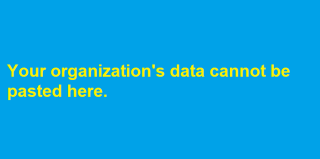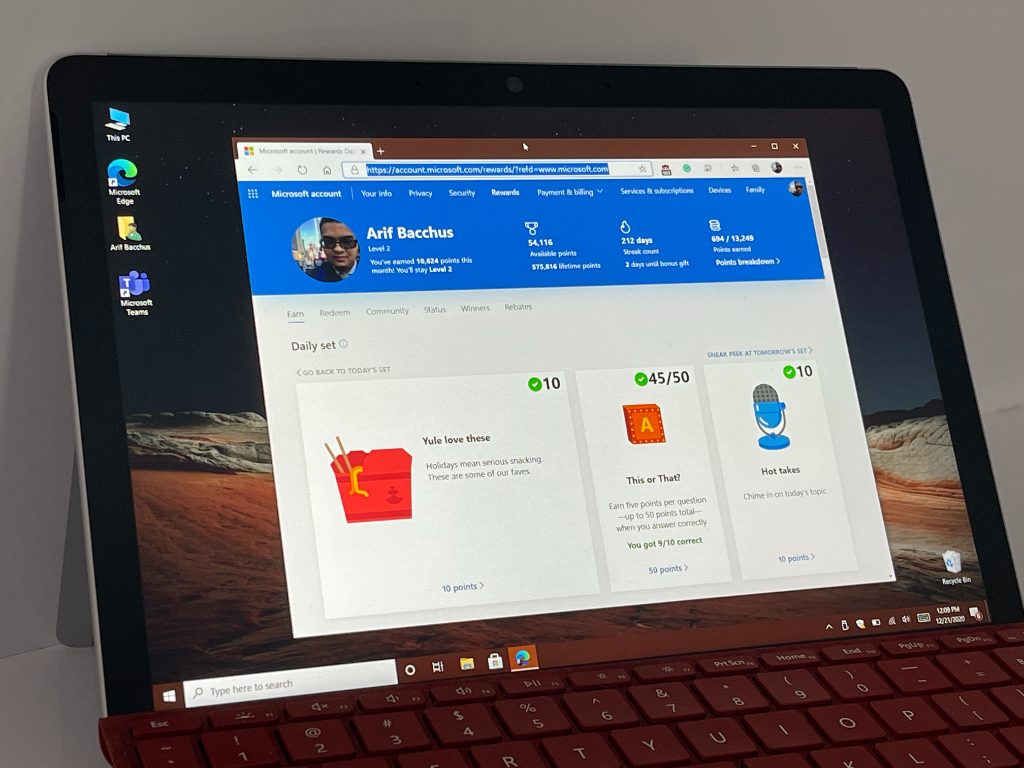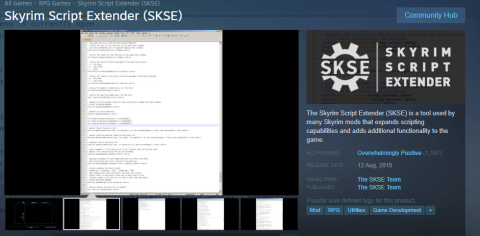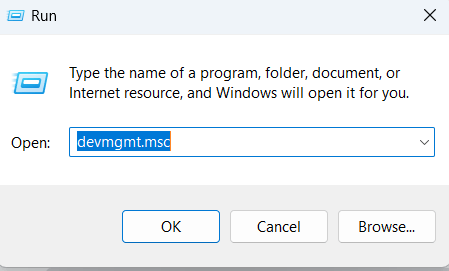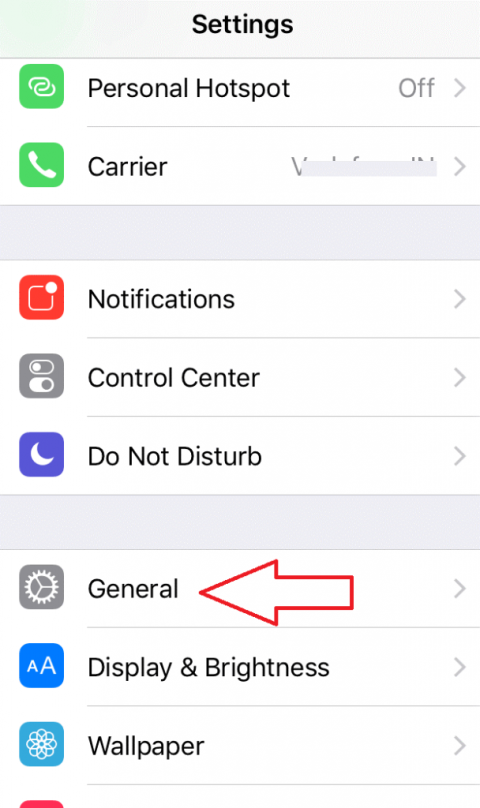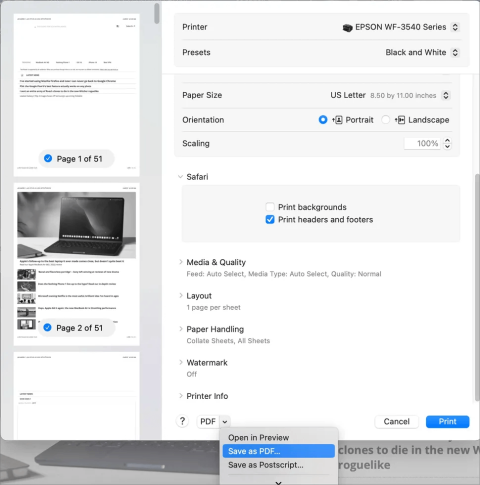- Microsoft, düşük kodlu bir sohbet botu platformu olan Power Platform'un en yeni bileşeni olan Power Virtual Agents ile ortaklık kurdu.
- Power Virtual Agent geliştirmesi, kılavuzlu, kodsuz, grafik arabirim yaklaşımı kullandığından çok daha kolaydır.
- Microsoft Build ile ilgili en son haberlerden haberdar olmak istiyorsanız, Microsoft Build 2020 Hub'ımıza gidin .
- Microsoft Teams, kuruluşların içinde veya dışında iletişim için harika bir araçtır. Microsoft Teams bölümümüzde bununla ilgili daha fazla bilgi edinin .

Microsoft Teams'deki sohbet robotları yeni bir şey değil. Ve Chatbot'lar, onları çalışanları veya müşterileri için içeriden yardım ve bilgi için kullanan işletmeler için çok faydalı olsa da.
Ancak, bunları oluşturmak ve yönetmek o kadar kolay değildi. Microsoft, Power Platform'un en yeni bileşeni olan, düşük kodlu bir sohbet robotu platformu olan Power Virtual Agents ile ortaklık kurduğu için bu durum yakında değişmek üzere.
Power Virtual Agent'lar, kuruluşların ve geliştiricilerin Chatbot'ları daha kolay oluşturmasına yardımcı olur
Power Virtual Agents, Microsoft Power platformu ve Bot Framework üzerinde oluşturulmuş bir sohbet robotu hizmetidir.
Microsoft'a göre, Power Virtual Agent geliştirmesi çok daha kolaydır, çünkü kılavuzlu, kodsuz, grafik arabirim yaklaşımı kullanır.
Bu, herkesin kodlamayı öğrenmeden akıllı bir sanal aracı oluşturmasını ve sürdürmesini kolaylaştırır.
Power Virtual Agents portalında chatbotunuzu oluşturabilecek ve sonrasında tek bir tuşa basarak onu Microsoft Teams ile entegre edebileceksiniz.


Bir geliştiriciyseniz, Microsoft ayrıca sohbet robotunun tam olarak nasıl oluşturulacağına ilişkin belgeleri de yayınladı .
Microsoft Teams Chatbot nasıl çalışır?
Microsoft Kıdemli Program Yöneticisi Michael Chow, bir blog gönderisinde gerçek bir kullanım örneğini anlatıyor :
An employee who has just joined Contoso asks a few questions related to office reopening, new employee orientation, and uploading documentation.
Then, he moves on to ask for support with special accommodations, specifically ergonomic furniture. The bot needs to connect him with an HR expert to understand the situation better.
The bot gathers some information to create a request ticket and submits it to the Onboarding channel in Teams where HR experts can see the request and handle it.
Since there is a longer than normal wait time today, the employee checks his request status with the bot to make sure it is still active.


An onboarding expert sees the notification in the Expert assistance channel in Teams and reaches out to the employee. After helping the employee out, he returns to the Expert channel and closes the ticket.
The employee can also check the status of his requests again and confirm that it has been closed.