如何在 Windows 11 上啟用 Hyper-V
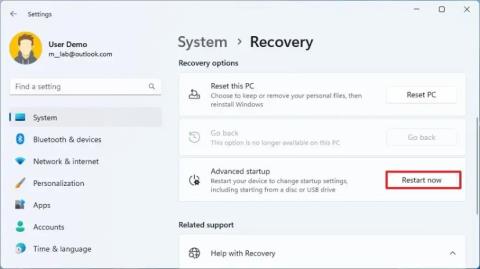
要在 Windows 11 上啟用 Hyper-V,請打開“設置”>“應用程序”>“可選功能”>“更多 Windows 功能”,然後打開 Hyper-V 或禁用功能。
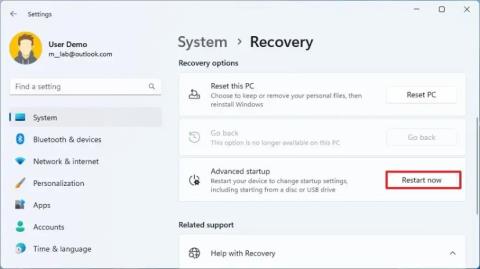
要在 Windows 11 上啟用 Hyper-V,請打開“設置”>“應用程序”>“可選功能”>“更多 Windows 功能”,然後打開 Hyper-V 或禁用功能。
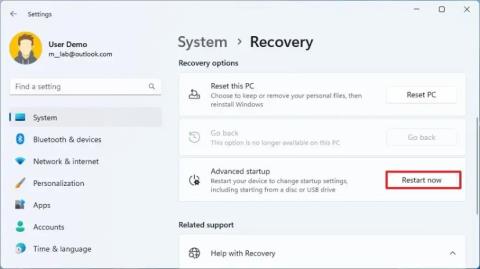
要在 Windows 11 上的 UEFI/BIOS 中啟用虛擬化,請打開 WinRE,選擇 UEFI 固件設置,啟用虛擬化,然後保存更改。
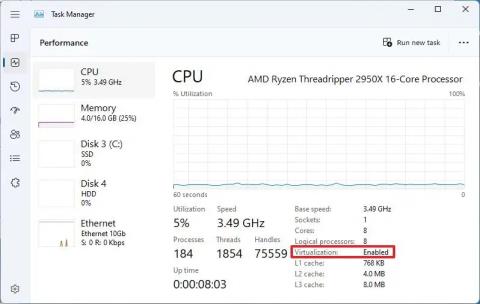
要在 Windows 11 Home 上安裝 Hyper-V,請運行此自定義腳本以使用 DISM 添加組件並重新啟動計算機。就是這樣。

在 VirtualBox 上,您可以使用全屏模式或自動調整訪客顯示器大小來全屏或拉伸 Windows 10。就是這樣。

創建 VM 後,您必須在 Windows 10 上安裝 VirtualBox Guest Additions 以獲得更好的可用性和性能——方法如下。

要使用 VirtualBox 創建虛擬機以安裝 Windows 10,請設置應用程序、下載 ISO 並使用以下步驟。

使用離線安裝程序或 WinGet 命令安裝 Windows 10 Virtualbox。此外,本指南還解釋了配置。

微軟在一篇新的博客文章中解釋了 Windows Insiders 如何在 Windows 10 上測試 Hyper-V 容器,這是一種新的虛擬化解決方案,允許應用程序運行而不影響操作系統的其餘部分。