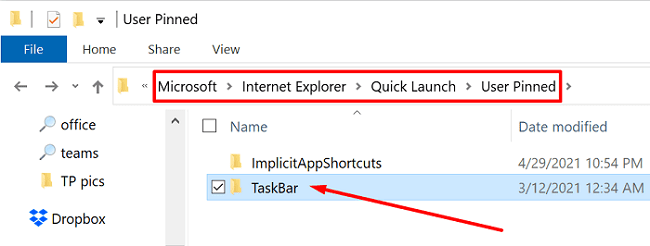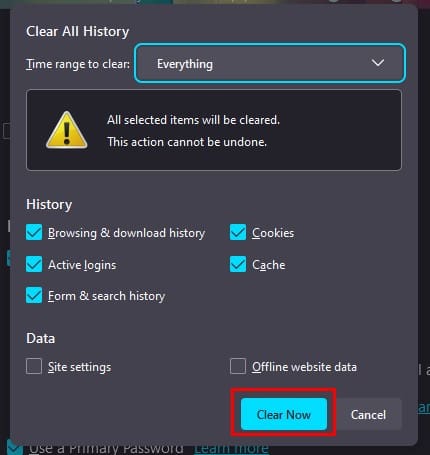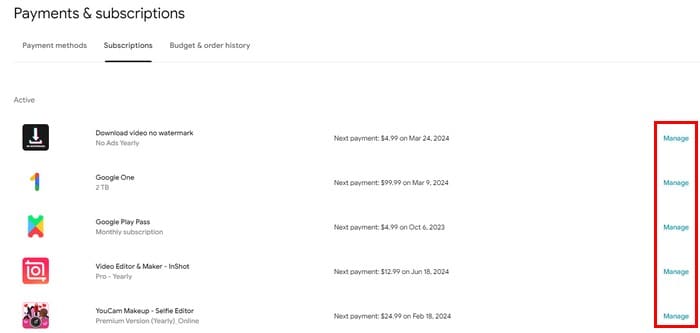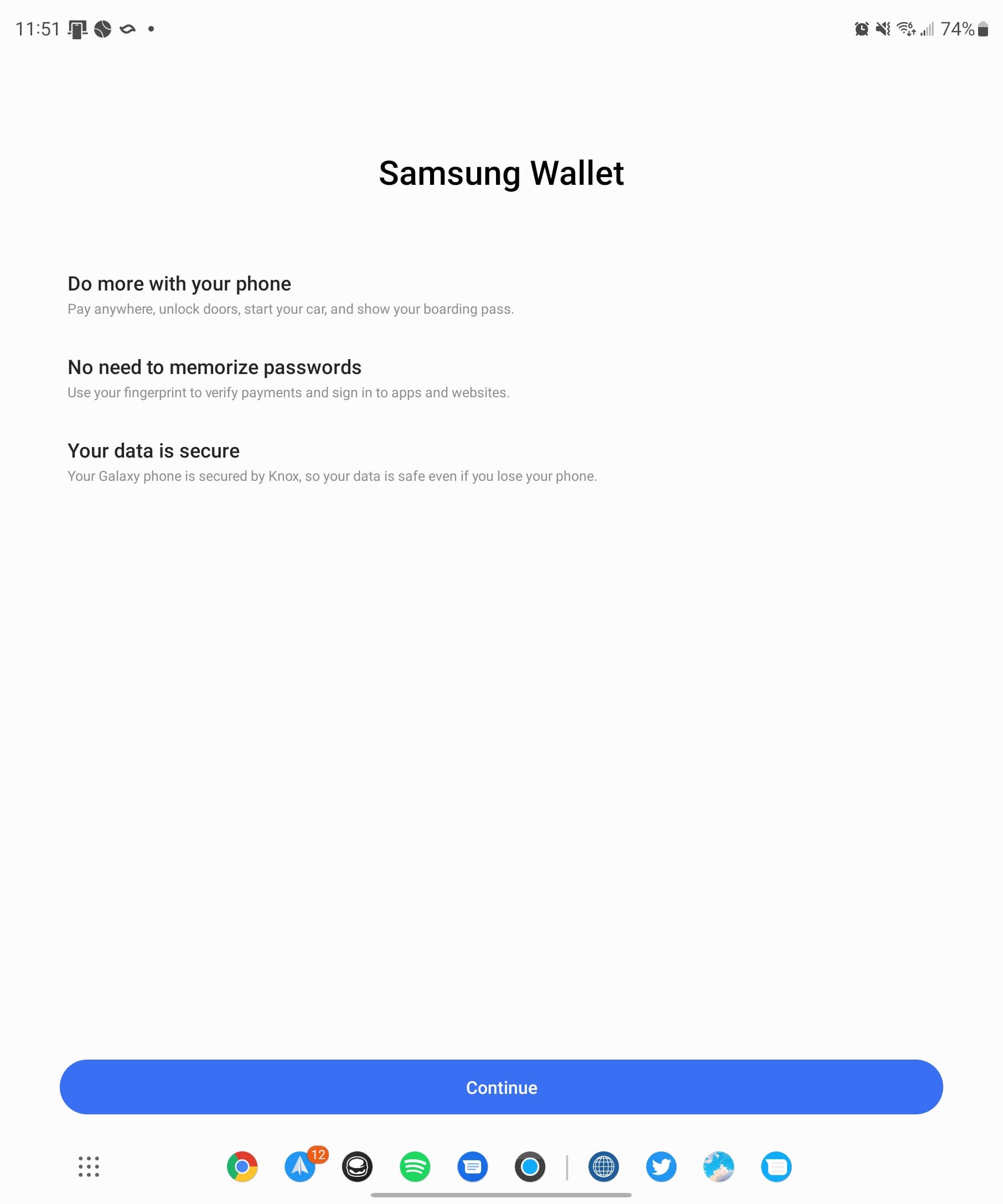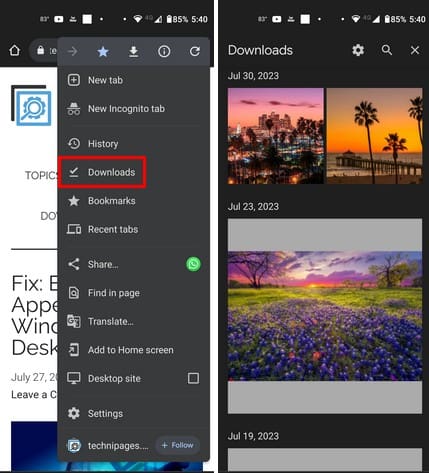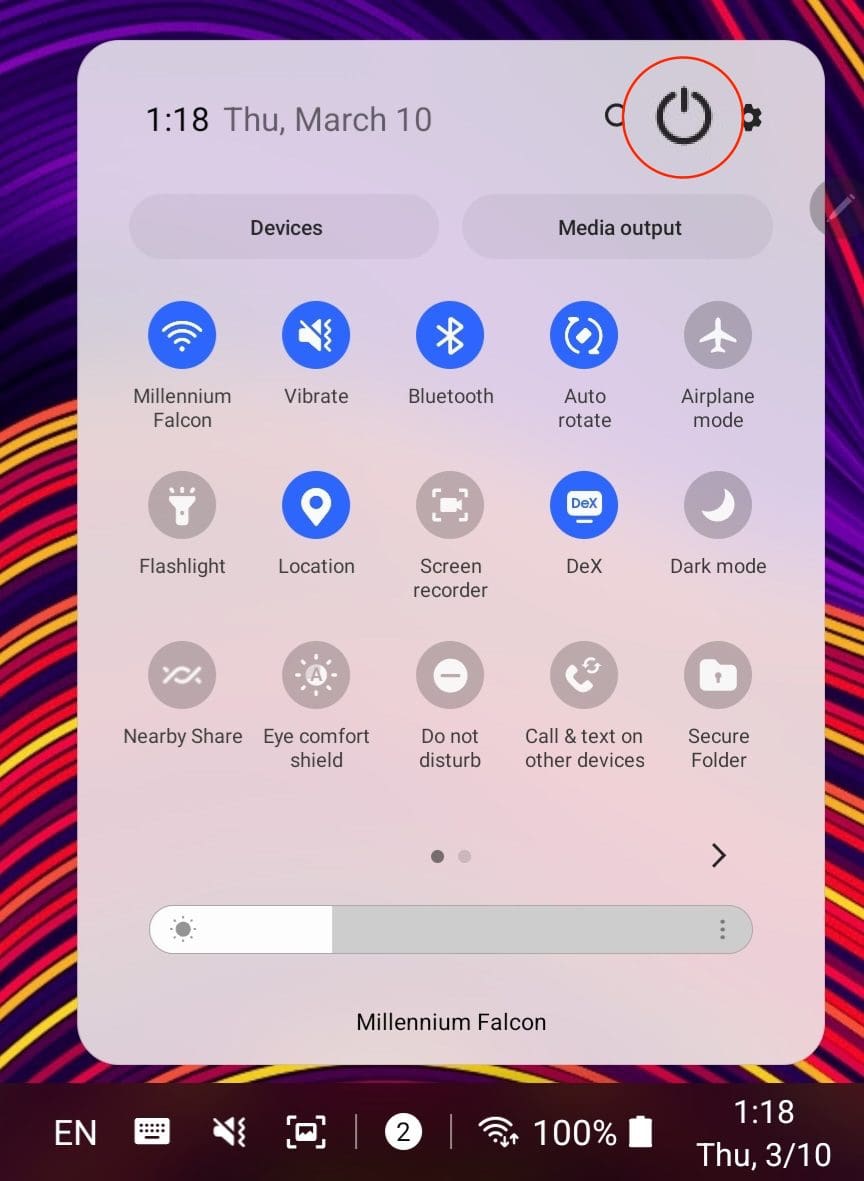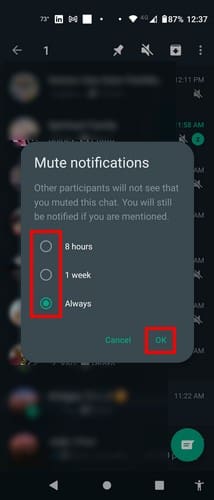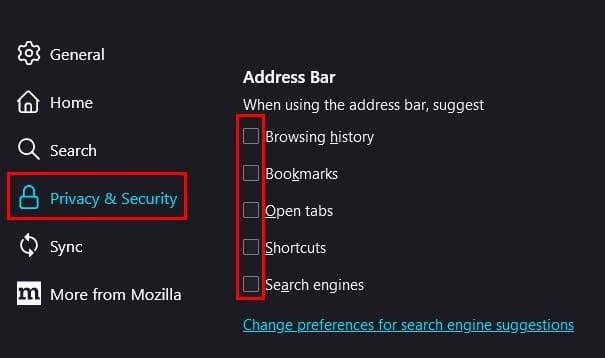Nearly a year and a half ago in March 2020, the World Health Organization declared the coronavirus disease 2019 (COVID-19) a pandemic. Since then, variants have emerged. So far worldwide, there have been over 200 million cases and over four million confirmed deaths due to the virus.
One of the most deadly pandemics in human history, COVID-19 has disrupted lives and economies, causing the biggest global recession since the Great Depression. While the spread of misinformation has increased tensions and decreased our collective ability to overcome the pandemic, there are a few bright spots. One ray of sunshine is the joint effort between tech giants Apple and Google to create the Exposure Notifications System for contact tracing.
Table of Contents
- What Is Contact Tracing?
- What is the Exposure Notifications System?
- Your Identity and Location Will Remain Private
- Does My Area Have an App Yet?
- What Happens If I Test Positive for COVID-19?
- Should I Use the Exposure Notification System if I’m Vaccinated?
- Help End the COVID-19 Pandemic

Google and Apple say they have created the Exposure Notifications System “out of a shared sense of responsibility to help governments and our global community fight this pandemic through contact tracing.”
Whether or not you’ve been vaccinated, you can help protect your community. If you’re an Android user, you can find and install the app for your area. iPhone users can opt-in to Exposure Notifications in their device settings.
What Is Contact Tracing?
Contact tracing is the public health technique of finding anyone who came in contact with a confirmed case to test that person or monitor them for infection. It is an effective way to stop a disease from spreading by finding and isolating patients. Smallpox, for example, was ultimately eradicated by exhaustive contact tracing.

Imagine you are asked to make a list of everyone you came into contact with yesterday. Easy, right? You know who you live with and who you socialize with. But it’s more complicated than that. Do you know the name and contact info of every person you waited next to in line at the grocery store? How about on public transportation or at a crowded event like a concert?
Google and Apple’s Exposure Notifications System is designed to notify the people you came into contact with but who you can’t identify directly. And it does that without sacrificing anyone’s privacy.
What is the Exposure Notifications System?
When you opt in to the system (iPhone) or install an app that’s part of the Exposure Notifications System (Android), it’ll notify you if you’ve been exposed to COVID-19. Here’s how it works.

- A random key is generated for your device. That key will change every 10-20 minutes to ensure that no one can use it to identify you or your location.
- Devices exchange these random keys using Bluetooth, whether or not you have the app open.
- Your phone will frequently compare the list of random keys associated with positive COVID-19 cases against the list of random keys you have come into contact with.
- If it finds a match, that means you have been in contact with a key associated with a confirmed case. In that case, you’ll get a notification along with instructions on what to do from your local or state public health authority.
You can see how this technology makes it far more likely that you’ll be notified if you come in contact with someone who has COVID-19, even if that person is a stranger.
Your Identity and Location Will Remain Private
Google and Apple jointly built the Exposure Notifications System with privacy in mind.

- The program is opt-in. You can turn off Exposure Notifications any time you want.
- Other users can’t see your identity. Neither can Google or Apple.
- The system doesn’t track your location. Instead, it uses Bluetooth to see if two devices are near one another. The device’s location is neither collected nor utilized.
- Only legitimate public health systems can use the Exposure Notification System, and they have to meet specific criteria around privacy, data use, and security.
This system only works if people use it, so the creators have an incentive to keep users’ info private.
Does My Area Have an App Yet?
You can check this list to see if your region has created an Exposure Notification System app yet. So far, 43 countries have apps. In the United States, 25 states or regions have available apps. The list is updated every two weeks.

If you don’t see an app for your region, contact your elected officials and ask for one.
What Happens If I Test Positive for COVID-19?
If you test positive for COVID-19, your region’s health authority might contact you. They will give you a code you can use to upload your diagnosis into the Exposure Notifications System. Your identity will remain private.

If other users of the Exposure Notifications System came into contact with you, they’ll be notified. The only information they’ll get is how many days ago they were exposed. Again, none of your personal information will be shared with other users.
Should I Use the Exposure Notification System if I’m Vaccinated?
First, thank you for getting vaccinated! You’re at a lower risk for contracting the virus, and if you do get a breakthrough infection, you’re way less likely to wind up in the hospital or die from it.

Second, yes, you should use the Exposure Notification System even if you’ve been vaccinated. The more people who are using the system, the better it works.
Moreover, Dr. Rochelle Walensky, Director of the US Centers for Disease Control and Prevention, recently said that fully vaccinated people who get a COVID-19 breakthrough infection can transmit the virus.
For all these reasons, you should still use the Exposure Notification System even if you’re vaccinated.
Help End the COVID-19 Pandemic

We all want to get back to normal life. Whether or not that’s possible depends on our collective will and action. Beyond getting vaccinated, wearing a mask, and practicing social distancing, you can help create another layer of protection for your community by taking part in the Exposure Notification System.