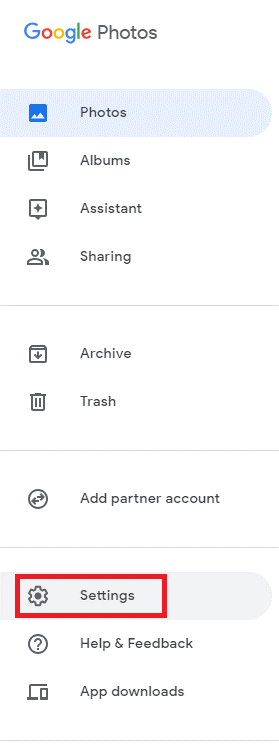- Microsoft ha collaborato con il componente più recente della Power Platform, Power Virtual Agents, una piattaforma di chatbot a basso codice.
- Lo sviluppo di Power Virtual Agent è molto più semplice perché utilizza un approccio di interfaccia grafica guidato, senza codice.
- Se vuoi essere aggiornato con le ultime notizie da Microsoft Build, vai al nostro Hub Microsoft Build 2020 .
- Microsoft Teams è un ottimo strumento per la comunicazione all'interno o all'esterno delle organizzazioni. Maggiori informazioni a riguardo nella nostra sezione Microsoft Teams .

I chatbot in Microsoft Teams non sono una novità. E mentre i Chatbot sono molto utili per le aziende che li utilizzano per assistenza interna e informazioni per i propri dipendenti o per i propri clienti.
Tuttavia, non erano così facili da creare e gestire. Questo sta per cambiare presto perché Microsoft ha collaborato con il nuovo componente della Power Platform, Power Virtual Agents, una piattaforma di chatbot low-code.
Power Virtual Agents aiuta le aziende e gli sviluppatori a creare chatbot più facilmente
Power Virtual Agents è un servizio di chatbot creato sulla piattaforma Microsoft Power e su Bot Framework.
Secondo Microsoft, lo sviluppo di Power Virtual Agent è molto più semplice, perché utilizza un approccio di interfaccia grafica guidato, senza codice.
Ciò rende semplice per tutti creare e mantenere un agente virtuale intelligente senza imparare a programmare.
Sarai in grado di creare il tuo chatbot nel portale Power Virtual Agents e, successivamente, potrai integrarlo con Microsoft Teams semplicemente premendo un singolo pulsante.


Se sei uno sviluppatore, Microsoft ha pubblicato anche la documentazione su come creare esattamente il chatbot.
Come funziona il chatbot di Microsoft Teams?
Michael Chow, Senior Program Manager per Microsoft descrive un esempio effettivo di utilizzo in un post sul blog :
An employee who has just joined Contoso asks a few questions related to office reopening, new employee orientation, and uploading documentation.
Then, he moves on to ask for support with special accommodations, specifically ergonomic furniture. The bot needs to connect him with an HR expert to understand the situation better.
The bot gathers some information to create a request ticket and submits it to the Onboarding channel in Teams where HR experts can see the request and handle it.
Since there is a longer than normal wait time today, the employee checks his request status with the bot to make sure it is still active.


An onboarding expert sees the notification in the Expert assistance channel in Teams and reaches out to the employee. After helping the employee out, he returns to the Expert channel and closes the ticket.
The employee can also check the status of his requests again and confirm that it has been closed.