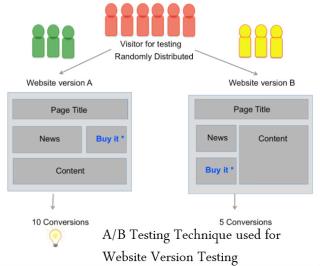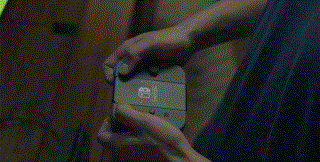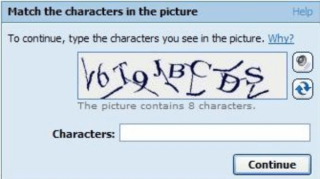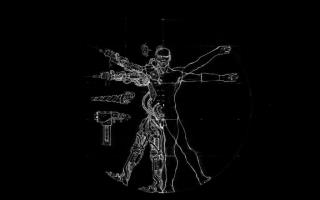În momentul scrierii, MariaDB 10.1 este versiunea de dezvoltare a MariaDB. Se bazează pe MariaDB 5.5 și include funcții portabile din MySQL 5.6. Există, de asemenea, caracteristici noi, care sunt exclusive pentru MariaDB.
Pentru CentOS, RedHat și Fedora, este recomandat să instalați dintr-un depozit folosind yum. Acest ghid vă va parcurge etapele de instalare pentru CentOS 6.
Adăugați depozitul MariaDB
În primul rând, asigurați-vă că lista de pachete disponibile este actualizată înainte de instalare. Deschideți terminalul SSH și introduceți următoarele comenzi.
yum -y update
Adăugați depozitul MariaDB.
nano /etc/yum.repos.d/MariaDB.repo
Pentru utilizatorii pe 32 de biți , lipiți următorul text:
[mariadb]
name = MariaDB
baseurl = http://yum.mariadb.org/10.1/centos6-x86
gpgkey=https://yum.mariadb.org/RPM-GPG-KEY-MariaDB
gpgcheck=1
Pentru utilizatorii pe 64 de biți , lipiți următorul text:
[mariadb]
name = MariaDB
baseurl = http://yum.mariadb.org/10.1/centos6-amd64
gpgkey=https://yum.mariadb.org/RPM-GPG-KEY-MariaDB
gpgcheck=1
Salvați MariaDB.repofișierul.
Instalați software-ul
În acest moment, instalarea MariaDB este la fel de simplă ca și executarea unei singure comenzi.
yum install MariaDB-server MariaDB-client -y
După terminarea instalării, porniți MariaDB.
service mysql start
Apoi, setați MariaDB să pornească la fiecare pornire.
chkconfig mysql on
Sigur MariaDB
Asigurați-vă instalarea MariaDB. Următoarea listă de verificare arată etapele care vor fi efectuate.
- Setați (Schimbă) parola rădăcină.
- Eliminați utilizatorii anonimi.
- Nu permiteți conectarea root la distanță.
- Eliminați baza de date de testare și accesați-o.
- Reîncărcați tabele de privilegii.
Executați comanda de instalare sigură.
mysql_secure_installation
Exemplu de ieșire
NOTE: RUNNING ALL PARTS OF THIS SCRIPT IS RECOMMENDED FOR ALL MariaDB
SERVERS IN PRODUCTION USE! PLEASE READ EACH STEP CAREFULLY!
In order to log into MariaDB to secure it, we'll need the current
password for the root user. If you've just installed MariaDB, and
you haven't set the root password yet, the password will be blank,
so you should just press enter here.
Enter current password for root (enter for none):
OK, successfully used password, moving on...
Setting the root password ensures that nobody can log into the MariaDB
root user without the proper authorisation.
Set root password? [Y/n] y
New password: ENTER YOUR PASSWORD
Re-enter new password: REPEAT YOUR PASSWORD
Password updated successfully!
Reloading privilege tables..
... Success!
By default, a MariaDB installation has an anonymous user, allowing anyone
to log into MariaDB without having to have a user account created for
them. This is intended only for testing, and to make the installation
go a bit smoother. You should remove them before moving into a
production environment.
Remove anonymous users? [Y/n] y
... Success!
Normally, root should only be allowed to connect from 'localhost'. This
ensures that someone cannot guess at the root password from the network.
Disallow root login remotely? [Y/n] y
... Success!
By default, MariaDB comes with a database named 'test' that anyone can
access. This is also intended only for testing, and should be removed
before moving into a production environment.
Remove test database and access to it? [Y/n] y
- Dropping test database...
... Success!
- Removing privileges on test database...
... Success!
Reloading the privilege tables will ensure that all changes made so far
will take effect immediately.
Reload privilege tables now? [Y/n] y
... Success!
Cleaning up...
All done! If you've completed all of the above steps, your MariaDB
installation should now be secure.
Thanks for using MariaDB!
Reporniți MariaDB.
service mysql restart
Vă puteți conecta la MariaDB folosind următoarea comandă.
mysql -u root -p
Felicitări, ați instalat cu succes MariaDB pe CentOS 6. Bucurați-vă!