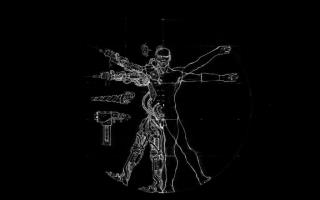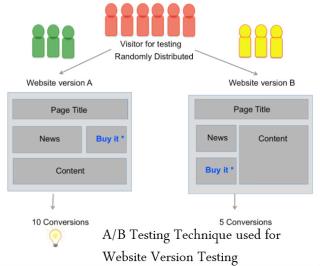Hướng dẫn thiết lập OpenBSD 5.5 64-bit

Bài viết này hướng dẫn bạn cách thiết lập OpenBSD 5.5 (64-bit) trên KVM với VPS Vultr.

OpenBSD chủ yếu được sử dụng trong triển khai tường lửa, tuy nhiên, nhiều người trên thế giới đang sử dụng OpenBSD làm máy chủ web. Điều này bao gồm các lập trình viên và sysadins. Chúng tôi giả định kiến thức về OpenBSD, Nginx và Unix nói chung.

Nginx (engine x) là một máy chủ proxy ngược và HTTP, cũng như một máy chủ proxy thư, được viết bởi Igor Sysoev. Trong một thời gian dài, nó đã được chạy trên nhiều trang web của Nga. ( từ trang web của họ )
PHP-FPM (FastCGI Process Manager) là một triển khai PHP FastCGI thay thế với một số tính năng bổ sung hữu ích cho các trang web ở mọi quy mô, đặc biệt là các trang web bận rộn hơn. ( từ trang web của họ )
PKG_PATH = ftp://ftp.openbsd.org/pub/OpenBSD/5.6/packages/\`arch -s\`
$ sudo pkg_add -v nginx
Ambiguous: choose package for nginx
a 0: <None>
1: nginx-1.4.7p0
2: nginx-1.4.7p0-lua
3: nginx-1.4.7p0-naxsi
4: nginx-1.4.7p0-passenger
5: nginx-1.5.7p3
6: nginx-1.5.7p3-lua
7: nginx-1.5.7p3-naxsi
8: nginx-1.5.7p3-passenger
Your choice:
Đối với mục đích của tài liệu này, chúng tôi cài đặt tùy chọn "5".
$ sudo pkg_add -v php-fpm-5.5.14.tgz
Các /etc/rc.conf.localbạn cần phải chứa những điều sau:
nginx_flags=""
Và /etc/rc.confphải chứa các mục sau để các dịch vụ này bắt đầu tự động sau mỗi lần khởi động lại.
# rc.d(8) packages scripts
# started in the specified order and stopped in reverse order
pkg_scripts=nginx
Yêu cầu cơ bản cho /etc/nginx/nginx.conftrong phần máy chủ .
location ~ \.php$ {
try_files $uri =404;
fastcgi_split_path_info ^(.+\.php)(/.+)$;
fastcgi_pass 127.0.0.1:9000;
fastcgi_index index.php;
fastcgi_param SCRIPT_FILENAME $document_root$fastcgi_script_name;
include fastcgi_params;
}
Cập nhật thông tin sau /etc/php-fpm.conf:
; Unix user/group of processes
; Note: The user is mandatory. If the group is not set, the default user's
; group will be used.
user = www
group = www
; The address on which to accept FastCGI requests.
; Valid syntaxes are:
; 'ip.add.re.ss:port' - to listen on a TCP socket to a specific address on
; a specific port;
; 'port' - to listen on a TCP socket to all addresses on a
; specific port;
; '/path/to/unix/socket' - to listen on a unix socket.
; Note: This value is mandatory.
listen = 127.0.0.1:9000
$ sudo pkg_add -v mysql-server-5.1.73p0v0.tgz
Update candidates: quirks-2.9 -> quirks-2.9 (ok)
quirks-2.9 signed on 2014-07-31T22:37:55Z
mysql-server-5.1.73p0v0:p5-Net-Daemon-0.48: ok
mysql-server-5.1.73p0v0:p5-PlRPC-0.2018p1: ok
mysql-server-5.1.73p0v0:p5-Clone-0.36p0: ok
mysql-server-5.1.73p0v0:p5-Params-Util-1.07p0: ok
mysql-server-5.1.73p0v0:p5-SQL-Statement-1.405: ok
mysql-server-5.1.73p0v0:p5-FreezeThaw-0.5001: ok
mysql-server-5.1.73p0v0:p5-MLDBM-2.05: ok
mysql-server-5.1.73p0v0:p5-DBI-1.631p0: ok
mysql-server-5.1.73p0v0:mysql-client-5.1.73v0: ok
mysql-server-5.1.73p0v0:p5-DBD-mysql-4.027: ok
mysql-server-5.1.73p0v0: ok
The following new rcscripts were installed: /etc/rc.d/mysqld
See rc.d(8) for details.
Look in /usr/local/share/doc/pkg-readmes for extra documentation.
Extracted 39040357 from 39044890
Tạo cơ sở dữ liệu ban đầu:
$ sudo /usr/local/bin/mysql_install_db
Bạn có thể chạy /usr/local/bin/mysql_secure_installationtập lệnh để tối ưu hóa cài đặt MySQL của bạn. Nếu không, hãy đặt mật khẩu gốc trực tiếp.
$ sudo /usr/local/bin/mysqladmin -u root password 'password'
Để truy cập MySQL cho các tác vụ quản trị - như tạo cơ sở dữ liệu và người dùng, bạn có thể sử dụng lệnh sau:
$ mysql -u root -p
Enter password:
Welcome to the MySQL monitor. Commands end with ; or \g.
Your MySQL connection id is 47
Server version: 5.1.73-log OpenBSD port: mysql-server-5.1.73p0v0
Copyright (c) 2000, 2013, Oracle and/or its affiliates. All rights reserved.
Oracle is a registered trademark of Oracle Corporation and/or its
affiliates. Other names may be trademarks of their respective
owners.
Type 'help;' or '\h' for help. Type '\c' to clear the current input statement.
mysql>
$ sudo pkg_add -v php-pdo_mysql-5.5.14.tgz
$ sudo /etc/rc.d/nginx start
$ sudo /etc/rc.d/php-fpm start
$ sudo /etc/rc.d/mysqld start
Kiểm tra cài đặt của bạn bằng cách viết một info.phptệp cơ bản vào một tài liệu gốc , /var/www/htdocs/example.com.
<?php
phpinfo();
?>
Sau khi thành công, bạn sẽ có thể xem trang web thông tin PHP.
Các tệp nhật ký cơ bản được tìm thấy trong /var/log/nginxthư mục.
Thưởng thức.
Bài viết này hướng dẫn bạn cách thiết lập OpenBSD 5.5 (64-bit) trên KVM với VPS Vultr.
Nginx là một trong những máy chủ web hàng đầu trên linux. Khi cài đặt nginx trên freebsd, nó gần giống như trên bản phân phối linux khác như Ubuntu sử dụng apt, Centos sử dụng yum, Fedora sử dụng dnf, nhưng điểm khác biệt là FreeBSD sử dụng pkg làm công cụ quản lý phần mềm. Trong hướng dẫn này, chúng tôi sẽ cài đặt nginx trên FreeBSD 1.0. Tôi chỉ sử dụng hai hoặc ba lệnh trong việc cài đặt loại ứng dụng này có sẵn trên kho FreeBSD.
Kể từ phiên bản 9.2, FreeBSD đã giới thiệu một công cụ mới để thay thế các lệnh pkg _ * - cũ - pkgcòn được gọi là pkgng. Nó rất giống với Debian apthay Fedora yumnhưng có một số tính năng rất hay. Một trong số đó là khả năng dễ dàng sử dụng kho gói riêng của bạn.
Trong bài viết này, bạn sẽ tìm hiểu cách dễ dàng và nhanh chóng để có máy chủ DNS giải quyết bộ đệm ẩn của riêng bạn (không bị ràng buộc), cũng như máy chủ DNS chính (nsd) chạy cục bộ trên cá thể OpenBSD Vultr của riêng bạn.
Trong khi ejabberd rất phổ biến, một đối thủ cạnh tranh đã trở nên nổi tiếng gần đây - Prosody . Hướng dẫn này sẽ chỉ cho bạn cách thiết lập Prosody trên FreeBSD 10. Hướng dẫn này sẽ chỉ cho bạn cách thiết lập Prosody trên FreeBS
Hướng dẫn này sẽ chỉ cho bạn cách thiết lập OpenBSD 5.6 với một đĩa được mã hóa hoàn toàn trên Vultr VPS của bạn. Lưu ý về phần mã hóa: Hầu hết các trung tâm dữ liệu trên toàn thế giới đều là các cơ sở khá an toàn với các biện pháp tuyệt vời để ngăn chặn dữ liệu của bạn truy cập vật lý. Tuy nhiên, vẫn có khả năng máy chủ lưu trữ máy của bạn có thể bị đánh cắp. Với mã hóa tại chỗ, kịch bản này sẽ không ảnh hưởng đến bạn.
Vì quyền truy cập SSH là điểm vào quan trọng nhất để quản trị máy chủ của bạn, nó đã trở thành một vectơ tấn công được sử dụng rộng rãi. Các bước cơ bản để bảo mật SSH bao gồm: vô hiệu hóa quyền truy cập root, tắt hoàn toàn xác thực mật khẩu (và sử dụng khóa thay thế) và thay đổi cổng (ít liên quan đến bảo mật ngoại trừ giảm thiểu trình quét cổng thông thường và spam nhật ký).
Khi nâng cấp phiên bản VPS trên Vultr, hệ thống tệp Linux sẽ tự động thay đổi kích thước. Khi chạy FreeBSD với hệ thống tệp ZFS nâng cao, một số công việc thủ công là bắt buộc. Hướng dẫn này giả định rằng tài khoản của chúng tôi vừa được nâng cấp để bao gồm thêm dung lượng lưu trữ và thực hiện các bước thay đổi kích thước khối lượng ZFS. Trong ví dụ này, chúng tôi giả sử cài đặt FreeBSD hoặc TrueOS với ZFS làm hệ thống tệp gốc. Hướng dẫn này sẽ hoạt động cho các hệ điều hành tương tự, chẳng hạn như FreeNAS.
Hướng dẫn này sẽ chỉ cho bạn cách nhận một máy chủ thư đơn giản trên FreeBSD 10, với Postfix là MTA, Dovecot là MDA và Sàng để sắp xếp thư - tất cả đều qua kết nối được mã hóa để bảo mật được cải thiện.
Hướng dẫn này sẽ chỉ cho bạn cách cài đặt phần mềm nhóm iRedMail trên bản cài đặt FreeBSD 10 mới. Bạn nên sử dụng máy chủ có ít nhất một gigabyte bộ nhớ, tốt nhất là hai. Mặc dù phần mềm không sử dụng nhiều tài nguyên khi chạy không tải, nhưng nó đạt cực đại rất nhanh khi tải. Ví dụ, trong quá trình quét virus.
Việc cài đặt OpenBSD trên một ví dụ VULTR khá đơn giản, với một vài lưu ý nhỏ. Các hướng dẫn này được thử nghiệm với OpenBSD 5.5 và 5.6 và sẽ hoạt động với các phiên bản khác. Đối với hầu hết các phần, chúng tôi sẽ chỉ cần làm theo hướng dẫn cài đặt OpenBSD tại trang web chính thức của OpenBSD.
Yêu cầu Kiến thức cơ bản về UNIX. FreeBSD x64 với Nginx được cài đặt. Bạn sẽ cần một số chương trình không được cung cấp với FreeBSD
Hướng dẫn này sẽ chỉ cho bạn cách định cấu hình dịch vụ DNS dễ bảo trì, dễ cấu hình và thường an toàn hơn dịch vụ BIND cổ điển. Bài viết này giả định rằng bạn đang chạy VPS có cài đặt FreeBSD.
Hướng dẫn này sẽ chỉ cho bạn cách bảo vệ máy chủ FreeBSD bằng tường lửa PF của OpenBSD. Chúng tôi sẽ cho rằng bạn có bản cài đặt FreeBSD sạch do Vultr triển khai mà không có người dùng nào được thêm vào. Chúng tôi sẽ làm một số thứ khác bên cạnh cấu hình Tường lửa cũng sẽ tăng cường bảo mật cho máy chủ FreeBSD của chúng tôi. Trước khi cấu hình tường lửa, chúng tôi sẽ cài đặt một số gói vì cài đặt FreeBSD mặc định đi kèm với một bộ công cụ và gói tối thiểu (chính xác), để giúp chúng tôi làm việc dễ dàng hơn.
MongoDB là một cơ sở dữ liệu NoQuery đẳng cấp thế giới thường được sử dụng trong các ứng dụng web mới hơn. Nó cung cấp các truy vấn hiệu suất cao, shending và nhân rộng. Bài viết này sẽ chỉ cho bạn cách cài đặt MongoDB lên FreeBSD 10.x. Bài viết này sẽ hoạt động cho cả kiến trúc x86 và x64, nhưng lưu ý rằng MongoDB hoạt động tốt nhất trên kiến trúc 64 bit.
Máy chủ VPS thường xuyên bị nhắm mục tiêu bởi những kẻ xâm nhập. Một kiểu tấn công phổ biến xuất hiện trong nhật ký hệ thống khi hàng trăm lần đăng nhập ssh trái phép. Thiết lập tường lửa rất hữu ích, nhưng bản thân nó có thể không kiểm soát đầy đủ các nỗ lực xâm nhập đột phá.
Nếu bạn đang chạy trình phân giải của riêng mình hoặc muốn sử dụng một từ nhà cung cấp bên thứ 3, bạn có thể thấy rằng /etc/resolv.conftệp của mình đang bị ghi đè bởi DHCP. Có một số cách để giải quyết vấn đề này. Vì bạn có thể sẽ muốn khởi động lại để đảm bảo rằng các thay đổi của bạn được thực hiện và vì bạn sẽ bắt đầu cài đặt mạng ngay từ đầu, tôi khuyên bạn nên thực hiện việc này trên một ví dụ thử nghiệm và / hoặc ngoài đỉnh giờ
Ra khỏi hộp, máy chủ Vultr FreeBSD không được cấu hình để bao gồm không gian trao đổi. Nếu ý định của bạn là cho một ví dụ đám mây dùng một lần, có lẽ bạn không biết
Bài viết này cung cấp một bản tóm tắt ngắn gọn về các hệ điều hành máy chủ được cung cấp dưới dạng mẫu trên Vultr. CentOS CentOS là phiên bản mã nguồn mở của RHEL (Re
Hướng dẫn sau đây giải thích cách thiết lập máy chủ phát radio IceCast và phát các tệp âm thanh (nhạc hoặc podcast) trên nền tảng FreeBSD. Hướng dẫn này giả định rằng bạn đang chạy FreeBSD 10.0 trở lên và bạn đã đăng nhập với tư cách người dùng root. Nó cũng giả định rằng bạn có một trình soạn thảo văn bản để chỉnh sửa các tập tin cấu hình.
Hướng dẫn cài đặt SuiteCRM, một giải pháp CRM mã nguồn mở, trên Ubuntu 16.04 với các bước chi tiết và dễ hiểu.
ReactOS, một hệ điều hành mã nguồn mở và miễn phí đã có phiên bản mới nhất. Liệu nó có thể đáp ứng đủ nhu cầu của người dùng Windows hiện đại và hạ gục Microsoft? Hãy cùng tìm hiểu thêm về trải nghiệm hệ điều hành kiểu cũ nhưng mới hơn này.
Các cuộc tấn công ransomware đang gia tăng, nhưng liệu AI có thể giúp đối phó với loại virus máy tính mới nhất? AI có phải là câu trả lời? Đọc ở đây biết là AI boone hay cấm
Whatsapp cuối cùng đã ra mắt ứng dụng Máy tính để bàn cho người dùng Mac và Windows. Giờ đây, bạn có thể truy cập Whatsapp từ Windows hoặc Mac một cách dễ dàng. Có sẵn cho Windows 8+ và Mac OS 10.9+
Hãy đọc phần này để biết Trí tuệ nhân tạo đang trở nên phổ biến như thế nào đối với các công ty quy mô nhỏ và làm thế nào nó đang tăng khả năng khiến họ phát triển và giúp đối thủ cạnh tranh của họ có thể cạnh tranh.
Gần đây Apple đã phát hành macOS Catalina 10.15.4 một bản cập nhật bổ sung để khắc phục các sự cố nhưng có vẻ như bản cập nhật đang gây ra nhiều vấn đề hơn dẫn đến việc máy mac bị chai. Đọc bài viết này để tìm hiểu thêm
13 Công cụ trích xuất dữ liệu thương mại của Dữ liệu lớn
Máy tính của chúng tôi lưu trữ tất cả dữ liệu một cách có tổ chức được gọi là hệ thống tệp Ghi nhật ký. Đây là một phương pháp hiệu quả cho phép máy tính tìm kiếm và hiển thị các tệp ngay khi bạn nhấn tìm kiếm. Https://wethegeek.com/? P = 94116 & preview = true
Khi Khoa học phát triển với tốc độ nhanh chóng, chiếm rất nhiều nỗ lực của chúng ta, những rủi ro của việc phục tùng bản thân trước một Điểm kỳ dị không thể giải thích cũng tăng lên. Hãy đọc, điểm kỳ dị có thể có ý nghĩa gì đối với chúng ta.
Hiểu rõ hơn về 26 kỹ thuật phân tích dữ liệu lớn: Phần 1