如何在 Windows 11、10 上創建自定義 Snap 佈局
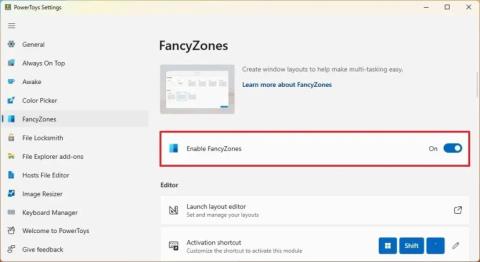
PowerToys FancyZones 允許您在 Windows 11 上創建自定義捕捉佈局,因為捕捉佈局受到限制並且不允許您編輯設置。
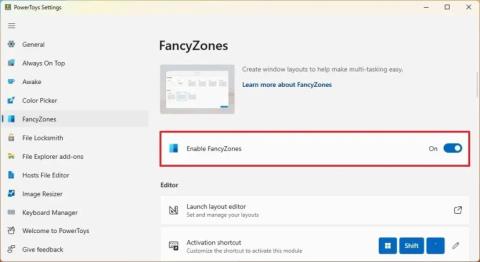
PowerToys FancyZones 允許您在 Windows 11 上創建自定義捕捉佈局,因為捕捉佈局受到限制並且不允許您編輯設置。

要在 Windows 11 PC 之間共享鼠標和鍵盤,請打開 PowerToys > 鼠標 Windows 邊框,打開該功能,設置連接。
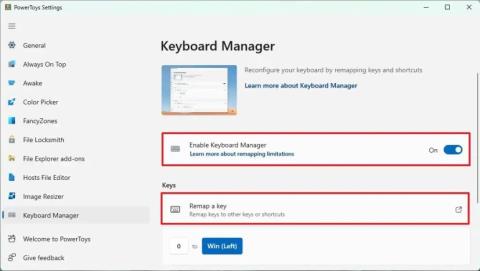
要在 Windows 11 上重新映射按鍵或快捷方式,請打開 PowerToys > 鍵盤管理器,然後選擇重新映射功能並重新分配按鍵或快捷方式。
要更改 Windows 11 23H2 上的存在感應設置,請打開設置 > 系統 > 電源和電池 > 存在感應。就是這樣。