如何在 Windows 11 上克隆 WSL 發行版
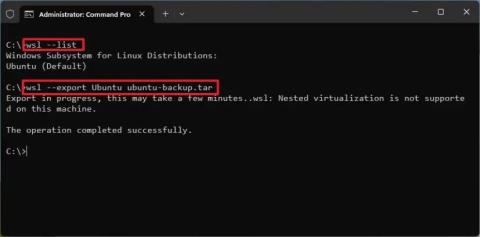
要在 Windows 11 上克隆 WSL 發行版,請打開命令提示符 (admin),使用 wsl --export 命令進行複制,然後使用 wsl --import 進行克隆。
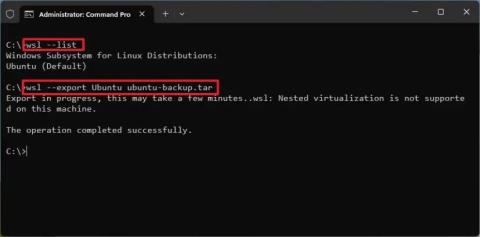
要在 Windows 11 上克隆 WSL 發行版,請打開命令提示符 (admin),使用 wsl --export 命令進行複制,然後使用 wsl --import 進行克隆。
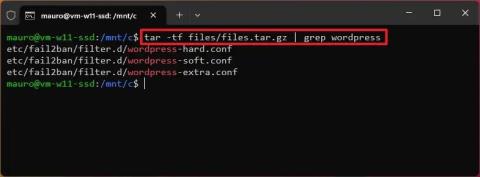
要在 Windows 11 上搜索 tar.gz 文件,請打開 WSL 並運行 tar -tf TAR.GZ-FILE-PATH | grep SEARCH-TERM,並提取運行此...

要備份 WSL 發行版,請使用帶有發行版名稱和 .tar 備份文件的 wsl.exe --export 命令。這適用於 Windows 11 或 Windows 10。

要完全刪除 WSL 上的 Linux 發行版,請使用應用和功能頁面、winget --uninstall 或 wsl.exe --unregister 命令。就是這樣。

要關閉 Windows 10 或 11 上的一個或所有 WSL Linux 發行版,您可以使用 wsl.exe 命令的這兩種變體。就是這樣。