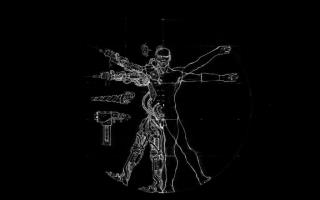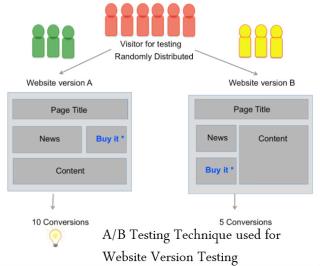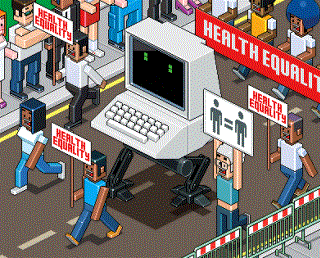Come installare e configurare CyberPanel sul server CentOS 7
Usi un sistema diverso? Introduzione CyberPanel è uno dei primi pannelli di controllo sul mercato che è sia open source che utilizza OpenLiteSpeed. Che cosa

Al momento in cui scrivo, MariaDB 10.1 è la versione di sviluppo di MariaDB. Si basa su MariaDB 5.5 e include funzionalità di back-port da MySQL 5.6. Ci sono anche nuove funzionalità esclusive di MariaDB.
Per CentOS, RedHat e Fedora, si consiglia vivamente di installare da un repository utilizzando yum. Questa guida ti guiderà attraverso le fasi di installazione di CentOS 6.
Innanzitutto, assicurarsi che l'elenco dei pacchetti disponibili sia aggiornato prima dell'installazione. Apri il tuo terminale SSH e inserisci i seguenti comandi.
yum -y update
Aggiungi il repository MariaDB.
nano /etc/yum.repos.d/MariaDB.repo
Per gli utenti a 32 bit , incolla il seguente testo:
[mariadb]
name = MariaDB
baseurl = http://yum.mariadb.org/10.1/centos6-x86
gpgkey=https://yum.mariadb.org/RPM-GPG-KEY-MariaDB
gpgcheck=1
Per gli utenti a 64 bit , incolla il seguente testo:
[mariadb]
name = MariaDB
baseurl = http://yum.mariadb.org/10.1/centos6-amd64
gpgkey=https://yum.mariadb.org/RPM-GPG-KEY-MariaDB
gpgcheck=1
Salva il MariaDB.repofile.
A questo punto, installare MariaDB è semplice come eseguire un solo comando.
yum install MariaDB-server MariaDB-client -y
Una volta completata l'installazione, avvia MariaDB.
service mysql start
Quindi, impostare MariaDB per l'avvio ad ogni avvio.
chkconfig mysql on
Proteggi la tua installazione MariaDB. Il seguente elenco di controllo mostra i passaggi che verranno eseguiti.
Esegui il comando di installazione sicura.
mysql_secure_installation
NOTE: RUNNING ALL PARTS OF THIS SCRIPT IS RECOMMENDED FOR ALL MariaDB
SERVERS IN PRODUCTION USE! PLEASE READ EACH STEP CAREFULLY!
In order to log into MariaDB to secure it, we'll need the current
password for the root user. If you've just installed MariaDB, and
you haven't set the root password yet, the password will be blank,
so you should just press enter here.
Enter current password for root (enter for none):
OK, successfully used password, moving on...
Setting the root password ensures that nobody can log into the MariaDB
root user without the proper authorisation.
Set root password? [Y/n] y
New password: ENTER YOUR PASSWORD
Re-enter new password: REPEAT YOUR PASSWORD
Password updated successfully!
Reloading privilege tables..
... Success!
By default, a MariaDB installation has an anonymous user, allowing anyone
to log into MariaDB without having to have a user account created for
them. This is intended only for testing, and to make the installation
go a bit smoother. You should remove them before moving into a
production environment.
Remove anonymous users? [Y/n] y
... Success!
Normally, root should only be allowed to connect from 'localhost'. This
ensures that someone cannot guess at the root password from the network.
Disallow root login remotely? [Y/n] y
... Success!
By default, MariaDB comes with a database named 'test' that anyone can
access. This is also intended only for testing, and should be removed
before moving into a production environment.
Remove test database and access to it? [Y/n] y
- Dropping test database...
... Success!
- Removing privileges on test database...
... Success!
Reloading the privilege tables will ensure that all changes made so far
will take effect immediately.
Reload privilege tables now? [Y/n] y
... Success!
Cleaning up...
All done! If you've completed all of the above steps, your MariaDB
installation should now be secure.
Thanks for using MariaDB!
Riavvia MariaDB.
service mysql restart
Puoi connetterti a MariaDB usando il seguente comando.
mysql -u root -p
Congratulazioni, hai installato correttamente MariaDB su CentOS 6. Divertiti!
Usi un sistema diverso? Introduzione CyberPanel è uno dei primi pannelli di controllo sul mercato che è sia open source che utilizza OpenLiteSpeed. Che cosa
Introduzione Sensu è una soluzione di monitoraggio gratuita e open source che può essere utilizzata per monitorare server, applicazioni e vari servizi di sistema. Sensu i
Usi un sistema diverso? Apache OpenMeetings è unapplicazione per conferenze Web open source. È scritto in Java e supporta più server di database. io
Luso di un utente sudo per accedere a un server ed eseguire comandi a livello di root è una pratica molto comune tra Linux e Unix Systems Administrator. Luso di un sud
Usando un sistema diverso? RabbitMQ è un broker di messaggi open source ampiamente utilizzato scritto nel linguaggio di programmazione Erlang. Come middleware orientato ai messaggi
Usi un sistema diverso? RTMP è ottimo per pubblicare contenuti live. Quando RTMP è associato a FFmpeg, i flussi possono essere convertiti in varie qualità. Vultr i
TaskBoard è unapp Web di gestione del tempo gratuita e open source. Ispirato da Kanban, TaskBoard può aiutarti a tenere traccia delle cose che devono essere fatte in a
Usi un sistema diverso? Gradle è un set di strumenti di automazione di build gratuito e open source basato sui concetti di Apache Ant e Apache Maven. Gradle fornisce
Usi un sistema diverso? In questa guida, vedremo come configurare un server FTP (ProFTPd) per trasferire file tra il tuo PC e il tuo server.
Usando un sistema diverso? Netdata è una stella nascente nel campo del monitoraggio delle metriche di sistema in tempo reale. Rispetto ad altri strumenti dello stesso tipo, Netdata:
Usi un sistema diverso? Apache Cassandra è un sistema di gestione di database NoSQL gratuito e open source progettato per fornire scalabilità, alta
In questo tutorial imparerai bene come configurare un server multiplayer Just Cause 2. Prerequisiti Assicurarsi che il sistema sia completamente aggiornato prima di iniziare
Usando un sistema diverso? In questo tutorial, spiegherò come impostare un server Starbound su CentOS 7. Prerequisiti Devi possedere questo gioco su di te
ZNC è un buttafuori IRC gratuito e open source che rimane permanentemente connesso a una rete in modo che i client possano ricevere messaggi inviati mentre sono offline. Thi
Django è un popolare framework Python per la scrittura di applicazioni Web. Con Django, puoi creare applicazioni più velocemente, senza reinventare la ruota. Se vuoi
Dopo aver modificato la porta SSH, configurato il port knocking e apportato altre modifiche per la sicurezza SSH, cè forse un altro modo per proteggerti
Introduzione MyCLI è un client da riga di comando per MySQL e MariaDB che ti consente di completare automaticamente e ti aiuta con la sintassi dei tuoi comandi SQL. MyCL
Usi un sistema diverso? Directus 6.4 CMS è un sistema di gestione dei contenuti senza testa (CMS) potente e flessibile, gratuito e open source che fornisce agli sviluppatori
Cosa ti serve Un VPS Vultr con almeno 1 GB di RAM. Accesso SSH (con privilegi di root / amministrativi). Passaggio 1: installare prima BungeeCord
MaraDNS è un programma server DNS open source leggero ma robusto. Rispetto ad altre applicazioni dello stesso tipo, come ISC BIND, PowerDNS e djbdns
Gli attacchi ransomware sono in aumento, ma l'intelligenza artificiale può aiutare ad affrontare l'ultimo virus informatico? L'intelligenza artificiale è la risposta? Leggi qui sai è AI boone o bane
ReactOS, un sistema operativo open source e gratuito è qui con l'ultima versione. Può essere sufficiente alle esigenze degli utenti Windows moderni e abbattere Microsoft? Scopriamo di più su questo vecchio stile, ma un'esperienza del sistema operativo più recente.
Whatsapp ha finalmente lanciato l'app desktop per utenti Mac e Windows. Ora puoi accedere facilmente a Whatsapp da Windows o Mac. Disponibile per Windows 8+ e Mac OS 10.9+
Leggi questo per sapere come l'intelligenza artificiale sta diventando popolare tra le aziende di piccole dimensioni e come sta aumentando le probabilità di farle crescere e dare un vantaggio ai loro concorrenti.
Recentemente Apple ha rilasciato macOS Catalina 10.15.4 un aggiornamento supplementare per risolvere i problemi, ma sembra che l'aggiornamento stia causando più problemi che portano al bricking delle macchine mac. Leggi questo articolo per saperne di più
13 strumenti commerciali per l'estrazione dei dati dai Big Data
Il nostro computer memorizza tutti i dati in un modo organizzato noto come file system di journaling. È un metodo efficiente che consente al computer di cercare e visualizzare i file non appena si preme search.https://wethegeek.com/?p=94116&preview=true
Man mano che la scienza si evolve a un ritmo rapido, assumendo gran parte dei nostri sforzi, aumentano anche i rischi di sottoporci a una singolarità inspiegabile. Leggi, cosa potrebbe significare per noi la singolarità.
Uno sguardo a 26 tecniche di analisi dei Big Data: Parte 1
L'intelligenza artificiale nell'assistenza sanitaria ha compiuto grandi passi avanti negli ultimi decenni. Pertanto, il futuro dell'IA in sanità continua a crescere giorno dopo giorno.