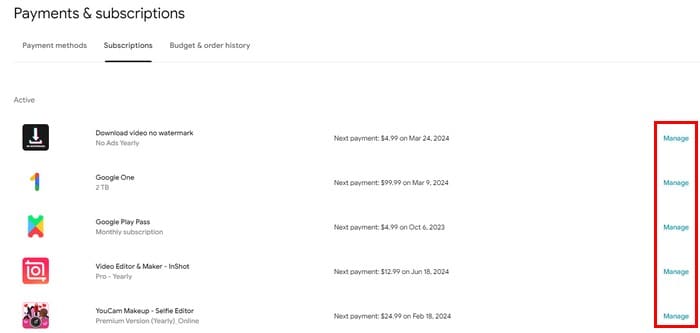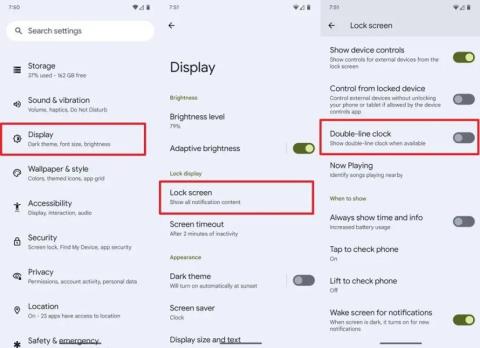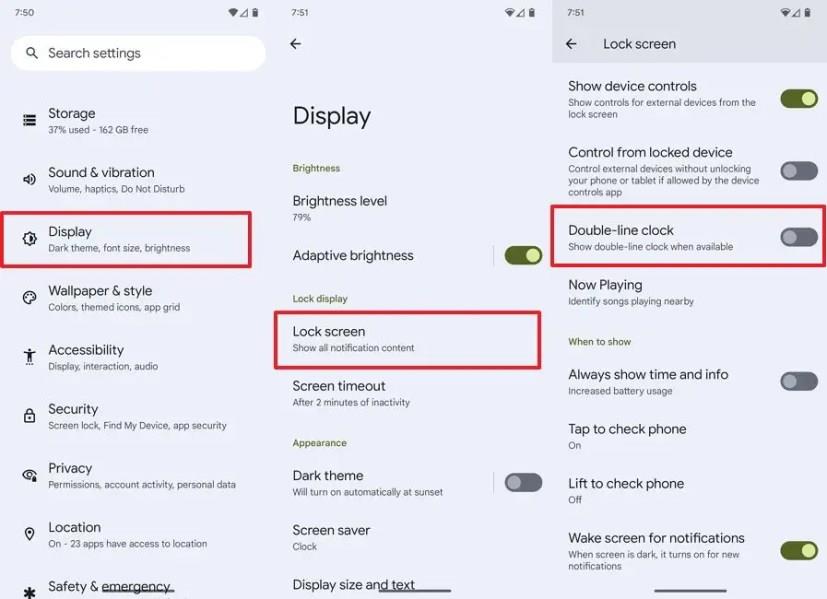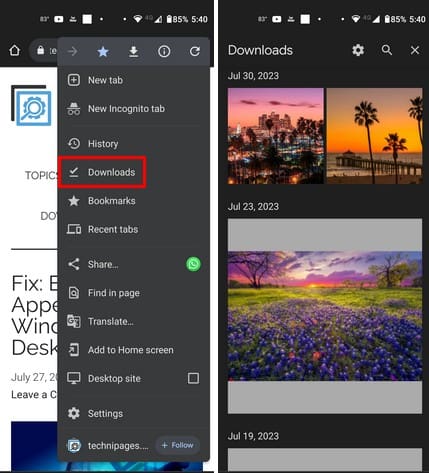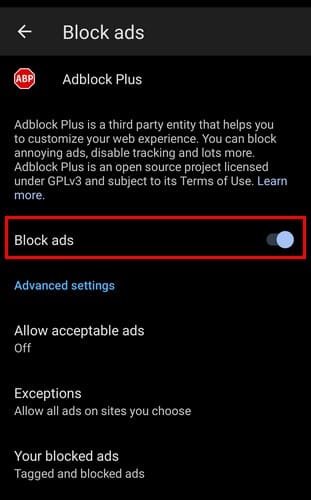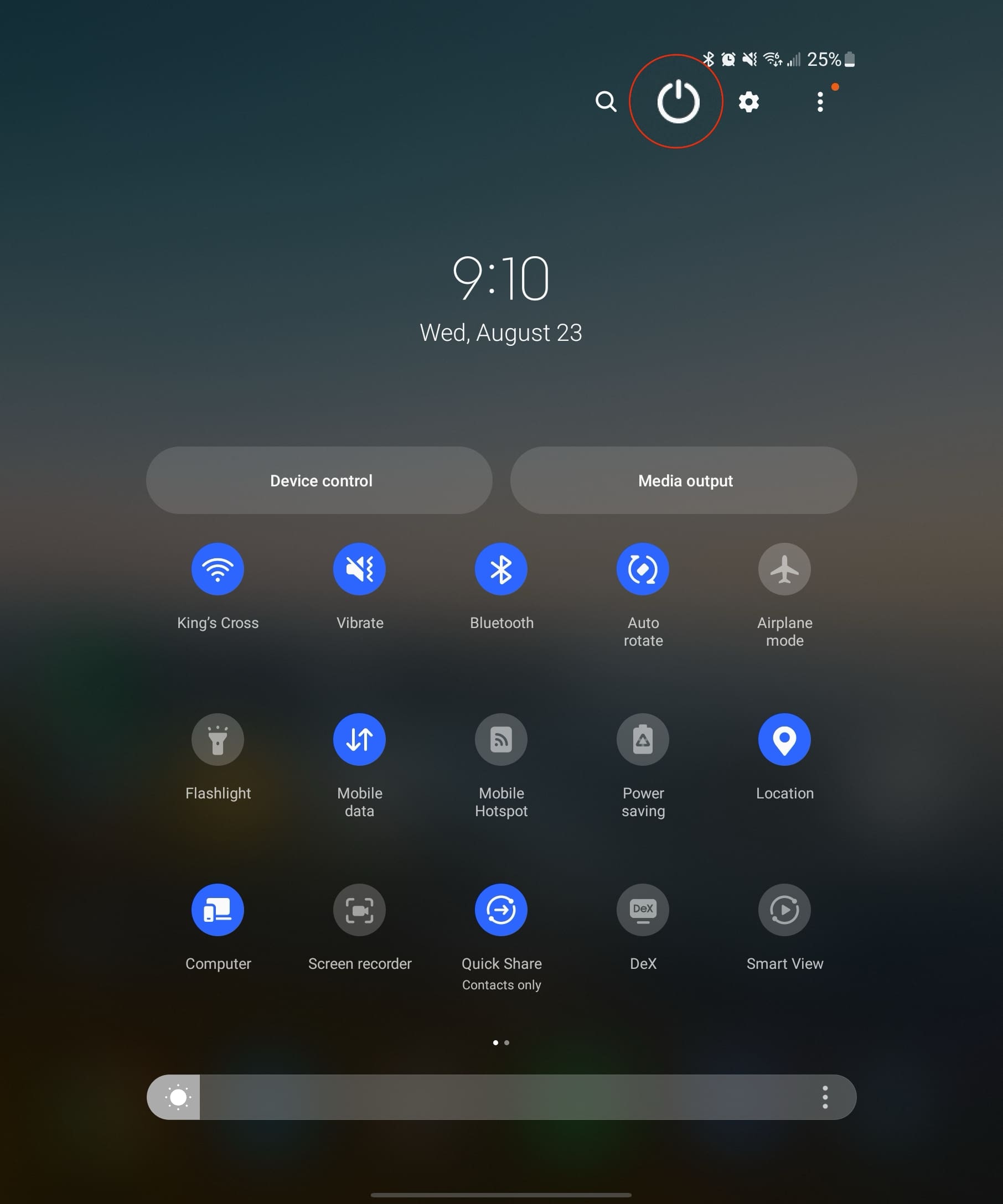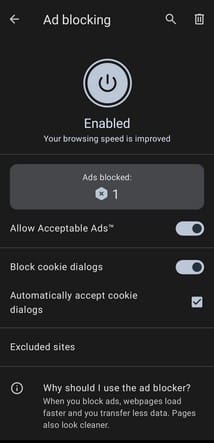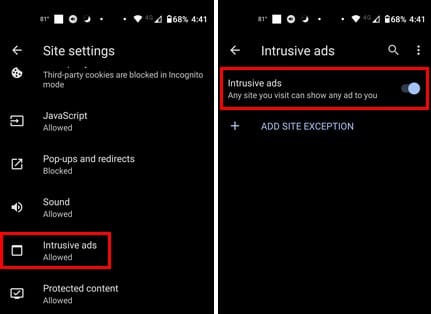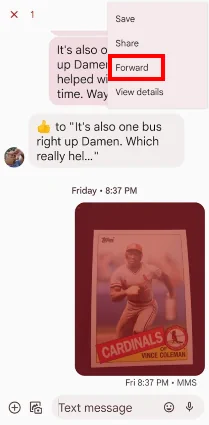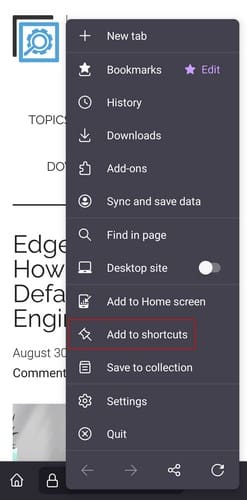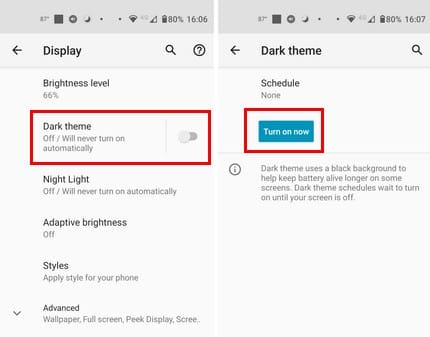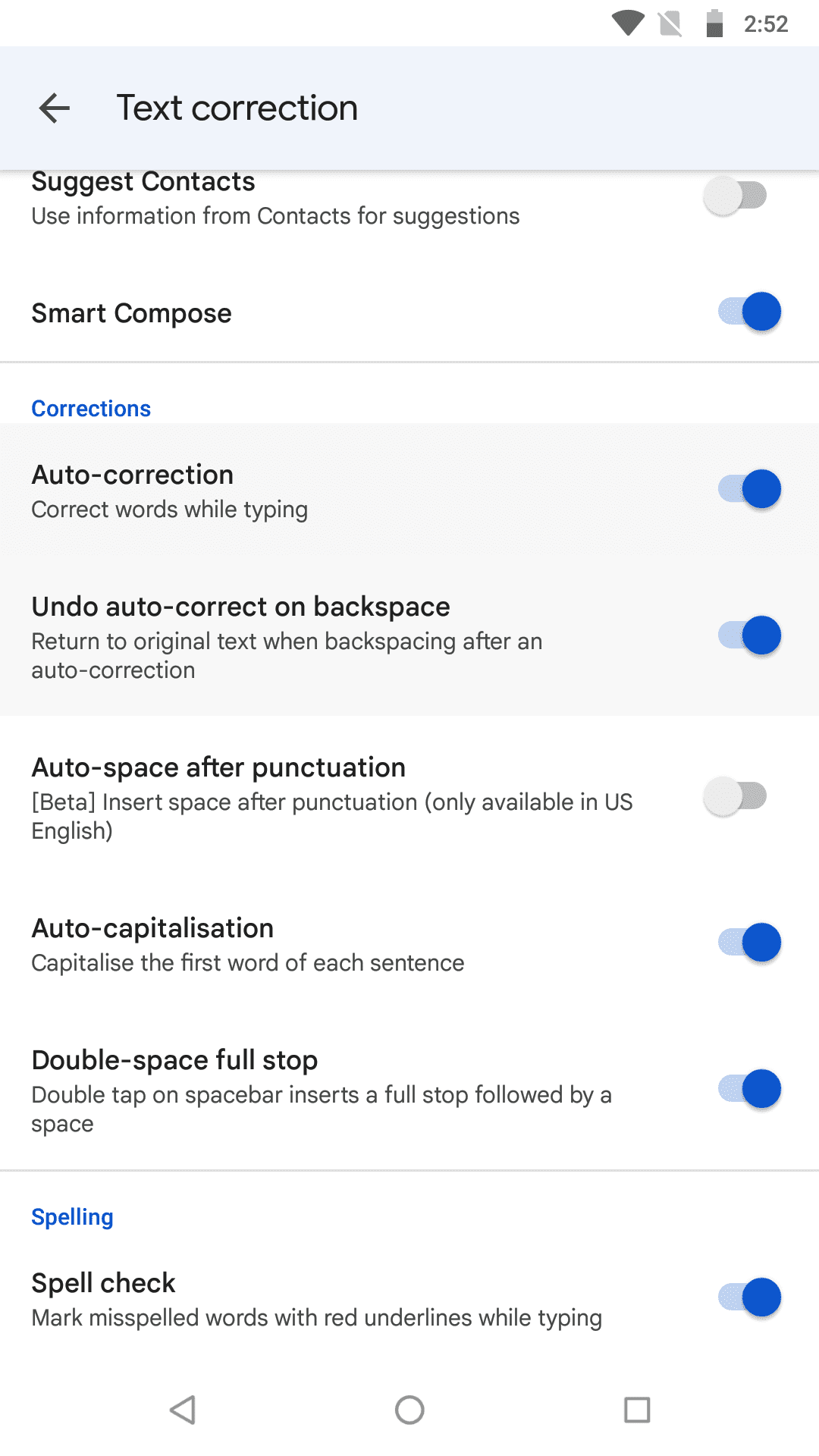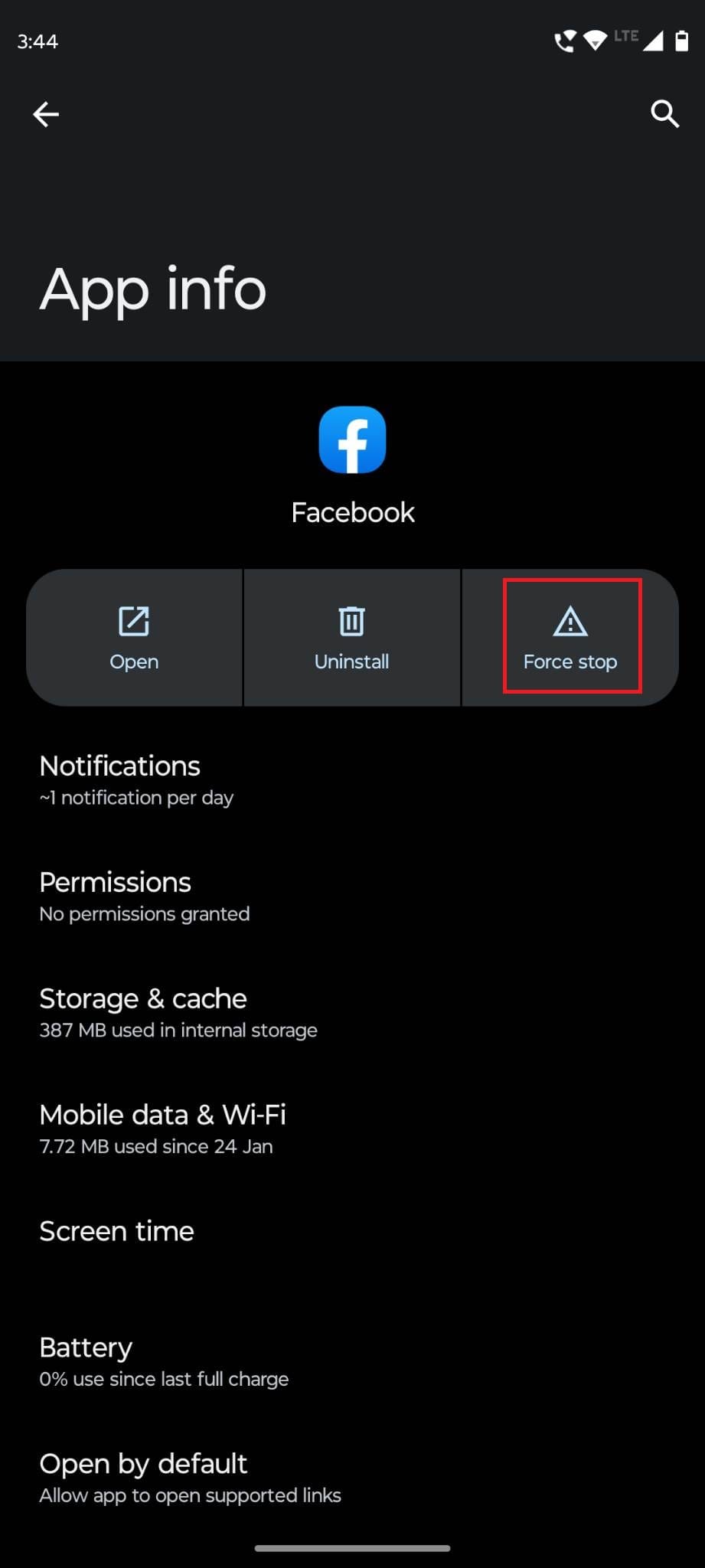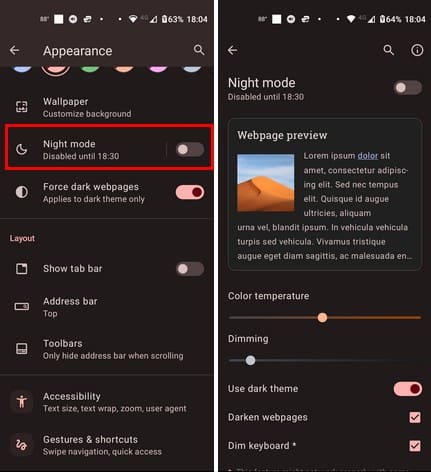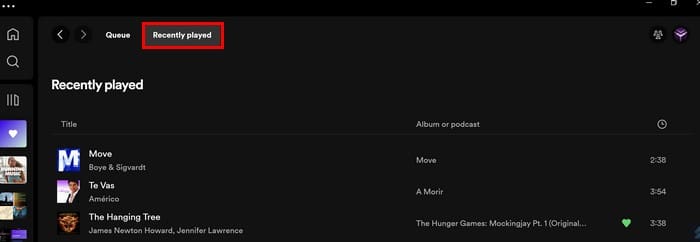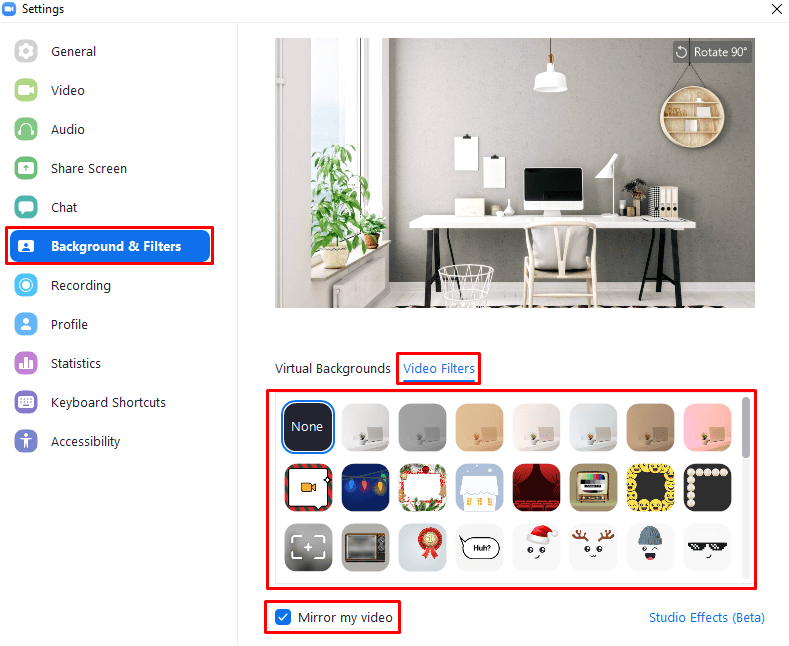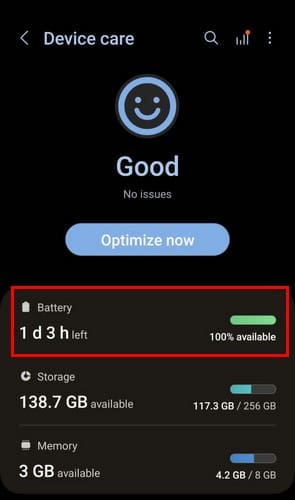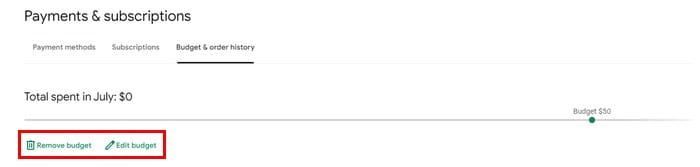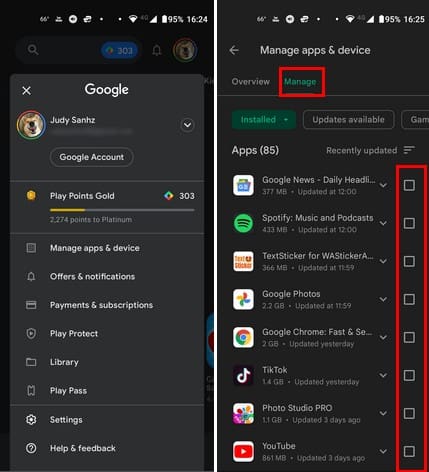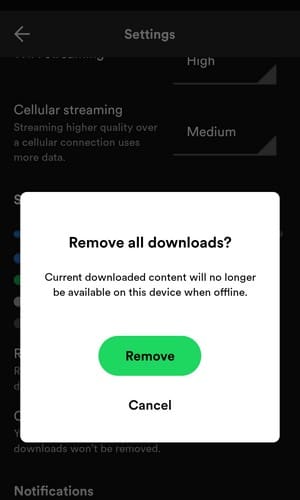No Android , a tela de bloqueio mostra um grande relógio de linha dupla quando não há notificações disponíveis. Caso contrário, um relógio menor aparecerá no canto superior esquerdo da tela.
Although a bigger design can make it easier to see the time, it takes up a lot of space and gets in the way of the lock screen background image. If you prefer only to show a small clock, Android 13 and higher versions include an option to disable the double-line clock.
This guide will show you the steps to hide the double-line clock and show a smaller version on your Android lock screen instead.
Disable lock screen double-line clock on Android
To disable the big double-line clock on Android 13 or higher, use these steps:
-
Open Settings.
-
Tap on Display.
-
Tap on Lock screen.
-
Turn off the Double-line clock toggle switch to hide the big clock.
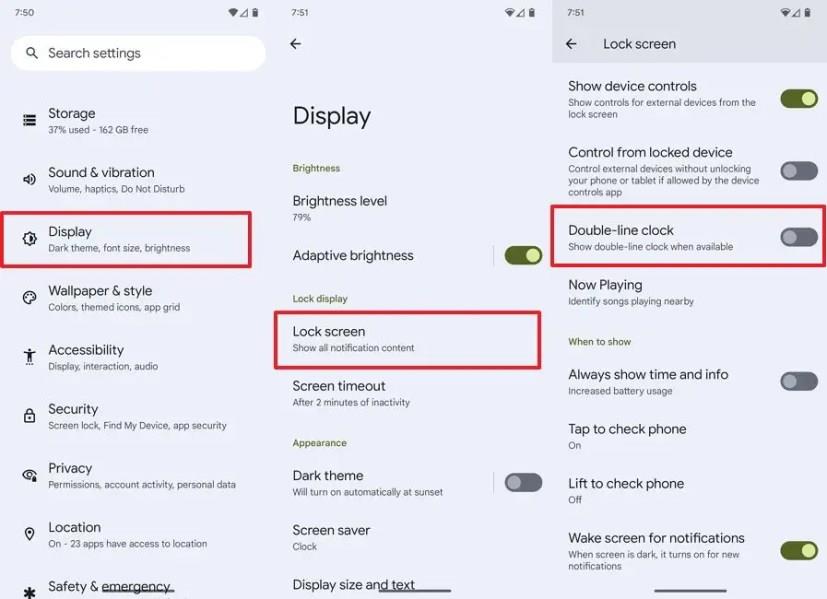
Depois de concluir as etapas, tenha ou não notificações na tela, o relógio aparecerá apenas como um elemento de linha única no canto superior esquerdo da tela de bloqueio.