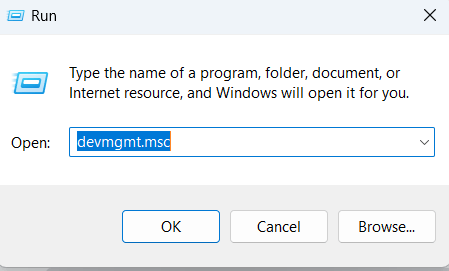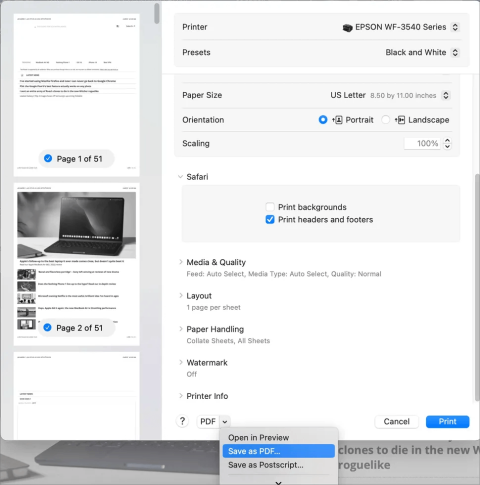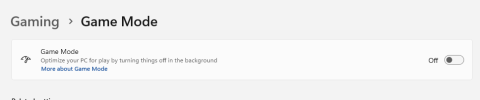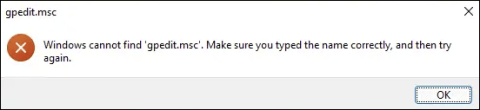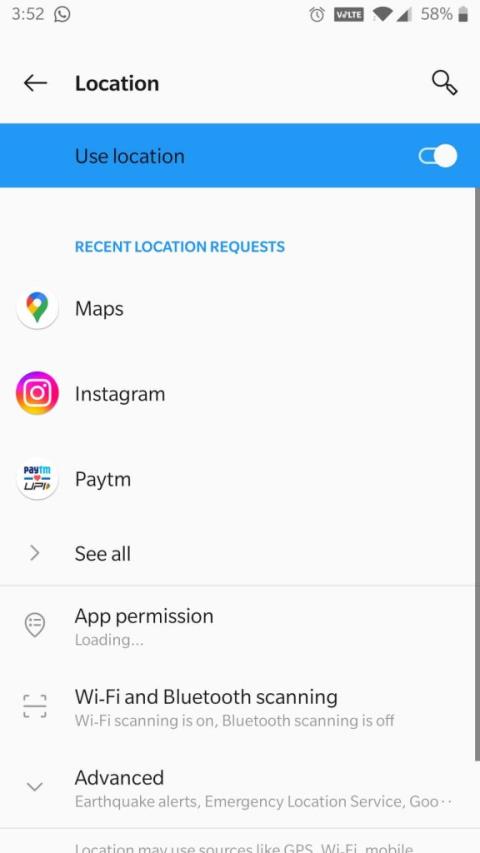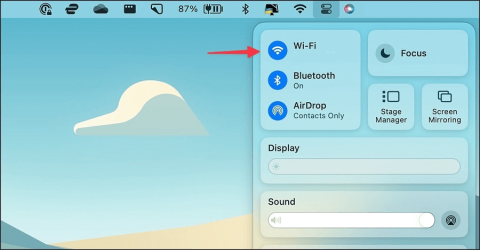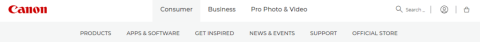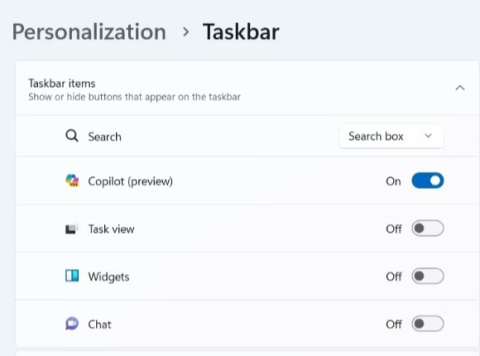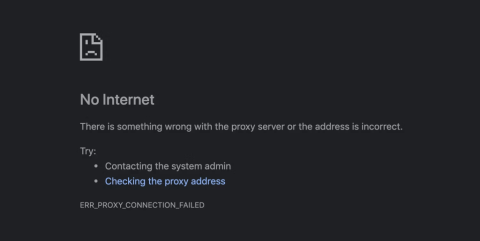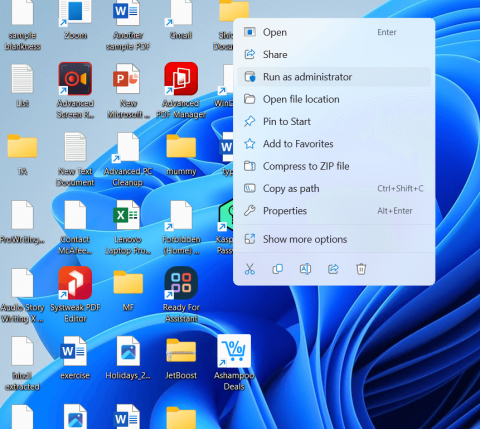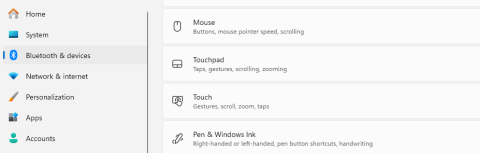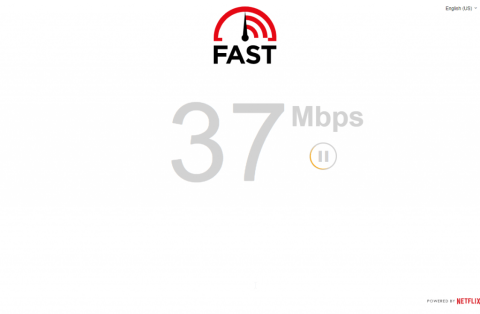Zoom se ha convertido en uno de los servicios de videoconferencia más populares en la última semana debido al creciente número de personas que han comenzado a trabajar desde casa debido a la actual crisis de COVID-19. Debido a este aislamiento social, muchas personas buscan diferentes formas de pasar el rato con sus amigos y jugar como de costumbre.
¿Sabías que hay toneladas de juegos que puedes jugar con tus amigos a través de Zoom? Siga nuestra sencilla guía paso a paso al final, que lo ayudará a comenzar en poco tiempo. Vamos a ayudarte a encontrar un juego primero por ahora.
Contenido
3 juegos añadidos [02 de mayo]
Nombres en clave
![53 mejores juegos de zoom para jugar: nombres en clave, búsqueda del tesoro, matemáticas, palabras y más. [Mayo de 2020] 53 mejores juegos de zoom para jugar: nombres en clave, búsqueda del tesoro, matemáticas, palabras y más. [Mayo de 2020]](/resources8/images31/image-9784-0105182822827.png)
Codenames es un juego de asociación de palabras y adivinanzas. Los jugadores deben dividirse en 2 equipos e intentar adivinar qué palabras están estrechamente asociadas con su equipo. A cada equipo se le asigna un 'nombre en clave'. Esta palabra es la pista que debe usarse para asociarse. ¡Tenga cuidado de no descubrir las palabras del equipo contrario o agregará puntos a sus puntos! ¡Y también cuidado con el espía! Si lo descubre por error, su equipo pierde de inmediato.
Puede configurar un juego de Codenames en horsepaste.com . Inicie un juego y envíe la contraseña a sus amigos. Ingresan la contraseña e inmediatamente se unen a su juego.
Asesino guiño
![53 mejores juegos de zoom para jugar: nombres en clave, búsqueda del tesoro, matemáticas, palabras y más. [Mayo de 2020] 53 mejores juegos de zoom para jugar: nombres en clave, búsqueda del tesoro, matemáticas, palabras y más. [Mayo de 2020]](/resources8/images31/image-1266-0105182822970.jpg)
Wink assassin es un juego de adivinar y actuar. No necesitas nada para jugar a este juego. Los jugadores deben convencer a todos los demás de que NO son el asesino del grupo. Un estudiante es el asesino y debe acabar con tantos estudiantes como pueda antes de ser atrapado. El asesino envía mensajes privados a la víctima con un "guiño". Cuando un usuario recibe este mensaje, debe actuar trágicamente, morir y apagar su transmisión de video. Los jugadores restantes luego votan sobre quién creen que es el asesino. El jugador con más votos es expulsado. El juego continúa hasta que atrapan al asesino.
20 preguntas
![53 mejores juegos de zoom para jugar: nombres en clave, búsqueda del tesoro, matemáticas, palabras y más. [Mayo de 2020] 53 mejores juegos de zoom para jugar: nombres en clave, búsqueda del tesoro, matemáticas, palabras y más. [Mayo de 2020]](/resources8/images31/image-1784-0105182823170.jpg)
Todo lo que puede decir es "SÍ" o "NO". ¿Pueden tus amigos adivinar lo que tienes en la cabeza? Seleccione un elemento al azar, pero no lo diga en voz alta. Los otros jugadores tienen 20 conjeturas para averiguar qué es. El tonto es que todas las preguntas solo pueden tener respuestas de "sí" o "no". Por ejemplo, "¿el objeto es de color amarillo?" es una pregunta válida, pero '¿de qué color es el objeto?' No puede ser usado. Si logran adivinar el objeto dentro del límite de 20 preguntas, ¡pierdes!
Si los otros jugadores no pueden adivinar el objeto al final de las 20 preguntas, obtienes un punto. También puede limitar el número de conjeturas que puede hacer cada jugador. ¡Mantenlo en la parte inferior para hacer el juego aún más difícil!
4 juegos agregados [17 de abril]
Búsqueda de tesoros
![53 mejores juegos de zoom para jugar: nombres en clave, búsqueda del tesoro, matemáticas, palabras y más. [Mayo de 2020] 53 mejores juegos de zoom para jugar: nombres en clave, búsqueda del tesoro, matemáticas, palabras y más. [Mayo de 2020]](/resources8/images31/image-3922-0105182823356.jpg)
¿Quién dijo que no se pueden realizar búsquedas del tesoro mientras se está distanciando socialmente? Simplemente elija un juez, haga una lista de artículos domésticos comunes y comience. La búsqueda del tesoro funciona llamando el nombre de un artículo doméstico común y viendo a tus amigos luchar para encontrar y devolvértelo a tiempo.
El primero en obtener el artículo gana la ronda y llega a ser el juez de la siguiente. Esta es una forma divertida de mantenerse activo y entretenido. Puede animar las cosas dividiendo a los jugadores en diferentes equipos y estableciendo límites de tiempo que aumentarán las apuestas para mantenerlos a todos entretenidos. Aquí hay algunas ideas más para jugar el juego.
Scattergories
![53 mejores juegos de zoom para jugar: nombres en clave, búsqueda del tesoro, matemáticas, palabras y más. [Mayo de 2020] 53 mejores juegos de zoom para jugar: nombres en clave, búsqueda del tesoro, matemáticas, palabras y más. [Mayo de 2020]](/resources8/images31/image-888-0105182823548.jpg)
Scattergories es el clásico juego de mesa que ha sobrevivido a los siglos gracias a su fascinante jugabilidad y su naturaleza loca. Scattergories funciona dividiendo a los participantes en dos equipos diferentes y luego lanzando categorías aleatorias a las que los participantes han llenado con 6 elementos diferentes en menos de 15 segundos.
En lugar de configurar el juego usted mismo, puede usar esta herramienta en línea que lo ayudará a invitar a todos y jugar en conjunto. Simplemente "comparte la pantalla" del juego usando Zoom con tus compañeros participantes y todos pueden comenzar mientras se ríen de las reacciones de los demás al juego a través de Zoom.
Hombre-lobo
![53 mejores juegos de zoom para jugar: nombres en clave, búsqueda del tesoro, matemáticas, palabras y más. [Mayo de 2020] 53 mejores juegos de zoom para jugar: nombres en clave, búsqueda del tesoro, matemáticas, palabras y más. [Mayo de 2020]](/resources8/images31/image-1094-0105182823705.jpg)
Werewolf es otro juego en línea que puedes jugar con tus amigos a través de Zoom. El objetivo es simple, uno de ustedes asume el papel del hombre lobo, mientras que los demás participantes deben adivinar la identidad del hombre lobo. El problema es que si adivinas mal, el hombre lobo te atrapa y estás fuera del juego. Werewolf es un juego de engaño y farol en el que debes mantener tus intenciones ocultas mientras intentas encontrar al culpable en el proceso.
Werewolf es principalmente un juego para adultos que tiene una curva de aprendizaje ligeramente empinada durante la fase inicial, pero una vez que todos están a bordo, se convierte en muy divertido para todos sus amigos. Aquí hay una guía detallada que lo ayudará a comenzar en poco tiempo. Obtienes más de 50 cartas con la baraja de hombre lobo, lo que significa que hasta 35 jugadores pueden jugar al jugador, e incluso dos juegos simultáneos. Puedes comprar Hombre lobo (15 €) aquí .
Adivina quién
![53 mejores juegos de zoom para jugar: nombres en clave, búsqueda del tesoro, matemáticas, palabras y más. [Mayo de 2020] 53 mejores juegos de zoom para jugar: nombres en clave, búsqueda del tesoro, matemáticas, palabras y más. [Mayo de 2020]](/resources8/images31/image-1612-0105182823896.jpg)
Adivina quién es un juego divertido que te ayudará a ti y a tus amigos a encajar mientras aprenden cosas nuevas el uno del otro en el proceso. El juego comienza cuando cada uno de ustedes envía al menos 20 verdades sobre sí mismos al grupo. Luego, el juez seleccionado comienza eligiendo una verdad del grupo y al azar, mientras que todos tienen una sola oportunidad de adivinar quién es la persona en cuestión.
Cada respuesta correcta le otorga al jugador un punto hasta que finaliza el juego y corren de verdades el uno para el otro. En caso de que todos no puedan adivinar a la persona en su primer turno, pueden volver a hacerlo, pero esta vez adivinar correctamente solo le otorgaría la mitad de los puntos originales. Puede condimentar las cosas agregando verdades falsas en el cuenco para confundir a la gente también.
Si alguien puede señalar una verdad falsa, obtiene el doble de puntos. Esto mantendrá el juego interesante y facilitará que los participantes que se quedan atrás se pongan al día.
Juegos de matematicas
El juego Pass On
![53 mejores juegos de zoom para jugar: nombres en clave, búsqueda del tesoro, matemáticas, palabras y más. [Mayo de 2020] 53 mejores juegos de zoom para jugar: nombres en clave, búsqueda del tesoro, matemáticas, palabras y más. [Mayo de 2020]](/resources8/images31/image-1061-0105182824014.jpg)
El juego Pass On es una aventura matemática simple y divertida que requiere que seas espontáneo e ingenioso al mismo tiempo. El juego comienza dibujando un número al azar, dependiendo de la competencia de sus participantes, puede llamar para un número de 2, 3 o incluso 4 dígitos. Una vez que se decide el número, el anfitrión comienza recitando un número aleatorio.
La siguiente persona luego suma, multiplica, divide o resta ese número para acercarse al número original que usted decidió. Esto continúa hasta que llegue a la última persona de su grupo y el objetivo es llegar a su número original en este momento utilizando todos los cálculos.
Puede hacer que sea más difícil para la última persona ganar o ayudarla según su gusto. Tenga en cuenta que el último miembro de su grupo será el primero en la siguiente ronda y probablemente decidirá el próximo número aleatorio, por lo que probablemente sea una buena idea ayudarlos en el camino.
Sugerencia: si el juego se siente demasiado fácil, intente imponer restricciones como sin números enteros o sin números impares. Incluso puede usar decimales y agregar fracciones a su ecuación general para mantener a todos al borde de sus asientos.
Derramarlo o resolverlo
![53 mejores juegos de zoom para jugar: nombres en clave, búsqueda del tesoro, matemáticas, palabras y más. [Mayo de 2020] 53 mejores juegos de zoom para jugar: nombres en clave, búsqueda del tesoro, matemáticas, palabras y más. [Mayo de 2020]](/resources8/images31/image-9546-0105182824188.png)
Este es bastante simple. Puedes usar las toneladas de acertijos matemáticos disponibles en Internet para crear un juego interesante para ti. Simplemente comience creando un grupo de preguntas incómodas para sus amigos que se inclinarán a evitar responder en un entorno público. En caso de que no pueda encontrar un buen conjunto de preguntas, siempre puede buscar en línea. Pruebe esta lista para comenzar.
Una vez que tenga una configuración de grupo, simplemente comience sacando preguntas aleatorias para responder. Si alguno de ustedes no desea divulgar y responder la pregunta incómoda, puede optar por resolver el acertijo matemático. Puedes cronometrar el acertijo matemático para agregar una capa extra de competencia al juego. Por otro lado, si todos son adultos y están en edad de beber, simplemente pueden reemplazar el grupo de preguntas con alcohol. ¡Cualquiera que no pueda resolver el acertijo matemático en cuestión tiene que intentarlo! Es así de simple. Aquí hay algunos acertijos que te ayudarán a mantener el juego durante un tiempo.
101 y fuera
Requisitos : un par de matrices, cuenta gratuita de Zoom, número par de participantes
Cómo jugar : Es uno de los juegos más simples que existen, con una curva de aprendizaje bastante fácil. Simplemente divide a los participantes en dos equipos y pídele a un miembro de cada equipo que lance el dado. Cuando el dado cae en un número, el grupo tiene la opción de tomar el número por su valor nominal o multiplicarlo por 10. El objetivo es llegar al número “101” sin excederlo. El primer equipo en alcanzar el número gana.
Por ejemplo, si un miembro del Equipo A saca 4, podría tomar el número 4 o 40, multiplicado por 10. Después de que el Equipo A lanza y escribe el número, el Equipo B puede lanzar su dado.
Sudoku
![53 mejores juegos de zoom para jugar: nombres en clave, búsqueda del tesoro, matemáticas, palabras y más. [Mayo de 2020] 53 mejores juegos de zoom para jugar: nombres en clave, búsqueda del tesoro, matemáticas, palabras y más. [Mayo de 2020]](/resources8/images31/image-6200-0105182824330.jpg)
Sudoku es un gran juego de matemáticas que requiere que tengas habilidades de cálculo mental junto con la coordinación ojo-mano. Aunque está diseñado para ser un juego para un solo jugador, puedes convertirlo fácilmente en uno competitivo que puedes jugar con tus amigos. Simplemente haga que todos impriman la misma hoja de sudoku y comience a completar los números uno por uno usando marcadores borrables o lápiz.
Por cada ubicación correcta, obtienes un +1 y por cada número que necesita ser reemplazado a medida que avanza el juego, obtienes -1. Al final, se contará la puntuación y la persona que tenga las ubicaciones más correctas gana el juego. También terminas resolviendo acertijos de sudoku en este proceso que siempre es una experiencia divertida.
El anfitrión puede mantener una hoja común con un seguimiento de todas las ubicaciones nuevas para que sea más fácil para todos ver el progreso. Alternativamente, también puede optar por acertijos de sudoku en línea que se pueden compartir en pantalla con los miembros de su reunión de Zoom. Aquí hay una colección de sudoku en línea para comenzar.
Veintiuna
![53 mejores juegos de zoom para jugar: nombres en clave, búsqueda del tesoro, matemáticas, palabras y más. [Mayo de 2020] 53 mejores juegos de zoom para jugar: nombres en clave, búsqueda del tesoro, matemáticas, palabras y más. [Mayo de 2020]](/resources8/images31/image-683-0105182824585.jpg)
De acuerdo, este no es técnicamente un juego de matemáticas dedicado, pero requiere una gran cantidad de cálculo y suerte. Blackjack es un juego simple y fácil de jugar que requiere el uso de solo un juego de cartas. El anfitrión puede comenzar siendo el crupier, mientras que el resto de los jugadores pueden hacer apuestas usando dinero o tarjetas de regalo, lo que sea con lo que se sienta cómodo.
Si tiene toda la edad para beber, las apuestas también se pueden realizar en tiros. Esto aumentará significativamente las apuestas y evitará que sus amigos hagan un farol innecesario. El anfitrión necesitará una cámara web desmontable para poder compartir una vista completa de la mesa de blackjack con todos en Zoom.
Juegos de beber
Yo nunca he
![53 mejores juegos de zoom para jugar: nombres en clave, búsqueda del tesoro, matemáticas, palabras y más. [Mayo de 2020] 53 mejores juegos de zoom para jugar: nombres en clave, búsqueda del tesoro, matemáticas, palabras y más. [Mayo de 2020]](/resources8/images31/image-1752-0105182824689.jpg)
Nunca he sido uno de los juegos de beber más populares jamás creado. Empiece por sentarse en círculo o, en este caso, decidir el orden de bebida entre sus amigos en Zoom. Luego, comienza el pedido mencionando algo que nunca has hecho en tu vida, si uno de tus amigos ha cometido ese acto en el pasado, entonces tendrá que tomar un sorbo de su bebida.
El círculo sigue así y créanme, todos estarán borrachos antes de que se den cuenta. Nunca lo he hecho es un juego divertido que no requiere ninguna configuración y puede ayudar a revelar cosas sobre tus amigos que no sabías antes.
Juego más propenso a beber
![53 mejores juegos de zoom para jugar: nombres en clave, búsqueda del tesoro, matemáticas, palabras y más. [Mayo de 2020] 53 mejores juegos de zoom para jugar: nombres en clave, búsqueda del tesoro, matemáticas, palabras y más. [Mayo de 2020]](/resources8/images31/image-1720-0105182824989.jpg)
Otro juego de beber que es popular para todas las edades es el juego de preguntas "Most Likely To". Este juego requerirá que uses una lista en línea de preguntas más probables como esta para comenzar.
Luego, puede turnarse para preguntar a los que tienen más probabilidades de interrogar a sus amigos y el resto del grupo puede votar sobre quién es más probable que haga o sea la cosa en cuestión y por qué. La persona con más votos al final de cada pregunta debe tomar un gran sorbo de su bebida.
Verdad o desafío (edición para beber)
![53 mejores juegos de zoom para jugar: nombres en clave, búsqueda del tesoro, matemáticas, palabras y más. [Mayo de 2020] 53 mejores juegos de zoom para jugar: nombres en clave, búsqueda del tesoro, matemáticas, palabras y más. [Mayo de 2020]](/resources8/images31/image-2788-0105182825093.jpg)
Este es otro divertido juego trivial que puedes disfrutar desde la comodidad de tu hogar. Simplemente elija de la lista de preguntas picantes verdaderas y falsas a continuación, cree una reunión de Zoom y comparta la pantalla con sus amigos. Es así de simple. Cada vez que alguien desea no responder una verdad o realizar un desafío, ¡puede intentarlo! Bueno, si estás bebiendo vino, siempre puedes obligarlos a beberlo.
Luego, puede usar las anotaciones de la pizarra Zoom para realizar un seguimiento de la puntuación de todos y el jugador con las respuestas más correctas al final de cada ronda gana el juego. Verdadero y falso es una divertida batalla de ingenio que no requiere muchos recursos, pero aún así te ayuda a aprender cosas nuevas en el proceso.
Fiesta de Netflix
![53 mejores juegos de zoom para jugar: nombres en clave, búsqueda del tesoro, matemáticas, palabras y más. [Mayo de 2020] 53 mejores juegos de zoom para jugar: nombres en clave, búsqueda del tesoro, matemáticas, palabras y más. [Mayo de 2020]](/resources8/images31/image-7722-0105182825253.jpg)
Netflix le permite crear una habitación privada para usted y sus amigos donde pueden ver programas de televisión y películas juntos. Esto les permite ponerse al día con los programas juntos, así como probar películas nuevas y futuras. ¿Cómo se puede convertir una fiesta de Netflix en un juego de beber? Bueno, ¡toma la ruta antigua!
Simplemente coloque una película vergonzosa o un programa clásico y haga que todos tomen un trago cada vez que aparezca un tropo de televisión clásico en la pantalla o suceda algo escalofriante. ¡Puedes llevar este juego un paso más allá introduciendo el juego de predicción!
Ponga una nueva película o programa de televisión que le guste y comience a predecir lo que sucederá a continuación. ¡La persona cuya predicción se hace realidad decide quién toma el siguiente tiro! Netflix Party te emborrachará a ti y a tus amigos en poco tiempo mientras te ayuda a descubrir nuevos e interesantes programas y películas para ver juntos.
Acorazado (versión para beber)
![53 mejores juegos de zoom para jugar: nombres en clave, búsqueda del tesoro, matemáticas, palabras y más. [Mayo de 2020] 53 mejores juegos de zoom para jugar: nombres en clave, búsqueda del tesoro, matemáticas, palabras y más. [Mayo de 2020]](/resources8/images31/image-3512-0105182825448.png)
Si no has oído hablar del acorazado antes, entonces es un simple juego de hundimiento de acorazados que funciona en una cuadrícula de 8 × 8. Llamas a diferentes lugares en la cuadrícula en un intento de hundir uno de los 4 barcos que van desde tamaños de 1 a 4 bloques. Es un gran juego de anticipación que poco a poco aumenta la tensión a medida que comienzas a descartar todos los bloques vacíos. Y la versión para beber es aún más divertida.
En lugar de usar barcos o juguetes imaginarios para emular las posiciones de su acorazado, usa vasos de chupito. Por cada bloque con tu nave que sea derribado, ¡tienes que disparar! ¡Simplemente inicie una reunión de zoom, dibuje una cuadrícula grande de 8 × 8, coloque sus vasos de chupito y dispare! Asegúrese de hacer una cuadrícula adicional para realizar un seguimiento de todos sus disparos fallidos.
Juegos virtuales / online
Sigue hablando y nadie explota
![53 mejores juegos de zoom para jugar: nombres en clave, búsqueda del tesoro, matemáticas, palabras y más. [Mayo de 2020] 53 mejores juegos de zoom para jugar: nombres en clave, búsqueda del tesoro, matemáticas, palabras y más. [Mayo de 2020]](/resources8/images31/image-4030-0105182825659.png)
Sigue hablando y nadie explota es un juego en toda regla que requiere coordinación y trabajo en equipo. Uno de los jugadores puede ejecutar el juego en su escritorio y luego compartir la pantalla con todos los miembros de la reunión de Zoom.
Los jugadores pueden descargar la guía adjunta en formato .pdf del sitio web oficial " Sigue hablando y nadie explota " para ayudarte a desactivar la bomba.
Team Fortress 2
![53 mejores juegos de zoom para jugar: nombres en clave, búsqueda del tesoro, matemáticas, palabras y más. [Mayo de 2020] 53 mejores juegos de zoom para jugar: nombres en clave, búsqueda del tesoro, matemáticas, palabras y más. [Mayo de 2020]](/resources8/images31/image-4548-0105182825857.jpg)
Team Fortress 2 es uno de los mejores y más populares juegos de disparos de PVP que está disponible de forma gratuita en Steam. Tú y tus amigos pueden elegir entre 9 personajes diferentes con diferentes habilidades y luchar en modos de batalla como capturar la bandera y el rey de la colina.
Simplemente inicie una reunión de Zoom, comparta su juego en pantalla y comience. Esto puede darte una ventaja táctica en el juego, ya que podrás ver la ubicación exacta de todos tus compañeros de equipo en tiempo real. Además, incluso puedes observarlos y ayudarlos en caso de que te maten al principio del juego.
Rey Ludo
De acuerdo, esta es una versión fácil y divertida del clásico juego de mesa ludo que está disponible para todos los dispositivos móviles. Esto le brinda la posibilidad de jugar con sus amigos sin la necesidad de una PC de alta potencia o una red rápida. De hecho, solo uno de ustedes necesita acceder al juego desde un sistema, mientras que los demás pueden simplemente unirse en sus dispositivos móviles usando la invitación a la reunión de Zoom.
Si es el anfitrión, deberá descargar un emulador de Android para ejecutar el juego y compartir la pantalla con su reunión de Zoom. Recomendamos Bluestacks ya que es fácil de usar y configurar y no requiere ningún ajuste para funcionar de inmediato.
Monopoly (versión digital)
¿Sabías que existe una versión móvil de Monopoly? Monopoly mobile está disponible para iOS y Android, lo que prácticamente te da la posibilidad de unirte al juego desde cualquier lugar que desees. Puedes disfrutar de animaciones extravagantes y gráficos excelentes mientras intentas subir a la cima y vencer a tus amigos.
The best part about the mobile Monopoly is that you do not need someone to act as the bank and nor do you need to worry about your best friend sneaking away extra money. To get started, simply get an Android emulator on your PC, install Monopoly and share the screen to a Zoom meeting and invite your friends.
1v1.lol
![53 mejores juegos de zoom para jugar: nombres en clave, búsqueda del tesoro, matemáticas, palabras y más. [Mayo de 2020] 53 mejores juegos de zoom para jugar: nombres en clave, búsqueda del tesoro, matemáticas, palabras y más. [Mayo de 2020]](/resources8/images31/image-1515-0105182826048.png)
1v1.lol is another action shooter on our list that fortunately does not require you to have a dedicated graphics card and a lot of RAM. Simply fire up your browser, visit 1v1.lol, and get started! 1v1.lol gives you the ability to create private rooms and battle against your friends in different game modes.
You also get the ability to create complex structures just like Fortnite and even compete in leaderboard matches in a bid to become the best player. The best part about the game is that it can be played in any desktop-grade browser which means everyone can join in on the fun. To get started, simply fire up the game in your browser, create a zoom meeting, invite your friends and share the browser screen to your Zoom meeting.
Tip: If you are experiencing lags or frame rate drops then make sure hardware acceleration is enabled for your browser. We recommend using Chrome as it offers you the ability to turn hardware acceleration manually off or on.
Fun games
Trivia games
![53 mejores juegos de zoom para jugar: nombres en clave, búsqueda del tesoro, matemáticas, palabras y más. [Mayo de 2020] 53 mejores juegos de zoom para jugar: nombres en clave, búsqueda del tesoro, matemáticas, palabras y más. [Mayo de 2020]](/resources8/images31/image-3652-0105182826237.jpg)
Become the quiz master to your friends! Put on your favorite suit and get hold of your favorite quiz to create your own game show. You can opt for various themes and create different rounds depending on your liking.
You have the option to choose from popular categories or simply use an online tool to help you generate trivia questions quickly. This will help you and your friends be engaged while learning something new in the process. If you are looking for trivia online, then we recommend this Random Trivia Generator.
This tool produces various questions at the single click of the button which helps you focus on the game rather than focusing all your attention at the source of your next question. Your friends can even opt for different categories depending on their preference.
Bingo
![53 mejores juegos de zoom para jugar: nombres en clave, búsqueda del tesoro, matemáticas, palabras y más. [Mayo de 2020] 53 mejores juegos de zoom para jugar: nombres en clave, búsqueda del tesoro, matemáticas, palabras y más. [Mayo de 2020]](/resources8/images31/image-8586-0105182826383.jpg)
Just because you are stuck at home, it does not mean that you have to miss the Bingo Night! Simply design some simple bingo tickets using grids in your favorite photo editor and send them out to your friends. They can then print out and you can be the designated caller.
If you have a bingo set at your home you can use its existing chips to call out numbers at random. On the other hand, if you don’t have bingo chips then you can simply write down numbers on paper cards and shuffle them to call them out at random. You can and your friends can take turns being the caller which will ensure that nobody misses out on the fun.
Heads Up
Heads up is a great mobile game that can be played with friends and family. The game requires you to place your smartphone face-first on your forehead. It will then display random characters and events based on the category you chose along with a timer.
This will be visible to your friends on Zoom who can then try and help you guess the term or character in question by passing you hints. If you guess it correctly, you need to tilt the phone forwards or if you wish to skip the answer, you tilt it backward. You can choose from a wide variety of categories including movies, celebrities, popular trends, songs, artists and more.
Charades
![53 mejores juegos de zoom para jugar: nombres en clave, búsqueda del tesoro, matemáticas, palabras y más. [Mayo de 2020] 53 mejores juegos de zoom para jugar: nombres en clave, búsqueda del tesoro, matemáticas, palabras y más. [Mayo de 2020]](/resources8/images31/image-1688-0105182826507.png)
Use Screen share to keep track of scores and share hints with only the person in question. Charades is a fairly easy and simple game to play on Zoom which can be enhanced by muting the person whose turn it is to act out.
You can even keep track of time in order to up the ante and pitch in to create a prize pool. This will raise the stakes of the game which will end up making it a lot more fun and challenging.
Tip: Considering that most of us should not be venturing outside our homes at this time while reducing social contact, it might be a good idea to keep something digital as the prize for the winner. It could be a gift card, a game pass, a digital copy of a game and a lot more.
Hold Cook-Offs
![53 mejores juegos de zoom para jugar: nombres en clave, búsqueda del tesoro, matemáticas, palabras y más. [Mayo de 2020] 53 mejores juegos de zoom para jugar: nombres en clave, búsqueda del tesoro, matemáticas, palabras y más. [Mayo de 2020]](/resources8/images31/image-6621-0105182826665.jpg)
If you and your friends are a fan of cooking different food items and trying new cuisines then Cook-offs against each other. Simply decide a time limit, pick a recipe from YouTube and share the screen with your friends on Zoom.
You will then have to create the same dish using the same tutorial in the given time frame. The player who creates the best looking and tasting dish wins the game. You can have your friends and family taste the dish to provide an unbiased judgment on the competition.
You can even create online polls for your friends so that they can judge the presentation of your food item. Cook-offs are a fun way of learning new recipes while having fun with your friends remotely.
Jackbox Games
Drawful 2
![53 mejores juegos de zoom para jugar: nombres en clave, búsqueda del tesoro, matemáticas, palabras y más. [Mayo de 2020] 53 mejores juegos de zoom para jugar: nombres en clave, búsqueda del tesoro, matemáticas, palabras y más. [Mayo de 2020]](/resources8/images31/image-7690-0105182826761.jpg)
Drawful 2 is another Pictionary alternative that gives you the ability to create specific game rooms and have your friends join in from their respective devices. Instead of using Zoom’s whiteboard feature, you simply run the game, share the invite URL or room ID with your Zoom friends and have them join in on the game.
You can share the applications window with your friends who can then collectively help guess the picture being drawn by you.
Once your turn is over, the next person can use their device to draw while the others can look at the Zoom Screen share and help guess the item at hand. Drawful 2 is currently available for free and you can use this link to avail of this offer.
Download: Drawful 2
Fibbage
![53 mejores juegos de zoom para jugar: nombres en clave, búsqueda del tesoro, matemáticas, palabras y más. [Mayo de 2020] 53 mejores juegos de zoom para jugar: nombres en clave, búsqueda del tesoro, matemáticas, palabras y más. [Mayo de 2020]](/resources8/images31/image-7139-0105182826871.jpg)
Fibbage is a multiplayer game that comes with phone and tablet support. This allows you to use your smartphone as the controller of the game. The objective is quite simple, to bluff, avoid the lies of your friends and find the underlying truth.
The host in your friend group can run the game on their PC or Mac and then share the screen using Zoom. This will allow you each and everyone involved to share the same screen while using their smartphones as the controller.
Download: Fibbage
Word Spud
![53 mejores juegos de zoom para jugar: nombres en clave, búsqueda del tesoro, matemáticas, palabras y más. [Mayo de 2020] 53 mejores juegos de zoom para jugar: nombres en clave, búsqueda del tesoro, matemáticas, palabras y más. [Mayo de 2020]](/resources8/images31/image-9827-0105182826943.jpg)
Word Spud is another Jackbox game that can be played with up to 7 different players excluding you. The premise of the game is quite simple, you take turns filling in the blanks with any word that you like while the other players come up with their own ideas. The goal is to create the weirdest word cloud possible.
Just like other Jackbox games, you get the ability to create a room ID that you can share with your friends which allows them to use their devices as a controller. You can then stream your screen to all your friends on Zoom which will allow you to play Word Spud in a cohesive manner.
Download: Word Spud
Quiplash
![53 mejores juegos de zoom para jugar: nombres en clave, búsqueda del tesoro, matemáticas, palabras y más. [Mayo de 2020] 53 mejores juegos de zoom para jugar: nombres en clave, búsqueda del tesoro, matemáticas, palabras y más. [Mayo de 2020]](/resources8/images31/image-7345-0105182827029.jpg)
Quiplash is another offering by Jackbox games that is the best combination of wit and humor. The game requires you to simply complete the sentences and answer funny prompts that are randomly displayed on your screen. The best answer is then voted on by other players and the answer with the most votes wins the game.
What makes Quiplash special is that you can invite up to 10,000 audience members! Each of these members can vote in the entirety of the answers that are given by the contestants. This allows you to share and stream the game to your far off friends and family and have them participate in the game as well.
Download: Quiplash
Bomb Corp
![53 mejores juegos de zoom para jugar: nombres en clave, búsqueda del tesoro, matemáticas, palabras y más. [Mayo de 2020] 53 mejores juegos de zoom para jugar: nombres en clave, búsqueda del tesoro, matemáticas, palabras y más. [Mayo de 2020]](/resources8/images31/image-6794-0105182827131.jpg)
Bomb Corp is another bomb defuser simulator that uses your smartphones as a controller for the game. Each player is given compartmentalized instructions on their smartphones which then needs to be collectively assembled by you in order to solve the puzzle and diffuse the bomb.
If you fail to do so, your characters will blow up and time. Bomb Corp is a Jackbox game which means that you can Screen share it to all your friends using Zoom and have them log-in to the game using your dedicated room ID.
Download: Bomb Corp
Word Games & Pictionary
Pictionary
![53 mejores juegos de zoom para jugar: nombres en clave, búsqueda del tesoro, matemáticas, palabras y más. [Mayo de 2020] 53 mejores juegos de zoom para jugar: nombres en clave, búsqueda del tesoro, matemáticas, palabras y más. [Mayo de 2020]](/resources8/images31/image-5380-0105182827306.png)
Zoom lets you share whiteboards with your meeting participants in order to discuss important project goals and annotate important documents. But do you know what is a more fun way to use this feature? Play Pictionary with your friends. Follow this guide to share a Zoom whiteboard with your friends in order to get started with Pictionary.
Step 1: Start a Zoom meeting and invite all your friends that you want to play Pictionary with.
Step 2: Once everybody shows up, click on the ‘Share screen’ button in the calling bar at the bottom of your Zoom meeting window.
Step 3: You will now see a sub-menu with various options to share your screen. Select ‘Whiteboard’ and then click on ‘Share’.
Step 4: Now simply decide among your friends who will be keeping track of time for everyone. You can use the inbuilt stopwatch function on your computer or smartphone to do this.
Step 5: Use the annotation tools of the Whiteboard to start drawing.
You should now be able to play Pictionary with your friends. You can take turns sharing the whiteboard on the screen once your turn gets over. You can also dedicate another window of your desktop in order to keep track of scores.
Logo Quiz
![53 mejores juegos de zoom para jugar: nombres en clave, búsqueda del tesoro, matemáticas, palabras y más. [Mayo de 2020] 53 mejores juegos de zoom para jugar: nombres en clave, búsqueda del tesoro, matemáticas, palabras y más. [Mayo de 2020]](/resources8/images31/image-7830-0105182827550.png)
Can you identify all the logos? The game is quite simple and trivial but gets increasingly complex as you progress through the levels. Although not a multiplayer game, you can still play it with your friends by keeping a track of each other’s scores. The person to guess the most logos in a given amount of time wins!
There are many logo quizzes that are currently available on the market. You can use a website version and share it with your friends by screen sharing your browser or download a dedicated application from the Windows Store or the Mac App Store.
Download: Logo Quiz
Crosswords
![53 mejores juegos de zoom para jugar: nombres en clave, búsqueda del tesoro, matemáticas, palabras y más. [Mayo de 2020] 53 mejores juegos de zoom para jugar: nombres en clave, búsqueda del tesoro, matemáticas, palabras y más. [Mayo de 2020]](/resources8/images31/image-8348-0105182827747.jpg)
Playing crossword is quite a simple and fun trivial process via zoom. You choose a crossword app of your choice or use a website to display crosswords in a Window. And then the whole group simply joins in together to solve the puzzle.
You can use instant messaging services to share your answers or simply say them out loud if you are all video conferencing with each other. A good example of easy to find daily crossword puzzles is the webster dictionary website. You get access to tons of different crossword puzzles along with hints that make it easier for you and your friends to solve them.
Name, Place, Animal & Thing
![53 mejores juegos de zoom para jugar: nombres en clave, búsqueda del tesoro, matemáticas, palabras y más. [Mayo de 2020] 53 mejores juegos de zoom para jugar: nombres en clave, búsqueda del tesoro, matemáticas, palabras y más. [Mayo de 2020]](/resources8/images31/image-1450-0105182827870.jpg)
This is quite an old pick that most of you might remember from your school days. If not, then this might be the perfect time to experience it first hand with your friends. All you need is a pen and paper. You start off by dividing your page into 4 different columns and label them Name, Place, Animal, and Thing. Then you pick someone to be the judge for the first game.
The judge will be responsible for picking out letters at random and deciding on the winner. The goal of the game is to come up with a name, place animal and thing from the letter your judge picks at a random as fast as you can. You will then be awarded points based on the number of players involved in the game. For example, if you have 4 participants playing the game then the first one to finish gets 4 points, the second one gets 3 points and so on.
You can play till you have run out of all 26 letters and then switch to make the winner the judge this time. Name, place, animal, and thing is a fun game that will help you improve your vocabulary while having tons of fun.
Questions only
![53 mejores juegos de zoom para jugar: nombres en clave, búsqueda del tesoro, matemáticas, palabras y más. [Mayo de 2020] 53 mejores juegos de zoom para jugar: nombres en clave, búsqueda del tesoro, matemáticas, palabras y más. [Mayo de 2020]](/resources8/images31/image-4451-0105182827993.jpg)
Questions only is another game of wit that requires on the spot thinking and improvisation. This game does not require any setup and can be played directly by setting up a Zoom meeting. Once all your participants are ready, you need to assign a judge. The judge will be responsible for picking the next player and deciding when somebody makes a mistake.
The goal of the game is to converse only in questions that make sense depending on the context at hand. If someone fails to come up with a question in the first 3 seconds then it is the next person’s turn.
The player that manages to cycle through all of his/her opponents wins the round. You can increase or decrease the timer required to come up with a question depending on the abilities of your friends to keep the game fun and interesting.
Board Games
Dungeons & Dragons (Board Game)
![53 mejores juegos de zoom para jugar: nombres en clave, búsqueda del tesoro, matemáticas, palabras y más. [Mayo de 2020] 53 mejores juegos de zoom para jugar: nombres en clave, búsqueda del tesoro, matemáticas, palabras y más. [Mayo de 2020]](/resources8/images31/image-8521-0105182828219.jpg)
This will require a bit more of a complicated setup but if you have an extra web camera then you can surely play dungeons and dragons together. The player with the actual board game at hand will obviously be the dungeon master while the other players can create a rudimentary hero card on their end using a simple pen and paper. The real hero cards can then be placed alongside the board along with the equipment cards to keep track of the heroes’ health and movement.
This is where the second web camera comes in. Use the second web camera to focus on the board area which can then be seen by the other players easily. Now simply start the game as you normally would and proceed according to your heroes’ will.
Card games
Uno
Just like Monopoly on our list, even Uno has a digital version that you can download on your smartphones using this link. Uno is a fun card trading game that allows you to have hours of fun with your friends. The motive of the game is simple, to get rid of all of your cards in hand.
You can do this by matching the color and number of cards thrown by your opponent. You even get access to special cards that will allow you to change the color to your advantage and even force your opponents to pick up additional cards.
To play via Zoom, the host will need to download an Android emulator and run the game on their desktop. You can use Bluestacks as it is easy to set up and runs right out of the box without the need for any configuration or special tweaks. Once the game has been set up you can share the screen with your friends via a Zoom meeting and invite everyone in Uno to get started.
Tip: Share your entire screen instead of just Bluestacks. This will allow you to run the app in fullscreen while giving you the advantage of covering your cards with a .jpeg so that they can not be seen by your opponents.
![53 mejores juegos de zoom para jugar: nombres en clave, búsqueda del tesoro, matemáticas, palabras y más. [Mayo de 2020] 53 mejores juegos de zoom para jugar: nombres en clave, búsqueda del tesoro, matemáticas, palabras y más. [Mayo de 2020]](/resources8/images31/image-3555-0105182828369.png)
You might think that the recent COVID-19 might have restricted you from playing cards with your friends, but that is simply not the case. Try cardzmania, this free to use website allows you to create private rooms and compete in various card games against your friends.
You get access to over 17 different multiplayer games including the likes of rummy, crazy eights, durak and more. The host simply needs to screen share his browser to the Zoom meeting while the rest of the players can join in on the private room on cardzmania.
Note: We recommend sharing your desktop, running your browser in full-screen mode and covering your cards with a .jpeg to make sure none of the other players can see your cards. If you are having trouble hiding your cards then you can always join the game using a mobile device and the cardzmania room ID.
Scrabble
![53 mejores juegos de zoom para jugar: nombres en clave, búsqueda del tesoro, matemáticas, palabras y más. [Mayo de 2020] 53 mejores juegos de zoom para jugar: nombres en clave, búsqueda del tesoro, matemáticas, palabras y más. [Mayo de 2020]](/resources8/images31/image-6556-0105182828495.jpg)
Scrabble is a fun word making game that does not require much effort to play via Zoom but will require the need for an extra camera. Simply set up your scrabble board, distribute the letters to your friends via Zoom and get started.
Your friends can use a pen and paper to keep a track of their letters while the host or in this case you can help them draw new letters from the bag. You can even increase the stakes by placing letter limits on words and by not allowing the easy 3 letter ones.
Monopoly
![53 mejores juegos de zoom para jugar: nombres en clave, búsqueda del tesoro, matemáticas, palabras y más. [Mayo de 2020] 53 mejores juegos de zoom para jugar: nombres en clave, búsqueda del tesoro, matemáticas, palabras y más. [Mayo de 2020]](/resources8/images31/image-3341-0105182957929.jpg)
Playing Monopoly via Zoom might be easier than you might have thought. All you need is an extra webcam that you can focus on the board and somebody extra to act as the bank. On the other hand, if you have multiple boards at hand then you can simply switch the job of the bank to another player until a winner emerges.
Instead of using the in-game money, the bank and players can simply keep a track of their savings using a pen and paper. This will also help you verify your savings late in the game in case you think you are missing some money.
The Game of Life
![53 mejores juegos de zoom para jugar: nombres en clave, búsqueda del tesoro, matemáticas, palabras y más. [Mayo de 2020] 53 mejores juegos de zoom para jugar: nombres en clave, búsqueda del tesoro, matemáticas, palabras y más. [Mayo de 2020]](/resources8/images31/image-9763-0105182828776.jpg)
Just like Monopoly, you can use an extra webcam to set up your Game of life board. The host can make moves for the participants and himself while everyone can roll their dice from the comfort of their homes. In case you do not have access to a pair of dice then you can use this online random dice roller to your convenience.
In case you do not have the board game, you can still play Game of life on your mobile devices. The host can download an Android emulator, install the app and share the screen in a dedicated Zoom meeting among your friends. You can then create a private room in the game and have everybody join in on the fun. This way you won’t have to use a random online dice roller nor will you have to rely on the host to do your spins for you.
Games for adults
Cards against humanity
![53 mejores juegos de zoom para jugar: nombres en clave, búsqueda del tesoro, matemáticas, palabras y más. [Mayo de 2020] 53 mejores juegos de zoom para jugar: nombres en clave, búsqueda del tesoro, matemáticas, palabras y más. [Mayo de 2020]](/resources8/images31/image-5660-0105182828875.jpg)
Cards against humanity is a fun adult game that was first popularized in 2012 due to its weird and wacky nature. The game simply requires you to fill in the blanks with the cards that you have at hand to form the most absurd and funny statements and scenarios that you can come up with.
Its free online version on playingcards.io automates most of the card placement for you which makes the game easier for you to play. You can create a private room on the site for you and your friends and share the room ID to have them join in. The host can then screen share the game to your Zoom meeting which will make it easier for everyone to keep track of the cards and interact with each other.
Truth or dare (extreme edition)
![53 mejores juegos de zoom para jugar: nombres en clave, búsqueda del tesoro, matemáticas, palabras y más. [Mayo de 2020] 53 mejores juegos de zoom para jugar: nombres en clave, búsqueda del tesoro, matemáticas, palabras y más. [Mayo de 2020]](/resources8/images31/image-382-0105182828987.jpg)
Truth or dare is a fun game that everyone played in high school, but what if I told you that there was a racier edition that could end up making hanging out with your friends a lot more fun? This game is not for the faint-hearted and certainly does not have questions for first-time friends.
This is a game for your all-time buddies, your best friends and maybe even your significant other. Try the truth or dare extreme edition using this link and add some spice to your normal Zoom hangout
Likes and dislikes
![53 mejores juegos de zoom para jugar: nombres en clave, búsqueda del tesoro, matemáticas, palabras y más. [Mayo de 2020] 53 mejores juegos de zoom para jugar: nombres en clave, búsqueda del tesoro, matemáticas, palabras y más. [Mayo de 2020]](/resources8/images31/image-3383-0105182829100.png)
Likes and dislikes is a simple game that requires nothing more than a Zoom meeting. Simply create a new Zoom meeting, invite your friends, grab some stationary and get started. The way this game works is that each of you takes turns writing down your dislikes and likes on a particular topic. This topic or theme can be randomly chosen or pulled from a lot of prewritten themes, the choice is yours.
Once everybody is done, you can take turns guessing each other’s likes and dislikes one by one. The person who gets the most correct answers wins the round. This is a fun game that can help you and your friends gel together and learn more about each other all while discovering each other’s likes and dislikes.
React and act
![53 mejores juegos de zoom para jugar: nombres en clave, búsqueda del tesoro, matemáticas, palabras y más. [Mayo de 2020] 53 mejores juegos de zoom para jugar: nombres en clave, búsqueda del tesoro, matemáticas, palabras y más. [Mayo de 2020]](/resources8/images31/image-7453-0105182829327.png)
React and act is another fun game on the list that does not require any additional tools. All you need is some pen and paper. Everybody starts by writing the wackiest situations and circumstances that they can come up with on slips of paper. These slips are then folded and put into a hat. To get this working via Zoom, each of you can email your suggestions to the host who can then create slips and put them into a hat.
Once the game starts, each of you will draw a slip at random or in this case the host will draw it for you. Depending on what is written in your slip you will react to the situation and your friends will try to guess what was written in the slip. This is a fun game for drama enthusiasts and friends that generally like to play charades.
Two truths and a lie
![53 mejores juegos de zoom para jugar: nombres en clave, búsqueda del tesoro, matemáticas, palabras y más. [Mayo de 2020] 53 mejores juegos de zoom para jugar: nombres en clave, búsqueda del tesoro, matemáticas, palabras y más. [Mayo de 2020]](/resources8/images31/image-867-0105182829500.jpg)
Another game that requires only a pen and paper. Each of you will start by writing down two truths and one lie about themselves. There will be one person chosen at random for the first time and later you can continue taking turns in a circle. The chosen person will then be shown everyone’s paper on the Zoom meeting screen. The person will then have to try and guess the lie from the truths.
You can add the ability to ask for two or a maximum of three hints during the game to keep everything exciting in case you don’t know much about each other. This is a fun game that can be played while drinking too. And to add an extra layer of fun, you can even start by taking shots for every wrong guess, The possibilities are endless.
Games you can play with your family
Talent Show
![53 mejores juegos de zoom para jugar: nombres en clave, búsqueda del tesoro, matemáticas, palabras y más. [Mayo de 2020] 53 mejores juegos de zoom para jugar: nombres en clave, búsqueda del tesoro, matemáticas, palabras y más. [Mayo de 2020]](/resources8/images31/image-4074-0105182829780.jpg)
What better way to spend your time with friends than a private talent show. Put on your best suit, turn on a swanky Zoom background, use a deep epic voice and get the talent show started right from the comfort of your choice.
One of your friends can act as the host while the others simply take turns showcasing their talents. You can even share the Zoom meeting URL with family and friends in order to get an audience for the talent show.
You can then use a free poll service like the poll-maker to get your audience to vote on the different talents in a bid to find who is the best among you and your friends for some extra bragging rights.
Karaoke
![53 mejores juegos de zoom para jugar: nombres en clave, búsqueda del tesoro, matemáticas, palabras y más. [Mayo de 2020] 53 mejores juegos de zoom para jugar: nombres en clave, búsqueda del tesoro, matemáticas, palabras y más. [Mayo de 2020]](/resources8/images31/image-2972-0105182829993.jpg)
Similar to a talent show, you can use our guide to share your YouTube screen with the participants to get everybody to participate in a Karaoke contest. YouTube has free karaoke versions of almost every song that you can imagine alongside lyrics that will make it easier for you to sing unknown songs.
The host can then share a full-screen version of these songs with all the meeting participants and get a poll going among your audience members to find out who is the best. Zoom even lets you share your computer’s audio output with your meeting participants which ensures that there is little to no latency in your karaoke sessions. Here is a handy playlist that can get you started in no time.
Lip-sync battles
![53 mejores juegos de zoom para jugar: nombres en clave, búsqueda del tesoro, matemáticas, palabras y más. [Mayo de 2020] 53 mejores juegos de zoom para jugar: nombres en clave, búsqueda del tesoro, matemáticas, palabras y más. [Mayo de 2020]](/resources8/images31/image-5110-0105182830186.jpg)
Lip-sync battles are not just for celebrity cameos on major television series, you can do them right at home. The concept is pretty similar, you pick a song and lip-sync to it the best you can.
To make it more competitive with your family, you can create different rounds, each with increasing difficulty. For the final showdown, you can even create random picks by the judges that each participant has to perform to win the Lip-sync battle.
Tip: Zoom lets you use various images and animations as your background. You can use that to your advantage to create a more compelling performance. Here is a handy list of Zoom backgrounds that we compiled earlier that should help you find the right one for you.
Scary storytime
![53 mejores juegos de zoom para jugar: nombres en clave, búsqueda del tesoro, matemáticas, palabras y más. [Mayo de 2020] 53 mejores juegos de zoom para jugar: nombres en clave, búsqueda del tesoro, matemáticas, palabras y más. [Mayo de 2020]](/resources8/images31/image-4765-0105182830446.jpg)
Just like camping, you can create an eerie atmosphere right from your couch and tell scary stories to have a fun time with your family. Simply start a Zoom meeting, invite your family, put on some eerie music and get started. You can even share the eerie music to your family by using the screen share option.
To add another spooky edge to your scary storytime, you can download scary sounds audio packs from the internet and sprinkle your story with eerie sounds for an added effect. Here is a free to use, sound pack that can come in handy.
Unusual food combos
![53 mejores juegos de zoom para jugar: nombres en clave, búsqueda del tesoro, matemáticas, palabras y más. [Mayo de 2020] 53 mejores juegos de zoom para jugar: nombres en clave, búsqueda del tesoro, matemáticas, palabras y más. [Mayo de 2020]](/resources8/images31/image-7766-0105182830578.jpg)
Unusual food combos are the perfect stay-at-home game for your family. We all have been to college, and college forces you to come up with food recipes of your own. Most of these impromptu recipes are a combination of junk food and household ingredients which will make it easier to replicate them during your Zoom meeting.
Each of your family members can then recreate the recipe in their respective homes and rate it out of 10. The person whose recipe scores the most points wins the round. Unusual food combos is a good way to have dinner with your family while incorporating fun into it.
Are the games included in the Zoom app?
Sadly, Zoom does not yet have native support for third party games. Nor does it have any in-built games right out of the box. But this hasn’t held people back from coming up with some great game ideas that can be played via Zoom. Check out some of our top picks that have been listed above.
How are Zoom games played?
Most Zoom games are played using either a third-party service or the in-built annotation tools provided by Zoom. You can share your game screen via Zoom to all your meeting members which will make it easier for everyone to be on the same page. Jump to our next section that will help you easily share your screen with your meeting members.
Most Zoom games either require manual effort or a simple screen sharing option that makes it easier for you and your friends to stay on the same page. Follow this guide to learn all the basics of sharing your screen via Zoom which can then be used to play one of the games we have listed below.
What You Need to Play Games over Zoom
- A game to play (choose from the above for help)
- Zoom account
- A PC (Windows/Mac/Linux)
- Zoom app (host’s PC has to have a PC app, all others can use a PC/mobile app)
Note: Only the host needs to have a desktop-grade system to run these games. The rest of the players can join in using their mobile devices as well.
How to set up Zoom for playing games
Step 1: Make sure you have installed the Zoom app on your PC. You can download the installer file from here. Once downloaded, set it up by signing in to the Zoom app. If this is your first time, you will need to register with Zoom, which is very easy to.
Step 2: Open the Zoom app on your PC. Click on the ‘New Meeting’ button. You can choose to turn off the video at the start of the meeting by un-ticking the ‘Start with video’ checkbox under the drop-down button on the option itself.
![53 mejores juegos de zoom para jugar: nombres en clave, búsqueda del tesoro, matemáticas, palabras y más. [Mayo de 2020] 53 mejores juegos de zoom para jugar: nombres en clave, búsqueda del tesoro, matemáticas, palabras y más. [Mayo de 2020]](/resources8/images31/image-7215-0105182830679.png)
You also have the ‘Share screen’ option here. If you choose this, only you will be to share the screen in the meeting, your participants can’t. While, in a meeting, any of your participants and you can share the screen, as mutually decided.
Step 3: Select ‘Join with Computer Audio’ when you are prompted on the screen. This will allow you to share in-game audio with your friends.
![53 mejores juegos de zoom para jugar: nombres en clave, búsqueda del tesoro, matemáticas, palabras y más. [Mayo de 2020] 53 mejores juegos de zoom para jugar: nombres en clave, búsqueda del tesoro, matemáticas, palabras y más. [Mayo de 2020]](/resources8/images31/image-6665-0105182830796.png)
Step 4: Click the ‘Share screen’ button in the bottom row of the Meeting window.
![53 mejores juegos de zoom para jugar: nombres en clave, búsqueda del tesoro, matemáticas, palabras y más. [Mayo de 2020] 53 mejores juegos de zoom para jugar: nombres en clave, búsqueda del tesoro, matemáticas, palabras y más. [Mayo de 2020]](/resources8/images31/image-3318-0105182830931.jpg)
By default, only one user can share a screen at a time, but you can allow multiple users to share a screen at a time. For this, click the drop-down icon on the ‘Share screen’ button and select the ‘Multiple participants can share simultaneously’ option.
Step 5: You need to share the link with participants so that they can join. So, click on the Invite button in the bottom row of the Meeting screen. You will now see a sub-window with all the necessary details of your current meeting. Click on ‘Copy URL’ under the invitation URL to copy the invitation link to your clipboard.
![53 mejores juegos de zoom para jugar: nombres en clave, búsqueda del tesoro, matemáticas, palabras y más. [Mayo de 2020] 53 mejores juegos de zoom para jugar: nombres en clave, búsqueda del tesoro, matemáticas, palabras y más. [Mayo de 2020]](/resources8/images31/image-835-0105182831008.png)
Step 6: Proceed to share the invitation URL with your friends via your desired instant messaging service. You can also share this URL via email or a group chat. Anyone that clicks on the link can join your meeting.
Step 7: Now proceed to launch the game that you want to play with your friend. Make sure the game is minimized and running in the background.
Tip: It might be a good idea to run the game in full-screen mode. This will provide all your players with an immersive experience while making sure that none of the other windows on your desktop are visible to your friends.
Step 8: Once everybody has joined the meeting, open Zoom and select the ‘Share Screen’ option in the middle of the bottom taskbar in the Zoom window.
![53 mejores juegos de zoom para jugar: nombres en clave, búsqueda del tesoro, matemáticas, palabras y más. [Mayo de 2020] 53 mejores juegos de zoom para jugar: nombres en clave, búsqueda del tesoro, matemáticas, palabras y más. [Mayo de 2020]](/resources8/images31/image-3318-0105182830931.jpg)
Step 9: Zoom will now show you all the currently open windows that you have running on your system. Select the game we ran in full screen and minimized earlier and click on ‘Share’ to share it with your friends.
![53 mejores juegos de zoom para jugar: nombres en clave, búsqueda del tesoro, matemáticas, palabras y más. [Mayo de 2020] 53 mejores juegos de zoom para jugar: nombres en clave, búsqueda del tesoro, matemáticas, palabras y más. [Mayo de 2020]](/resources8/images31/image-8252-0105182831092.png)
Step 10: The game will now become the active window on your desktop screen with a Zoom overlay in the top right-hand corner that will show you the video feed from all the meeting participants.
Tip: This overlay will only be visible to you and you can resize it and drag it around on your screen for the best viewing experience.
You can also pause/resume the screen share, play/stop the video, etc. using the control bar at the top of the screen that also shows Meeting ID, and an option to Stop the share.
![53 mejores juegos de zoom para jugar: nombres en clave, búsqueda del tesoro, matemáticas, palabras y más. [Mayo de 2020] 53 mejores juegos de zoom para jugar: nombres en clave, búsqueda del tesoro, matemáticas, palabras y más. [Mayo de 2020]](/resources8/images31/image-5769-0105182831162.png)
Step 11: At this point, if your game supports remote play, you can ask your friends to join in on the room for a more cohesive experience. Simply share your room ID with them to get started.
How to extend a Zoom meeting’s 40-minute limit
Zoom’s free users are restricted to 40 minutes of duration for meetings/calls. In case you are looking to continue forward, see the link below on how to transfer the host to somebody else and reset the 40-minute timer.
► How to bypass 40 minutes limit on Zoom
Else, you will need to host the meeting again. Or, upgrade the host user to a Pro plan for $14.99.
You should now be able to play games with your friends on Zoom.
We hope these games keep you busy and your spirits lifted during this time of crisis. If you have any questions or opinions, feel free to share them with us in the comments section below.
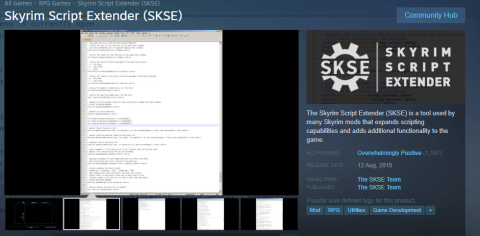

![53 mejores juegos de zoom para jugar: nombres en clave, búsqueda del tesoro, matemáticas, palabras y más. [Mayo de 2020] 53 mejores juegos de zoom para jugar: nombres en clave, búsqueda del tesoro, matemáticas, palabras y más. [Mayo de 2020]](/resources8/images31/image-9784-0105182822827.png)
![53 mejores juegos de zoom para jugar: nombres en clave, búsqueda del tesoro, matemáticas, palabras y más. [Mayo de 2020] 53 mejores juegos de zoom para jugar: nombres en clave, búsqueda del tesoro, matemáticas, palabras y más. [Mayo de 2020]](/resources8/images31/image-1266-0105182822970.jpg)
![53 mejores juegos de zoom para jugar: nombres en clave, búsqueda del tesoro, matemáticas, palabras y más. [Mayo de 2020] 53 mejores juegos de zoom para jugar: nombres en clave, búsqueda del tesoro, matemáticas, palabras y más. [Mayo de 2020]](/resources8/images31/image-1784-0105182823170.jpg)
![53 mejores juegos de zoom para jugar: nombres en clave, búsqueda del tesoro, matemáticas, palabras y más. [Mayo de 2020] 53 mejores juegos de zoom para jugar: nombres en clave, búsqueda del tesoro, matemáticas, palabras y más. [Mayo de 2020]](/resources8/images31/image-3922-0105182823356.jpg)
![53 mejores juegos de zoom para jugar: nombres en clave, búsqueda del tesoro, matemáticas, palabras y más. [Mayo de 2020] 53 mejores juegos de zoom para jugar: nombres en clave, búsqueda del tesoro, matemáticas, palabras y más. [Mayo de 2020]](/resources8/images31/image-888-0105182823548.jpg)
![53 mejores juegos de zoom para jugar: nombres en clave, búsqueda del tesoro, matemáticas, palabras y más. [Mayo de 2020] 53 mejores juegos de zoom para jugar: nombres en clave, búsqueda del tesoro, matemáticas, palabras y más. [Mayo de 2020]](/resources8/images31/image-1094-0105182823705.jpg)
![53 mejores juegos de zoom para jugar: nombres en clave, búsqueda del tesoro, matemáticas, palabras y más. [Mayo de 2020] 53 mejores juegos de zoom para jugar: nombres en clave, búsqueda del tesoro, matemáticas, palabras y más. [Mayo de 2020]](/resources8/images31/image-1612-0105182823896.jpg)
![53 mejores juegos de zoom para jugar: nombres en clave, búsqueda del tesoro, matemáticas, palabras y más. [Mayo de 2020] 53 mejores juegos de zoom para jugar: nombres en clave, búsqueda del tesoro, matemáticas, palabras y más. [Mayo de 2020]](/resources8/images31/image-1061-0105182824014.jpg)
![53 mejores juegos de zoom para jugar: nombres en clave, búsqueda del tesoro, matemáticas, palabras y más. [Mayo de 2020] 53 mejores juegos de zoom para jugar: nombres en clave, búsqueda del tesoro, matemáticas, palabras y más. [Mayo de 2020]](/resources8/images31/image-9546-0105182824188.png)
![53 mejores juegos de zoom para jugar: nombres en clave, búsqueda del tesoro, matemáticas, palabras y más. [Mayo de 2020] 53 mejores juegos de zoom para jugar: nombres en clave, búsqueda del tesoro, matemáticas, palabras y más. [Mayo de 2020]](/resources8/images31/image-6200-0105182824330.jpg)
![53 mejores juegos de zoom para jugar: nombres en clave, búsqueda del tesoro, matemáticas, palabras y más. [Mayo de 2020] 53 mejores juegos de zoom para jugar: nombres en clave, búsqueda del tesoro, matemáticas, palabras y más. [Mayo de 2020]](/resources8/images31/image-683-0105182824585.jpg)
![53 mejores juegos de zoom para jugar: nombres en clave, búsqueda del tesoro, matemáticas, palabras y más. [Mayo de 2020] 53 mejores juegos de zoom para jugar: nombres en clave, búsqueda del tesoro, matemáticas, palabras y más. [Mayo de 2020]](/resources8/images31/image-1752-0105182824689.jpg)
![53 mejores juegos de zoom para jugar: nombres en clave, búsqueda del tesoro, matemáticas, palabras y más. [Mayo de 2020] 53 mejores juegos de zoom para jugar: nombres en clave, búsqueda del tesoro, matemáticas, palabras y más. [Mayo de 2020]](/resources8/images31/image-1720-0105182824989.jpg)
![53 mejores juegos de zoom para jugar: nombres en clave, búsqueda del tesoro, matemáticas, palabras y más. [Mayo de 2020] 53 mejores juegos de zoom para jugar: nombres en clave, búsqueda del tesoro, matemáticas, palabras y más. [Mayo de 2020]](/resources8/images31/image-2788-0105182825093.jpg)
![53 mejores juegos de zoom para jugar: nombres en clave, búsqueda del tesoro, matemáticas, palabras y más. [Mayo de 2020] 53 mejores juegos de zoom para jugar: nombres en clave, búsqueda del tesoro, matemáticas, palabras y más. [Mayo de 2020]](/resources8/images31/image-7722-0105182825253.jpg)
![53 mejores juegos de zoom para jugar: nombres en clave, búsqueda del tesoro, matemáticas, palabras y más. [Mayo de 2020] 53 mejores juegos de zoom para jugar: nombres en clave, búsqueda del tesoro, matemáticas, palabras y más. [Mayo de 2020]](/resources8/images31/image-3512-0105182825448.png)
![53 mejores juegos de zoom para jugar: nombres en clave, búsqueda del tesoro, matemáticas, palabras y más. [Mayo de 2020] 53 mejores juegos de zoom para jugar: nombres en clave, búsqueda del tesoro, matemáticas, palabras y más. [Mayo de 2020]](/resources8/images31/image-4030-0105182825659.png)
![53 mejores juegos de zoom para jugar: nombres en clave, búsqueda del tesoro, matemáticas, palabras y más. [Mayo de 2020] 53 mejores juegos de zoom para jugar: nombres en clave, búsqueda del tesoro, matemáticas, palabras y más. [Mayo de 2020]](/resources8/images31/image-4548-0105182825857.jpg)
![53 mejores juegos de zoom para jugar: nombres en clave, búsqueda del tesoro, matemáticas, palabras y más. [Mayo de 2020] 53 mejores juegos de zoom para jugar: nombres en clave, búsqueda del tesoro, matemáticas, palabras y más. [Mayo de 2020]](/resources8/images31/image-1515-0105182826048.png)
![53 mejores juegos de zoom para jugar: nombres en clave, búsqueda del tesoro, matemáticas, palabras y más. [Mayo de 2020] 53 mejores juegos de zoom para jugar: nombres en clave, búsqueda del tesoro, matemáticas, palabras y más. [Mayo de 2020]](/resources8/images31/image-3652-0105182826237.jpg)
![53 mejores juegos de zoom para jugar: nombres en clave, búsqueda del tesoro, matemáticas, palabras y más. [Mayo de 2020] 53 mejores juegos de zoom para jugar: nombres en clave, búsqueda del tesoro, matemáticas, palabras y más. [Mayo de 2020]](/resources8/images31/image-8586-0105182826383.jpg)
![53 mejores juegos de zoom para jugar: nombres en clave, búsqueda del tesoro, matemáticas, palabras y más. [Mayo de 2020] 53 mejores juegos de zoom para jugar: nombres en clave, búsqueda del tesoro, matemáticas, palabras y más. [Mayo de 2020]](/resources8/images31/image-1688-0105182826507.png)
![53 mejores juegos de zoom para jugar: nombres en clave, búsqueda del tesoro, matemáticas, palabras y más. [Mayo de 2020] 53 mejores juegos de zoom para jugar: nombres en clave, búsqueda del tesoro, matemáticas, palabras y más. [Mayo de 2020]](/resources8/images31/image-6621-0105182826665.jpg)
![53 mejores juegos de zoom para jugar: nombres en clave, búsqueda del tesoro, matemáticas, palabras y más. [Mayo de 2020] 53 mejores juegos de zoom para jugar: nombres en clave, búsqueda del tesoro, matemáticas, palabras y más. [Mayo de 2020]](/resources8/images31/image-7690-0105182826761.jpg)
![53 mejores juegos de zoom para jugar: nombres en clave, búsqueda del tesoro, matemáticas, palabras y más. [Mayo de 2020] 53 mejores juegos de zoom para jugar: nombres en clave, búsqueda del tesoro, matemáticas, palabras y más. [Mayo de 2020]](/resources8/images31/image-7139-0105182826871.jpg)
![53 mejores juegos de zoom para jugar: nombres en clave, búsqueda del tesoro, matemáticas, palabras y más. [Mayo de 2020] 53 mejores juegos de zoom para jugar: nombres en clave, búsqueda del tesoro, matemáticas, palabras y más. [Mayo de 2020]](/resources8/images31/image-9827-0105182826943.jpg)
![53 mejores juegos de zoom para jugar: nombres en clave, búsqueda del tesoro, matemáticas, palabras y más. [Mayo de 2020] 53 mejores juegos de zoom para jugar: nombres en clave, búsqueda del tesoro, matemáticas, palabras y más. [Mayo de 2020]](/resources8/images31/image-7345-0105182827029.jpg)
![53 mejores juegos de zoom para jugar: nombres en clave, búsqueda del tesoro, matemáticas, palabras y más. [Mayo de 2020] 53 mejores juegos de zoom para jugar: nombres en clave, búsqueda del tesoro, matemáticas, palabras y más. [Mayo de 2020]](/resources8/images31/image-6794-0105182827131.jpg)
![53 mejores juegos de zoom para jugar: nombres en clave, búsqueda del tesoro, matemáticas, palabras y más. [Mayo de 2020] 53 mejores juegos de zoom para jugar: nombres en clave, búsqueda del tesoro, matemáticas, palabras y más. [Mayo de 2020]](/resources8/images31/image-5380-0105182827306.png)
![53 mejores juegos de zoom para jugar: nombres en clave, búsqueda del tesoro, matemáticas, palabras y más. [Mayo de 2020] 53 mejores juegos de zoom para jugar: nombres en clave, búsqueda del tesoro, matemáticas, palabras y más. [Mayo de 2020]](/resources8/images31/image-7830-0105182827550.png)
![53 mejores juegos de zoom para jugar: nombres en clave, búsqueda del tesoro, matemáticas, palabras y más. [Mayo de 2020] 53 mejores juegos de zoom para jugar: nombres en clave, búsqueda del tesoro, matemáticas, palabras y más. [Mayo de 2020]](/resources8/images31/image-8348-0105182827747.jpg)
![53 mejores juegos de zoom para jugar: nombres en clave, búsqueda del tesoro, matemáticas, palabras y más. [Mayo de 2020] 53 mejores juegos de zoom para jugar: nombres en clave, búsqueda del tesoro, matemáticas, palabras y más. [Mayo de 2020]](/resources8/images31/image-1450-0105182827870.jpg)
![53 mejores juegos de zoom para jugar: nombres en clave, búsqueda del tesoro, matemáticas, palabras y más. [Mayo de 2020] 53 mejores juegos de zoom para jugar: nombres en clave, búsqueda del tesoro, matemáticas, palabras y más. [Mayo de 2020]](/resources8/images31/image-4451-0105182827993.jpg)
![53 mejores juegos de zoom para jugar: nombres en clave, búsqueda del tesoro, matemáticas, palabras y más. [Mayo de 2020] 53 mejores juegos de zoom para jugar: nombres en clave, búsqueda del tesoro, matemáticas, palabras y más. [Mayo de 2020]](/resources8/images31/image-8521-0105182828219.jpg)
![53 mejores juegos de zoom para jugar: nombres en clave, búsqueda del tesoro, matemáticas, palabras y más. [Mayo de 2020] 53 mejores juegos de zoom para jugar: nombres en clave, búsqueda del tesoro, matemáticas, palabras y más. [Mayo de 2020]](/resources8/images31/image-3555-0105182828369.png)
![53 mejores juegos de zoom para jugar: nombres en clave, búsqueda del tesoro, matemáticas, palabras y más. [Mayo de 2020] 53 mejores juegos de zoom para jugar: nombres en clave, búsqueda del tesoro, matemáticas, palabras y más. [Mayo de 2020]](/resources8/images31/image-6556-0105182828495.jpg)
![53 mejores juegos de zoom para jugar: nombres en clave, búsqueda del tesoro, matemáticas, palabras y más. [Mayo de 2020] 53 mejores juegos de zoom para jugar: nombres en clave, búsqueda del tesoro, matemáticas, palabras y más. [Mayo de 2020]](/resources8/images31/image-3341-0105182957929.jpg)
![53 mejores juegos de zoom para jugar: nombres en clave, búsqueda del tesoro, matemáticas, palabras y más. [Mayo de 2020] 53 mejores juegos de zoom para jugar: nombres en clave, búsqueda del tesoro, matemáticas, palabras y más. [Mayo de 2020]](/resources8/images31/image-9763-0105182828776.jpg)
![53 mejores juegos de zoom para jugar: nombres en clave, búsqueda del tesoro, matemáticas, palabras y más. [Mayo de 2020] 53 mejores juegos de zoom para jugar: nombres en clave, búsqueda del tesoro, matemáticas, palabras y más. [Mayo de 2020]](/resources8/images31/image-5660-0105182828875.jpg)
![53 mejores juegos de zoom para jugar: nombres en clave, búsqueda del tesoro, matemáticas, palabras y más. [Mayo de 2020] 53 mejores juegos de zoom para jugar: nombres en clave, búsqueda del tesoro, matemáticas, palabras y más. [Mayo de 2020]](/resources8/images31/image-382-0105182828987.jpg)
![53 mejores juegos de zoom para jugar: nombres en clave, búsqueda del tesoro, matemáticas, palabras y más. [Mayo de 2020] 53 mejores juegos de zoom para jugar: nombres en clave, búsqueda del tesoro, matemáticas, palabras y más. [Mayo de 2020]](/resources8/images31/image-3383-0105182829100.png)
![53 mejores juegos de zoom para jugar: nombres en clave, búsqueda del tesoro, matemáticas, palabras y más. [Mayo de 2020] 53 mejores juegos de zoom para jugar: nombres en clave, búsqueda del tesoro, matemáticas, palabras y más. [Mayo de 2020]](/resources8/images31/image-7453-0105182829327.png)
![53 mejores juegos de zoom para jugar: nombres en clave, búsqueda del tesoro, matemáticas, palabras y más. [Mayo de 2020] 53 mejores juegos de zoom para jugar: nombres en clave, búsqueda del tesoro, matemáticas, palabras y más. [Mayo de 2020]](/resources8/images31/image-867-0105182829500.jpg)
![53 mejores juegos de zoom para jugar: nombres en clave, búsqueda del tesoro, matemáticas, palabras y más. [Mayo de 2020] 53 mejores juegos de zoom para jugar: nombres en clave, búsqueda del tesoro, matemáticas, palabras y más. [Mayo de 2020]](/resources8/images31/image-4074-0105182829780.jpg)
![53 mejores juegos de zoom para jugar: nombres en clave, búsqueda del tesoro, matemáticas, palabras y más. [Mayo de 2020] 53 mejores juegos de zoom para jugar: nombres en clave, búsqueda del tesoro, matemáticas, palabras y más. [Mayo de 2020]](/resources8/images31/image-2972-0105182829993.jpg)
![53 mejores juegos de zoom para jugar: nombres en clave, búsqueda del tesoro, matemáticas, palabras y más. [Mayo de 2020] 53 mejores juegos de zoom para jugar: nombres en clave, búsqueda del tesoro, matemáticas, palabras y más. [Mayo de 2020]](/resources8/images31/image-5110-0105182830186.jpg)
![53 mejores juegos de zoom para jugar: nombres en clave, búsqueda del tesoro, matemáticas, palabras y más. [Mayo de 2020] 53 mejores juegos de zoom para jugar: nombres en clave, búsqueda del tesoro, matemáticas, palabras y más. [Mayo de 2020]](/resources8/images31/image-4765-0105182830446.jpg)
![53 mejores juegos de zoom para jugar: nombres en clave, búsqueda del tesoro, matemáticas, palabras y más. [Mayo de 2020] 53 mejores juegos de zoom para jugar: nombres en clave, búsqueda del tesoro, matemáticas, palabras y más. [Mayo de 2020]](/resources8/images31/image-7766-0105182830578.jpg)
![53 mejores juegos de zoom para jugar: nombres en clave, búsqueda del tesoro, matemáticas, palabras y más. [Mayo de 2020] 53 mejores juegos de zoom para jugar: nombres en clave, búsqueda del tesoro, matemáticas, palabras y más. [Mayo de 2020]](/resources8/images31/image-7215-0105182830679.png)
![53 mejores juegos de zoom para jugar: nombres en clave, búsqueda del tesoro, matemáticas, palabras y más. [Mayo de 2020] 53 mejores juegos de zoom para jugar: nombres en clave, búsqueda del tesoro, matemáticas, palabras y más. [Mayo de 2020]](/resources8/images31/image-6665-0105182830796.png)
![53 mejores juegos de zoom para jugar: nombres en clave, búsqueda del tesoro, matemáticas, palabras y más. [Mayo de 2020] 53 mejores juegos de zoom para jugar: nombres en clave, búsqueda del tesoro, matemáticas, palabras y más. [Mayo de 2020]](/resources8/images31/image-3318-0105182830931.jpg)
![53 mejores juegos de zoom para jugar: nombres en clave, búsqueda del tesoro, matemáticas, palabras y más. [Mayo de 2020] 53 mejores juegos de zoom para jugar: nombres en clave, búsqueda del tesoro, matemáticas, palabras y más. [Mayo de 2020]](/resources8/images31/image-835-0105182831008.png)
![53 mejores juegos de zoom para jugar: nombres en clave, búsqueda del tesoro, matemáticas, palabras y más. [Mayo de 2020] 53 mejores juegos de zoom para jugar: nombres en clave, búsqueda del tesoro, matemáticas, palabras y más. [Mayo de 2020]](/resources8/images31/image-8252-0105182831092.png)
![53 mejores juegos de zoom para jugar: nombres en clave, búsqueda del tesoro, matemáticas, palabras y más. [Mayo de 2020] 53 mejores juegos de zoom para jugar: nombres en clave, búsqueda del tesoro, matemáticas, palabras y más. [Mayo de 2020]](/resources8/images31/image-5769-0105182831162.png)