如何在Debian 9 LAMP VPS上安装October 1.0 CMS
使用其他系统?October 1.0 CMS是基于Laravel框架构建的简单,可靠,免费和开源的内容管理系统(CMS)
AlternC是旨在用于Web服务器的免费控制面板。AlternC是免费主机Altern使用的控制面板的一个分支,直到2000年关闭为止。它现在由许多非营利性托管提供商维护。
AlternC是开源的,可以在GitHub的Git存储库中找到。我们需要在Debian Squeeze,Wheezy或Jessie服务器上安装Git:
apt-get install git
接下来,让我们克隆Git存储库:
git clone https://www.github.com/AlternC/easy-install.git
现在,我们可以运行安装脚本。首先,我们转到easy-install文件夹:
cd easy-install
使安装脚本可执行:
chmod +x install.sh
最后,运行安装脚本:
./install.sh
===== Warning =====
This installation script helps to test or install AlternC for
the first time and / or don't know so much about Linux, network etc.
Using this script will provide a working installation, but if you need
something more specific you might prefer a custom installation.
To learn more about the choices made for this installer, please read
http://www.alternc.org/simpleInstaller
Do you want to continue the installation? (Y/n)
输入“ Y”,然后按Enter继续。
===== Your AlternC server needs a public IP Address =====
This makes it available on the web from everywhere in the world.
For your information, here are the internet addresses of this machine:
[YourServerIP]
Please provide the public IP address
现在,AlternC需要您的Vultr服务器的公共IP地址。如果仅显示一个互联网地址,则可能是您的公共IP。确保从my.vultr.com仔细检查。
输入您的IP,然后按Enter。
===== Your AlternC needs a domain name =====
This domain name will be used to access the panel and send/receive mail.
You must use an original domain name dedicated for this purpose.
In other words, do not use a domain name intended to be your company or
personal website.
For example, 'example.com' is not good, unless your company is the
hosting service by itself. 'panel.example.com' will work better,
allowing you to still have your website on 'www.example.com'
If you are unsure, here are a few solutions:
1. Create a subdomain dedicated to AlternC on a domain name you own
2. Use the free AlternC.net domain name service
We recommand using the AlternC.net subdomain name if you are new to this.
You'll only need to request your subdomain on http://www.alternc.net and
point it to the IP address you just provided.
Your AlternC domain name might then look like 'example.alternc.net'
Do you want to use AlternC.net domain name service? (Y/n)
AlternC需要一个可以运行的域名。这也可以是一个子域,例如panel.example.com。AlternC提供免费的子域服务,但是建议您设置自己的(子)域。这需要指向您的Vultr服务器。
由于我将自己设置(sub)域,因此现在输入“ n”。
For your information, this server hostname is :
alternc
Please provide your AlternC domain name
在此处输入AlternC的(子)域,例如panel.example.com或example.com。这不能是您计划在AlternC服务器上托管的(子)域。
===== Your AlternC needs DNS Servers =====
Domain Name Servers announce addresses of the domain names on the web.
If you don't have at least two name servers with minimal redundancy, we
highly recommand you the free service we provide (see http://alternc.net )
Do you want to use AlternC.net name servers ?(Y/n)
AlternC需要DNS服务器。如果您没有自己的DNS服务器,那么AlternC可以提供DNS服务器。如果要使用它们,请键入“ Y”,否则,请键入“ n”。我将使用他们的DNS服务器。
===== Optional installation: roundcube webmail =====
Roundcube is the webmail software proposed by AlternC.
We recommand adding it to your installation.
Would you like to install Roundcube? (Y/n)
Roundcube是用于网络邮件的流行软件。如果您打算使用Webmail,建议您使用Roundcube。
===== Optional installation: mailman mailing list manager =====
Mailman is the mailing list software proposed by AlternC.
Would you like to install Mailman? (Y/n)
由于AlternC支持邮件列表,因此可以选择安装Mailman。我将不会使用邮件列表或Mailman。
AlternC将开始下载先决条件并在此之后进行安装。请注意,这可能会花费一些时间,因为它必须安装LAMP堆栈,并且AlternC依赖于所有其他软件。
安装后,AlternC将为您提供控制面板本身以及MySQL的用户名和密码。例:
************************************************************
* *
* Admin account *
* ------------ *
* *
* user: admin password: admin *
* *
* Please change this as soon as possible! *
* *
************************************************************
对于MySQL:
An important password has just been generated.
It is the mysql root (or master) password.
This password has been stored in the root directory : /root/.my.cnf
For your information this password is :
x
Service apache2 is running OK
Service master is running OK
Service mysqld is running OK
现在,您将可以通过使用的(子)域访问AlternC。
管理面板:
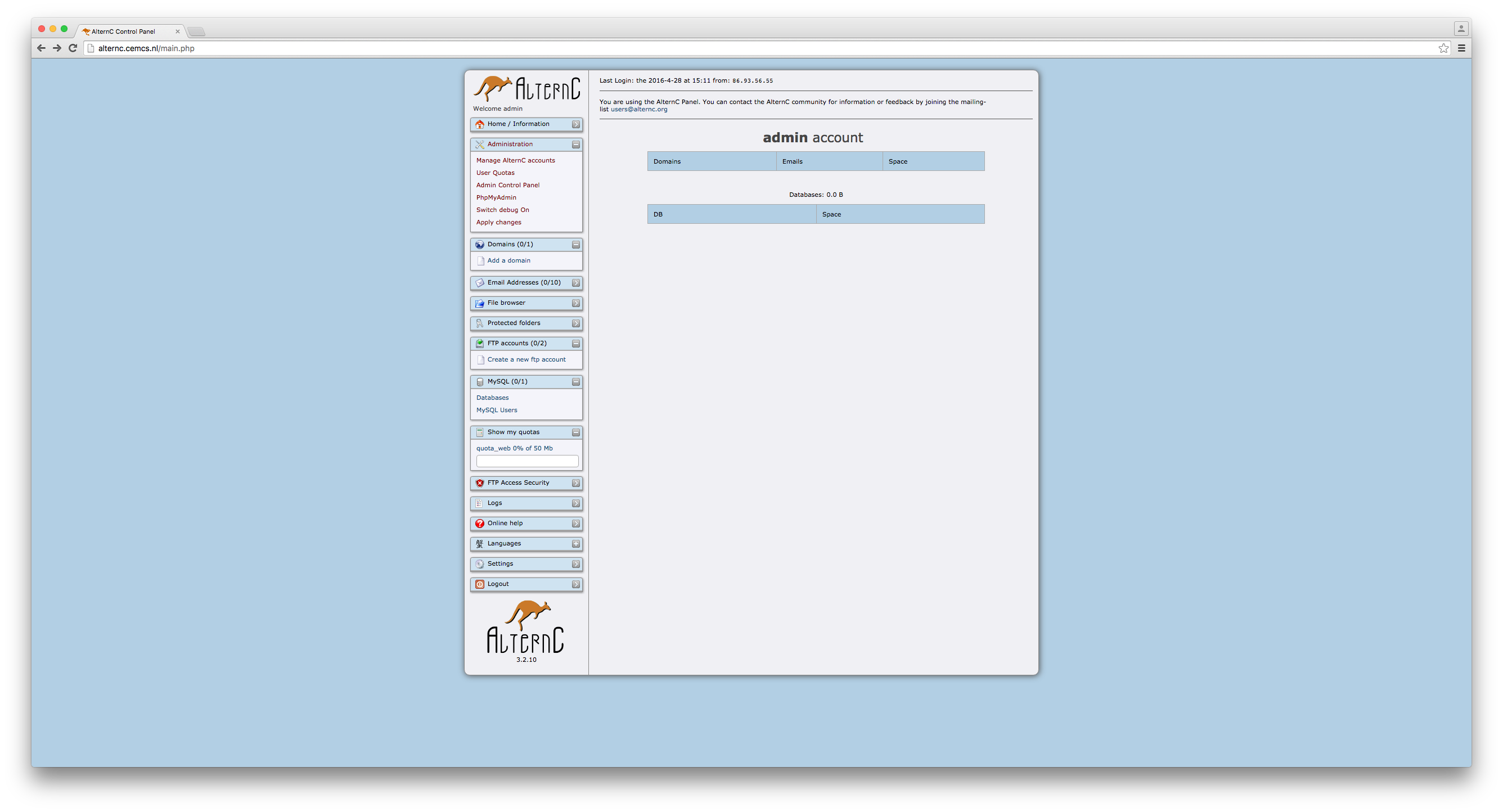
恭喜,您现在已经在您的Vultr服务器上成功安装了AlternC!
使用其他系统?October 1.0 CMS是基于Laravel框架构建的简单,可靠,免费和开源的内容管理系统(CMS)
使用其他系统?Monica是一个开源的个人关系管理系统。可以将其视为CRM(销售团队使用的一种流行工具
简介Debian 10(Buster)是Debian 9(Stretch)的后继产品。它于2019年7月6日发布。在本教程中,我们将升级一个existin
使用其他系统?Grav是用PHP编写的开源平面文件CMS。Grav源代码公开托管在GitHub上。本指南将向您展示如何
简介如果您经营一个重要的网站,则最好将文件镜像到辅助服务器。如果您的主服务器有网络
MineOS是一个完整的Minecraft服务器平台,具有Web GUI,自动备份,存档,性能统计信息以及其他功能。配置
在Debian 7上安装Prosody Prosody是用LUA编写的XMPP通信服务器。它旨在易于设置和配置,并通过syste高效
在Linux和Unix系统管理员中,使用sudo用户访问服务器并在root级执行命令是一种非常普遍的做法。使用泡沫
使用其他系统?Mailtrain是一个基于Node.js和MySQL / MariaDB构建的开源自托管新闻通讯应用程序。Mailtrains源位于GitHub上。锡
使用其他系统?Attendize是一个基于Laravel PHP框架的开源门票销售和事件管理平台。参加源鳕鱼
简介在本指南中,您将学习如何在Vultr VPS上创建ARK:Survival Evolved服务器。要求Vultr VPS至少为8192 M
本教程说明了如何在Debian或Ubuntu上使用Bind9设置DNS服务器。在整篇文章中,请相应地替换your-domain-name.com。在
Hiawatha是一种Web服务器,具有简单性,易用性和安全性。对于小型服务器,较旧的硬件或嵌入式设备,它是完美的解决方案
使用其他系统?Plesk是专有的Web主机控制面板,允许用户管理其个人和/或客户的网站,数据库
简介vsftpd代表“非常安全的FTP守护程序”。它是一个轻量级的FTP服务器。这个简短的教程说明了如何在Debian或Ubuntu上安装vsftpd
使用其他系统?LimeSurvey是一个用PHP编写的开源调查软件。LimeSurvey源代码托管在GitHub上。本指南将向您展示
简介MySQL具有一个伟大的功能,称为视图。视图是存储的查询。可以将它们视为否则会很长查询的别名。在本指南中,
使用其他系统?简介TaskBoard是一个免费的开源工具,可以用来跟踪要做的事情。它提供了一个用户友好
使用其他系统?Osclass是一个开放源代码项目,可让您轻松创建分类站点,而无需任何技术知识。它的来源
Samba是一个开放源代码解决方案,允许用户设置快速安全的文件和打印共享。在本文中,我将介绍如何设置Samba wit
在Arch Linux上使用Makepkg可以避免系统污染,确保仅安装必要的依赖关系。
快速学习如何在Ubuntu 16.04上安装OpenSIPS控制面板,为VoIP提供商提供支持的功能。
学习如何在Fedora 28上安装Akaunting,一款适合小型企业和自由职业者的开源会计软件。
使用其他系统?Mailtrain是一个基于Node.js和MySQL / MariaDB构建的开源自托管新闻通讯应用程序。
了解導致Minecraft延遲的原因和解決方案,包括優化伺服器性能和減少滯後的步驟。
勒索軟件攻擊呈上升趨勢,但人工智能能否幫助應對最新的計算機病毒?AI 是答案嗎?在這裡閱讀知道是 AI 布恩還是禍根
ReactOS,一個開源和免費的操作系統,這裡有最新版本。它能否滿足現代 Windows 用戶的需求並打倒微軟?讓我們更多地了解這種老式但更新的操作系統體驗。
Whatsapp 終於為 Mac 和 Windows 用戶推出了桌面應用程序。現在您可以輕鬆地從 Windows 或 Mac 訪問 Whatsapp。適用於 Windows 8+ 和 Mac OS 10.9+
閱讀本文以了解人工智能如何在小型公司中變得流行,以及它如何增加使它們成長並為競爭對手提供優勢的可能性。
最近,Apple 發布了 macOS Catalina 10.15.4 補充更新以修復問題,但似乎該更新引起了更多問題,導致 mac 機器變磚。閱讀這篇文章以了解更多信息







